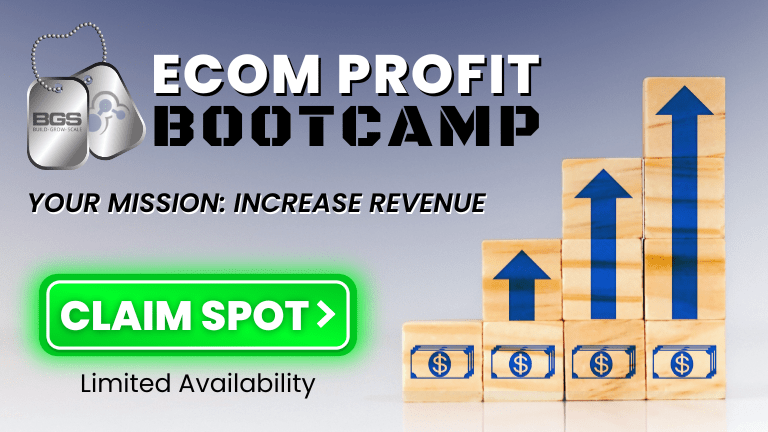Optimized Ecommerce EP 032 – Your Store Homepage is Losing Money Unless You Do This

Welcome to Episode 032 of Optimized Ecommerce – Your Store Homepage is Losing Money Unless You Do This. I’m your host, Tanner Larsson, CEO of BGS.
BGS means Build Grow Scale! It is a community that we founded where eCommerce entrepreneurs and physical product sellers come to learn how to take their businesses to the next level.
Today, Jacob Thomson joins me. Jacob has been with BGS for over two years and he is one of our Revenue Optimization Experts, working full time for seven to eight-figure stores. He is also part of the BGS content creation team.
Here’s just a taste of what we talked about today:
We first talked about how Jacob found BGS and what he does for us.
Jacob is from Gold Coast, Australia, he’s been working with BGS for over two years as a Revenue Optimization Expert. He is also a part of the BGS Content Creation Team.
Before Jacob joined BGS he was running Facebook ads for other companies for quite some time. He was linked up with BGS through his dad Brett Thomson and ended up partnering with our programs.
Jacob got fascinated with BGS goals and concepts and fully got on board full time and currently working for seven to eight-figure stores.
Next, we talked about the misnomers of homepages and how people treat them incorrectly.
The number one misnomer of homepages? Not providing trust and clear navigation to their customers which mostly lead to a high bounce rate.
It is best to provide trust and clear navigation on the homepage because it is the front door of your business. And even if you are sending traffic to the product page or collection page, most users, especially the first-time buyers will still return to the homepage to learn more about your business.
More than 40% of people especially first-time buyers that land on the product page return to the homepage at least once. This is because they typically rely on the homepage for their first impression and the notion of trusting your business or not.
And then, we talked about the important elements that should be included on the homepage.
One of the most important elements is to start working on the top header section website page. Put something about your brand symbol, shipping objections such as free shipping or fast shipping, and a purchase 30 or 60-day guarantee.
We also discussed a few other fun topics, including:
- How the prominent search homepage feature helps users find what they exactly want.
- The difference between a static banner versus sliding banners.
- Do’s and don’ts of homepage optimization.
- What are false bottoms and how are they applied on the site pages?
- Importance of visual hierarchy.
- How do site owners structure their homepage?
- BGS philosophy on top-level navigation.
But you’ll have to watch or listen to the episode to hear about those fun topics!
How To Stay Connected With Jacob Thomson
Want to stay connected with Jacob? Please check out his social profiles below.
- Website: BuildGrowScale.com/author/jacob
- Facebook Profile: Jacob Thomson
Resources
Also, Jacob mentioned the following items on the show. You can find that on:
- Twilio – A software that is used to make and receive phone calls, send and receive text messages, and perform other communication functions using its web service APIs.
- Cart Guru – An all-in-one marketing automation tool that helps e-commerce stores engage their customers.
- Klaviyo List – A software platform that combines two or more lists is to build a segment that grabs contacts from the desired lists.