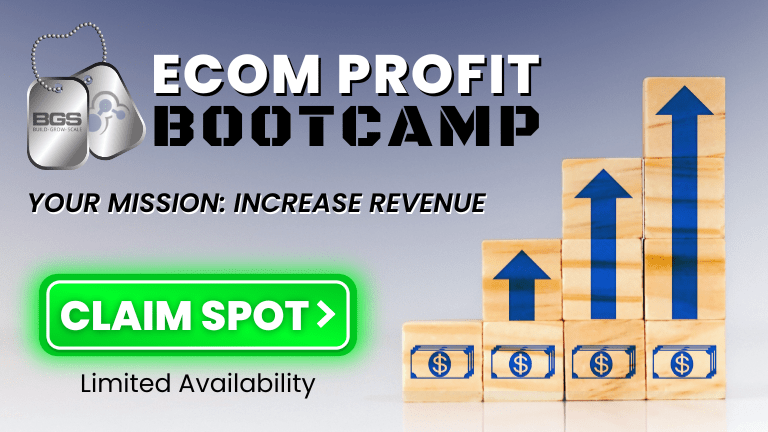Optimized Ecommerce EP 087 – DON’T EVER Make This Homepage Mistake

Welcome to Episode 087 of Optimized Ecommerce – DON’T EVER Make This Homepage Mistake. I’m your host, Tanner Larsson, CEO of BGS.
BGS means Build Grow Scale! It is a community that we founded where eCommerce entrepreneurs and physical product sellers come to learn how to take their businesses to the next level.
Here’s just a taste of what we talked about today:
Sending traffic to the homepage
Most people send traffic to their product page. But as part of the buyer’s due diligence process, studies show — and Google Analytics tracking also shows — that over 60% of traffic will go back to the homepage before completing a purchase.
The “above the fold” space, specifically the homepage, is very important. But “above the fold” is far more important, because it’s the snapshot that people get as a site loads. And that snapshot is what activates the subconscious shopping brain; all the information that they need to make a decision whether they want to look for more or exit the page.
The site uses push notifications once the page loaded
The notification says, “Just one more step, we will notify you about new products and promotions”. Seeing this type of push notification will make buyers ask, “What was the first step I took?” For many, loading the site would be their first step — which is very ambiguous and it also doesn’t make sense.
People would most likely click “Later” because there is typically nothing in the push notifications for them.
Push notifications are a great tool to use if it’s done right. They can dramatically increase profits on the back end, can make great sales, and it’s a great way to build a list.
There’s a whole bunch of stuff going on the homepage
Once you land on Unif Clothing site, users would be confused about what to look at first. Upon looking, people would probably be drawn to the one with an orange background, also the ones with the purple and blue backgrounds because it’s the most vibrant on the page.
Everything on the page moves once you hover over it. There’s a gradient navigation bar on the top, it’s a sliding scale from one color to another as you scroll across. But the image in the background makes it almost impossible to see as it blocks the entire screen.
Out of all the icons, only “Women’s” and “Sale” have a dropdown. There’s also a search function on the page but it’s terrible. Users will not be able to locate it immediately.
We also discussed a few other fun topics, including:
- Some other issues on the top navigation and top right corner of the page.
- Issues found on the actual layout of the “above the fold” space.
- The three important things to focus on when laying out the “above the fold” space on your homepage.
But you’ll have to watch or listen to the episode to hear about those!
How To Stay Connected With Tanner Larsson
Want to stay connected with Tanner? Please check out their social profiles below.
- Facebook Profile: Business.Facebook.com/BuildGrowScale
- Twitter Handle: Twitter.com/BuildGrowScale
- Instagram Handle: Instagram.com/Tanner.Larsson
- YouTube Channel: Youtube.com/user/WindowSuccess