Using Customer Pain Points to Improve Your Ecommerce Store

Irene Wanja | Mar 09, 2021
Reading Time: 5 minutesWhen customers browse your ecommerce store, they either enjoy their browsing session or they don’t. Their reasons for not liking the experience may not be clear.
Maybe they don’t find your site intuitively easy to use. Maybe it doesn’t offer them human-centered options; for example, it doesn’t meet real-world needs (measuring dimensions of clothing to ensure a good fit) with system functionality (providing a detailed size guide with notes on how to measure yourself at home).
Many ecommerce store owners tend to think that the people on the other end—their potential customers—share a similar mindset and are able to learn, execute, and evaluate in ways similar to theirs. But most of the time, that’s not the case.
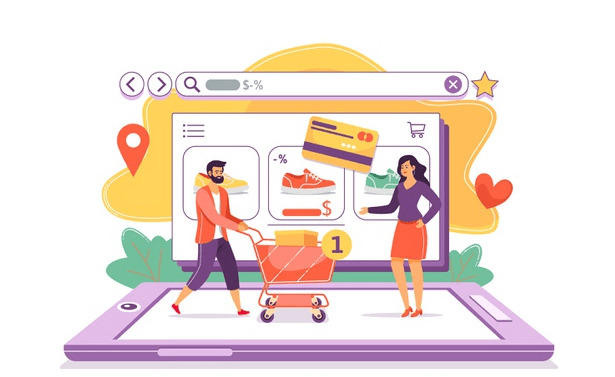
We all use tools and applications differently. For example, users A, B, and C each buy a pair of the same type of blue sneakers from your store:
- User A is specifically looking for blue sneakers. She uses the search function and arrives at a collection page showing only blue sneakers. She selects the pair she likes and adds it to her cart.
- User B browses the shop categories (which cover all sorts of products) and selects the filter option that allows him to see the most recent products. He adds the same style of blue sneakers to his cart.
- User C browses the store looking for a different product, a T-shirt. When she scrolls down the T-shirt product page, she sees a “featured” section that says that “Users who bought this T-shirt also bought these blue sneakers.” She then adds the sneakers to her cart.
You can see that journeys taken to a Shopping Cart page can be completely different, even if the end result is the same.
Ecommerce store owners need to look at things from this broader perspective so that they can be sure to cater to the different journeys of all types of users, thereby increasing user satisfaction.
How to Find Customers’ Pain Points
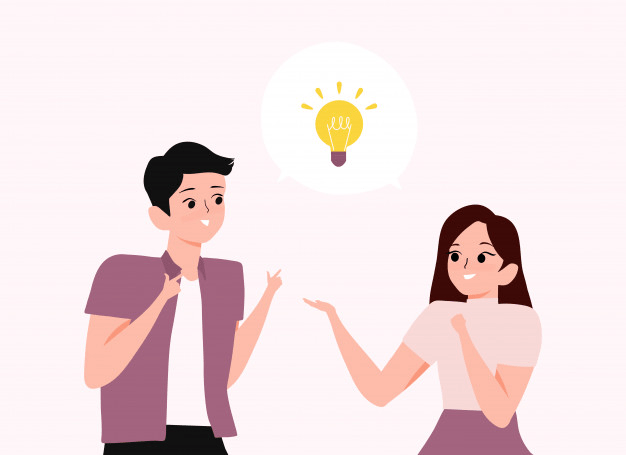
There are two ways to find customer pain points (those things that might frustrate, confuse, or negatively impact potential buyers)—quantitative and qualitative methods.
Quantitative Methods
Quantitative methods include using surveys or polls to get feedback from customers who participate in answering the survey or poll questions. This is one of the main methods we use to find customer pain points in our Amplified Partner stores. We use questions like these:
- “Was there anything that almost stopped you from buying?”
- “Was there anything that was not clear to you while shopping?”
There are many other questions that we strategically trigger on the website, either after the customer completes the checkout process or before.
These methods get us a lot of answers, open our eyes to pain points that customers encounter while shopping in the store, and give us a way to quantify which pain points are most often experienced. That indicates to us where to start first when we address problems on the site.
Qualitative Methods
Qualitative methods are time-consuming and require that you look closely to find the pain points customers are encountering. They include the following:
1. Look at customers’ browser sessions or heat maps. Using these tools (provided by Lucky Orange, Hotjar, and others):
- You can track mouse/scroll movements and click maps to see which elements get the most interaction from users of your store.
- You can determine if users are encountering bugs or misinterpreting the functionality of icons or other visuals. For example, visitors may be perceiving items on the screen as clickable or expandable when these items don’t have that functionality. Studying browser sessions and heat maps can tell you if that’s an issue.
2. Conduct user testing. We’ve asked random users (selected on user-testing platforms such as TryMyUI) to go to stores and try to buy items (ones we’ve specified in the instructions we’ve given to users). This enables us to see users’ ease of navigation through various sections or pages of the store. We receive a report that captures these helpful user experiences—testers are told to verbally record what’s on their mind during the buying process.
3. Analyze customer reviews. Customer reviews help you find out what users think about your products and, sometimes, what they think of the buying process. They also indicate specific pain points for users (again, encountered while using your product but also while purchasing it).
These qualitative methods are very valuable because they show ecommerce store owners exactly what your customers are experiencing (and, in part, thinking) when they shop in your store.
You’ll be surprised at the things they mention during user testing that you thought were simple but that turn out to be complex for customers. These include things like not knowing how to zoom out on an image after zooming in or how to close a pop-up that might then block 80% of their view while they continue to browse.
What to Do with the Pain Points You Collect
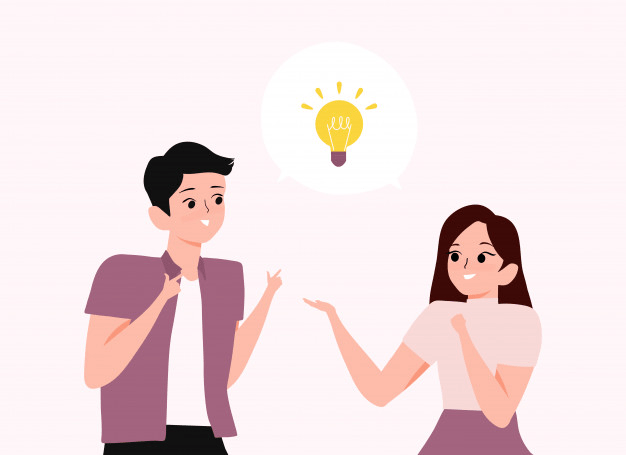
Having gathered information using quantitative and qualitative methods, you now need to “process” that information to get a sense of the experience users are having in your store and how to address problems they may be having.
Quantitative Results
Compile the data you collected from surveys and polls in a spreadsheet. Find the common pain points that customers experience and address them as soon as possible.
For example, the price of a product or of shipping may come up. If it does, find a way to resolve the issue quickly so you don’t end up losing sales. For example, for shipping price, you could look for alternative (and reasonably priced) shipping methods for customers to choose from.
There may also be questions about products you’re selling (for example, about size, quality, and/or location of the maker). Options for your response include the following:
- Update your product descriptions to add more information and/or a link to a sizing guide.
- Create new icons or badges to address questions before they come up (for example, an icon that reads “Made in the US”).
- Add videos or images to anticipate and answer customer questions on the product page and/or the FAQ (frequently asked questions) page.
Qualitative Results
Insights you’ve gained from the qualitative data you’ve collected also give you a clear picture of what issues your customers are having.
There are a number of steps you can take to address common problems, including the following:
- Move buttons and links to better align with user preferences and/or to make them more prominent.
- Add breadcrumbs to improve navigation and simply to let users know where they are in the store at any time.
- Implement a minimalist design on some pages. For example, on the cart page, you could offer content that only pertains to the cart page.
These kinds of changes make your store more user-centric because you’ve addressed customers’ pain points by reducing a source of confusion or overload.
Conclusion
In general, when creating and updating your store, focus on functionality before esthetics. Think of it this way: If a drunk person can navigate through your store and buy something, you’re doing something right. I’m joking, of course, but it’s one way to help you visualize what your website needs to do to meet all the criteria to be intuitive.
Finding and addressing the pain points that your customers are encountering is a more concrete approach. Collecting quantitative and qualitative data about users’ journeys through your store can help you test how well your store functions and pinpoint what needs to be fixed.
Remember: your customers are in the best position to give you useful feedback as they’re the ones who engage with your content and buy from you. Treat their feedback with the seriousness it deserves. If your customers feel that you care about their concerns and that your communications with them are relevant, they’re much more likely to want to be associated with you.
About the author
Irene Wanja
Irene, a skilled Revenue Optimization Specialist for Build Grow Scale, combines an unparalleled focus on user research and a deep understanding of the ecommerce customer journey to orchestrate optimal shopping experiences. With an uncanny knack for detecting and addressing customer pain points through meticulous user testing, she utilizes tools such as moderated user tests, heatmaps, scrollmaps, and clickmaps to fast-track improvements in user experience and usability. Her keen eye for detail aids in swiftly spotting potential issues and implementing solutions, all while working closely with store owners and applying her intricate comprehension of user interactions. Passionate about software and technology, Irene immerses herself in enhancing her clients' business clarity, efficiency, and user satisfaction. Even though the value of user experience doesn't conform to a conventional numerical scale, the tangible outcomes of her work—improved user experience, amplified retention rates, and reduced customer support issues—are testaments to her prowess. Beyond her revenue optimization skills, Irene is a skilled writer and copywriter. She weaves her profound insights into engaging prose, crafting content that not only resonates with diverse audiences but also demystifies the complexities of user experience, consequently benefitting businesses worldwide.






