Turn Your Ecom Store into a Money Magnet with 5 Basic Principles
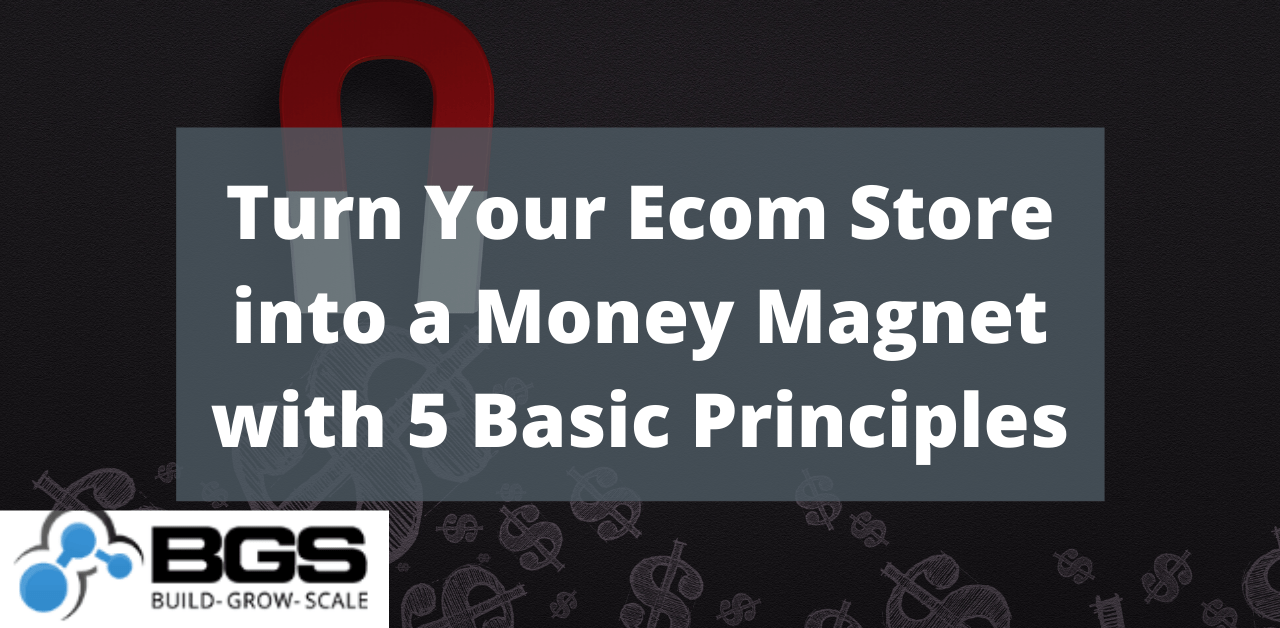
Every website is unique, and with individuality comes a myriad of potential problems your site could have. If you’ve followed Build Grow Scale (BGS) for any length of time, then you’re probably familiar with some of our best practices—things like contact information in the header, labels on icons, and “Add to Cart” buttons (ATCs) above the fold. Best practices are great and work the majority of the time when implemented correctly.
But if you’re new to the world of revenue optimization, chances are that you’ve questioned how you can better identify the unique problems that your store is facing. (Even if you’ve been following us for a while, this article can benefit you if you’re unfamiliar with our process for determining why something is a potential problem for your site.)
Fortunately, I’ve compiled a list of five principles that can guide you when you are identifying areas of your site that could use improvement. In fact, this list is so instrumental to the work we do at BGS that it actually describes the majority of the principles we consider when we do our store audits for our Amplified Partners.
1. Relevance
When you first begin inspecting your site for potential issues, it might be obvious to you to include things like broken links and slow site speed on your fix-it list. What you likely won’t include on your list are things that are irrelevant. You might even find it difficult to identify irrelevant items. Things like social media icons, information that’s not useful, main navigation in the checkout, upsells or cross-sells that aren’t actually complementary to the original product, optional form fields, and a myriad of other things are all irrelevant.
The easiest way to understand relevancy and actually put the information to use is to ask yourself: “Does this part of my website actually serve the main goal?” (That can be a macro or micro goal, but not just something like conversion rate [CR]. For example, on a homepage, the goal could be to make sure it’s clear to users what you sell.) If the answer is “No—This doesn’t support the main goal,” then it’s likely that the thing you’re scrutinizing is irrelevant.
Here’s a great hypothetical example.
Suppose you’re an ecommerce store owner who sells athletic shoes. Something that’s likely to be relevant on your product pages is a size guide. Something that’s likely to be irrelevant on your product pages is a set of social media sharing icons. Why? Because if you are optimizing for the goal of increasing “Add to Cart” (ATC), then it’s not logical to put something on the page that distracts users from ATCs. (It could potentially be relevant if your store thrives off of a large social media presence, if the icons are actually getting clicks, and if the traffic coming from these platforms is actually doing something and not just making you feel warm and fuzzy inside.)
Here’s another example.
If your two goals on the homepage are to provide clear navigation to the next step in the funnel and to make it absolutely clear that the user has actually landed on the correct site, you want to make sure that you have great navigation and crystal-clear messaging above the fold. So, if you’re a coffee retailer, you’d probably want to use a banner image of the product in conjunction with clear messaging. It would be irrelevant to use a banner image that had mail carriers on it coupled with messaging promoting a “Hero’s Discount with Code SAVE20%”—which is something that I’ve actually seen before on a coffee site. *Facepalm*
2. Clarity
Another point that many people struggle with on their site is clarity. If your customer has to ask a question or is confused in any way, then you need to take some time to reconfigure what it is that’s causing the confusion. This is an important one. You’ll probably hear people say, “Clarity trumps persuasion,” and that’s entirely true. But if consumers can’t figure out how to operate your site, or even just how to navigate specific points along the way, it won’t matter what you do to sell them on your products. A confused customer is a lost customer.
So what are some potential clarity issues? They include not having enough product photos, lack of reasoning for something’s existence (like on-site retargeting that doesn’t state to the user why it’s there), lack of confirmation messages (such as “Item successfully added to cart”) after a task has been completed, and product benefits and specifications that are not clearly articulated. Obviously there are a million and one ways that your website can be unclear, but those are just a few examples.
If you haven’t read my article The Hierarchy of Conversions, I suggest that you check it out. It covers a few points that directly relate to clarity!
3. Friction
Friction is one thing that many people struggle with because they don’t understand what it is. Friction is anything on your site that slows down or interrupts your customer’s journey. Friction can be a bug in your code. Or maybe you’ve hidden something behind a link that you thought was “obvious” and now nobody can find it. It could be that your site doesn’t have a value proposition.
So when you take the time to look at your store, make sure that you put on your unbiased thinking cap and ask yourself, “What on my store is interrupting my buyer’s journey?”
As for most things, it’s typically good to run a round of user testing or take a look at some session recordings to see firsthand what—specifically—is causing users to have a break in their journey. If you’re unfamiliar with user testing, make sure to check out this article by our in-house user-testing proselytizer, Casey Brown.
4. Motivation
Motivation is pretty much the user’s desire to complete a task—any task—not just completing the checkout. Basically, if an aspect of your website kills a user’s desire to complete a task, or if there’s a missed opportunity for increasing their desire to complete a task, that is a motivation issue. For example, if you sell a supplement and fail to include nutrition facts anywhere on the product page, it could demotivate users and keep them from adding that product to the cart.
5. Prototypicality
Prototypicality is something that most people think that they do, but in reality, they do it the wrong way. For something to be prototypical, it needs to be like something that customers are already used to seeing (why reinvent the wheel?). However, the way most people act on this is to blindly mimic competitors (who probably don’t know what they’re doing either).
When assessing if your site is prototypical or whether or not an element is prototypical, I often tell people, “Think Amazon.” Now obviously, there are things that Amazon doesn’t do well, but for the most part, people are already conditioned to using it and trusting the way that it looks.
Some examples of prototypicality include using shopping cart icons rather than bag icons, offering on-site retargeting of best-sellers, and providing filters and sort capabilities on category pages.
Something to Keep in Mind
During your investigation of your store, while you consider whether it adheres to these five principles, it’s important to remember that these are guidelines. Just because you’ve identified a potential issue doesn’t mean that the new iteration you’ve devised will solve the original problem. It is massively important that you measure whether or not your new implementation has actually solved the original issue and that you haven’t introduced a whole new slew of challenges.
Key Takeaways
Websites are unique, and that can bring a ton of challenges, especially for your customers. If you want to make the buying journey as painless as possible for visitors to your site, it’s important to spend some time scrutinizing your store (preferably with as unbiased a perspective as possible) with these five principles in mind. Relevance, clarity, friction, motivation, and prototypicality are great starting points on your journey to optimizing your ecommerce website.






