How to Leverage Your Ecom Store Search Functionality to Decrease Search Abandonment

Irene Wanja | Jun 15, 2021
Reading Time: 5 minutesWhen users perform a search query in the search bar of your ecom store, they’re looking for a particular product or type of product. They expect relevant results to guide them to (or toward) the product for which they’re looking. The best way to leverage your ecom store search bar is to make it as easy as possible for them to get the results they’re expecting.
You can do this by using a persistent search feature. This will make it easy for users to find what they’re searching for and encourage users to continue searching for the product they’re interested in. It’s an ideal way to reduce search abandonment.
Why should ecom stores have a persistent search feature?
- This feature won’t delete the search term entered by the user, even after the search results are displayed.
- It allows users to iterate on their search phrases without having to retype the entire original search phrase.
- It also auto-suggests products as the user continues typing.
- It supplies a title for the search results. This shows the user how they got to the searched-for item, providing clarity.
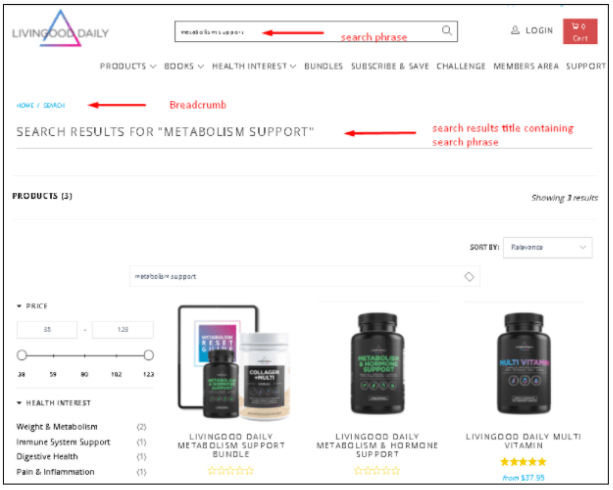
Here’s a good example of how useful a persistent search feature can be. A user searches for “metabolism support” on Livingood Daily. The results are displayed, but the search term isn’t deleted from the search bar. The search bar displays the title of the search results—which includes the search phrase—and the breadcrumb trail is also visible.
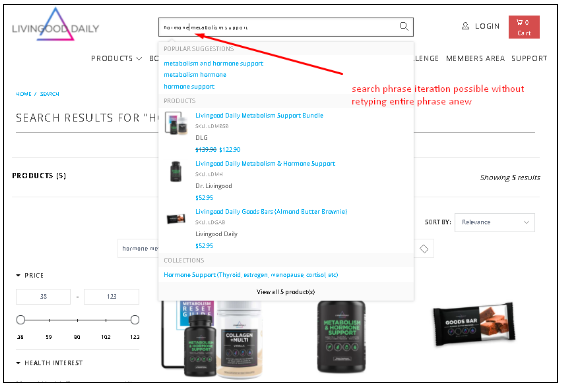
If the user decides to iterate the search phrase (for example, to “hormone metabolism support”), it’s easy to do because they can simply add the word “hormone” rather than retyping the entire phrase.
How Do Users Search in an Ecommerce Store?
When ecommerce users search on ecom stores, they don’t search in the same way that they would for a Google search. For instance, you can search for “a powerful computer for gaming” in Google and get a huge list of gaming computers in the suggested results.
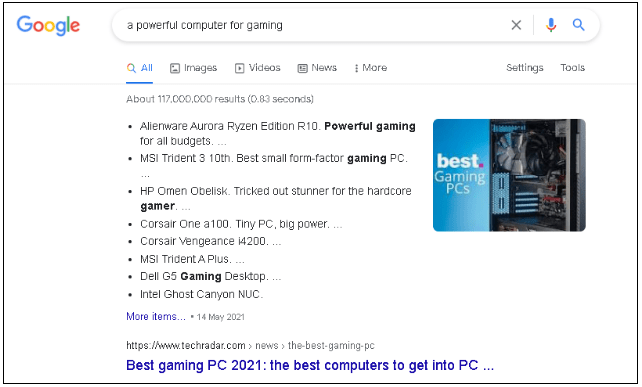
Search results on Google for the search phrase, “a powerful computer for gaming”
Using the same search phrase on TigerDirect also brings up results, but none of them are as appropriate as when the search was done on Google search.
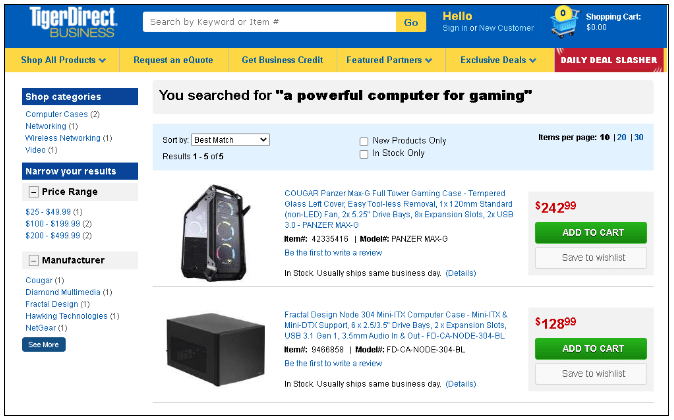
Search results on TigerDirect for the search phrase, “a powerful computer for gaming”
A search phrase on TigerDirect such as “gaming computers” produces suitable and relevant results, as shown below.
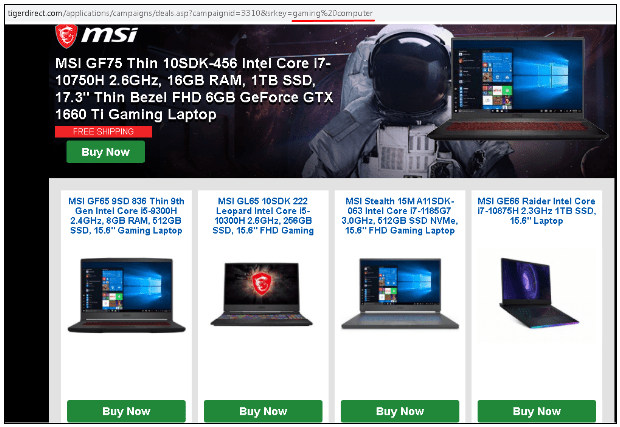
Search results on TigerDirect for the search phrase, “gaming computer”
Users can perform searches on an ecommerce store in a number of ways. Here are three options:
- Exact match: When users perform an exact-match search, they’re usually looking for the exact product name or are using jargon that your store uses. In this case—if your store’s search function is able to return the appropriate results—the user lands on the exact product type they’re interested in.
An example of such a query would be “Tezl WC-002 webcam.” If the user decides to search for “Tezl WC-002” but omits the word “webcam” from the search phrase, the user should still get a result for the product for which they’re looking.
A visitor who uses an exact search query has a very focused goal and doesn’t want to see any options other than the exact product for which they’re searching.
- Product feature/specification: Users also search for products based on a feature or specification of the desired product. For example, one such search query could be “8th Gen 256GB.” If you sell computers or laptops in your ecom store, that search query should call up results that include any computer or laptop brands that have that specification.
A visitor who uses this type of search query isn’t limited to brand options, but the results that come up should have the features used in the search query.
- Product usage: Users also have a tendency to make search queries that reflect the way a product is used. For example, a user looking for a machine to mow the lawn might search for “grass trimmer.” If the ecommerce store has optimized its search feature to identify keywords, the user will get results that include grass trimmers from different companies.
A visitor using the “product usage” type of query to search for a product isn’t limited to one choice, as they come with an open mind and want to see what type of product options they can choose from different companies.
Common Search Mistakes and How to Capitalize on Them
Humans are prone to error, so there are a number of mistakes users can make when searching ecom stores, including the following:
- Misspelled words: It’s very common to misspell words during a search. The search features in ecom stores should be able to recognize at least some portion of these search phrases. That way, if a user makes a mistake, an autocorrection or autosuggestion will prompt the user with a question to help get the search back on track.
For example, a user shopping for groceries online might search for “zuchini.” Since that’s a misspelling, the search function might ask the user, “Did you mean ‘zucchini’?” That would be much more helpful than a response stating that “zuchini” isn’t available.
- Synonyms and vocabulary: Users also tend to use synonyms or unusual vocabulary when searching for products while shopping online.
For example, a user might search for a “phone cover,” but the ecom store calls this product a “phone case.” A properly optimized store should have a search function that recognizes that the user is saying the same thing and—without querying—should be able to provide appropriate results.
- Use of American/British English: Users may use accurate but different spellings of words when searching for products. This shouldn’t prevent them from getting the appropriate search results.
For example, one user searching for “defence gear” and another searching for “defense gear” should get the same search results.
To fix all three of these problems so that these aren’t a reason users give up searching your ecom store, store owners should consider doing the following:
- Add common misspelled words to the specific product tags for a given product but make sure they’re hidden.
Note: The hidden tags help users find their products but don’t contribute to concerns users might have: misspellings can raise doubts for users about a store’s credibility.
- Add synonyms and alternate word combinations to product tags or in the product descriptions for a given product.
- Include American and British spellings in product tags.
These three upgrades greatly contribute to making your ecom store an SEO-friendly one.
Conclusion
The search bar of an ecommerce store should contain search features that help users find the product they’re looking for as quickly as possible, regardless of the type of search term they use. Users should also be able to easily iterate their search without having to retype the entire search term or phrase. Making these changes will greatly reduce the search abandonment rate in your store.
About the author
Irene Wanja
Irene, a skilled Revenue Optimization Specialist for Build Grow Scale, combines an unparalleled focus on user research and a deep understanding of the ecommerce customer journey to orchestrate optimal shopping experiences. With an uncanny knack for detecting and addressing customer pain points through meticulous user testing, she utilizes tools such as moderated user tests, heatmaps, scrollmaps, and clickmaps to fast-track improvements in user experience and usability. Her keen eye for detail aids in swiftly spotting potential issues and implementing solutions, all while working closely with store owners and applying her intricate comprehension of user interactions. Passionate about software and technology, Irene immerses herself in enhancing her clients' business clarity, efficiency, and user satisfaction. Even though the value of user experience doesn't conform to a conventional numerical scale, the tangible outcomes of her work—improved user experience, amplified retention rates, and reduced customer support issues—are testaments to her prowess. Beyond her revenue optimization skills, Irene is a skilled writer and copywriter. She weaves her profound insights into engaging prose, crafting content that not only resonates with diverse audiences but also demystifies the complexities of user experience, consequently benefitting businesses worldwide.






