How Google Analytics Works – A Simple Guide
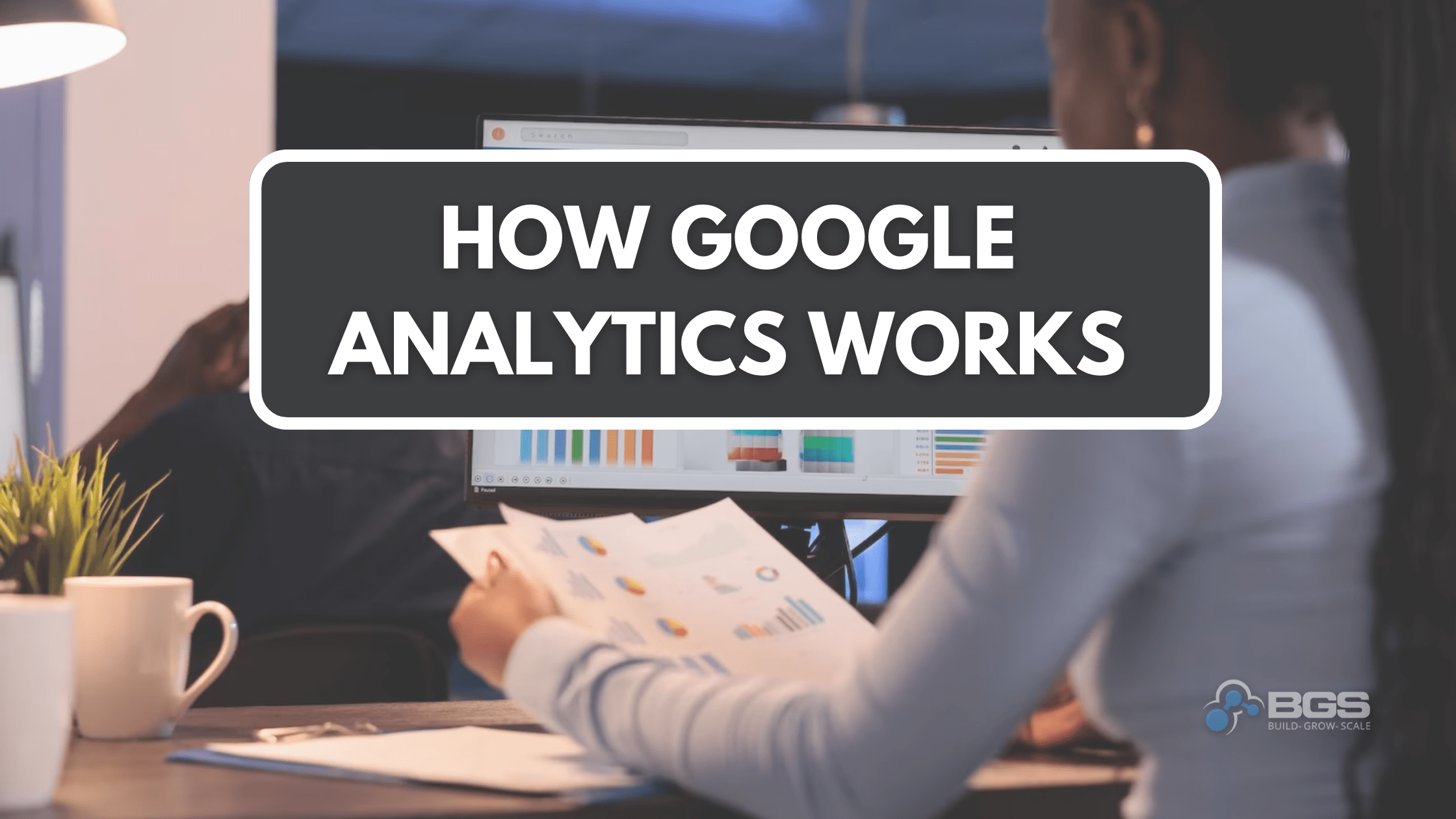
Brad Owens | Aug 09, 2023
Reading Time: 4 minutesYou’ve got an online business, and you’re curious about your visitors. That’s where Google Analytics comes in. But then again, you are wondering, how Google Analytics work. This guide will break it down for you. You’ll learn about the metrics, how they’re collected, and why they’re essential for your ecommerce store.
Let’s take the mystery out of Google Analytics and put you back in the driver’s seat of your online empire.
What is Google Analytics?
So, you’re probably wondering, what’s Google Analytics? Well, it’s a powerful tool designed by Google to help you understand the behavior of your website visitors. It’s part of your key to understanding Google Analytics, and it’s not as complex as you might think.
Google Analytics collects data from your website through a piece of code. You insert this code into your site, and voila – you’re now connected to a wealth of information. Every time someone visits your site, this tool keeps track. It notes the visitor’s location, how long they stayed, what pages they visited, and so much more.
This is where your Google Analytics guide comes in. It helps you make sense of all this data. You see, understanding Google Analytics isn’t just about knowing the tool exists. It’s about knowing how to interpret the data it provides. By following the right guide, you’ll learn how to make data-driven decisions that can improve your website’s performance.
How does Google Analytics work?
It’s fascinating to learn how this tool functions by deciphering user data from websites. Google Analytics works by embedding a piece of tracking code on each page of your website. This code records various activities of your visitors when they visit your site, along with attributes such as age, gender, interests, and location. The code also tracks the source of your traffic, whether from a Google search, an ad, another website, or direct visits.
Now, you’re probably wondering: how does it interpret all this data? Well, once the data is collected, Google Analytics breaks it down into readable metrics and reports. These reports give you insights into how well your website is performing. You’ll be able to see which pages are most popular, where your traffic is coming from, and how long visitors are staying on your site.
It’s an incredibly useful tool, but it requires some time to understand fully. Don’t worry, though. With a bit of patience and practice, you’ll soon be navigating Google Analytics like a pro, making data-driven decisions to improve your website’s performance.
Google Analytics Metrics
You’re likely curious about the specific metrics that this tool can provide, aren’t you?
Well, Google Analytics is a treasure trove when it comes to data. It gives you insights that can help you make informed decisions about your website.
The first metric you’ll want to look at is ‘Users.’ This tells you how many unique visitors you’re getting. It’s not just about the numbers, though, you’ll also want to know who these users are. That’s where ‘Demographics’ come in. It provides you with information such as age, gender, and location of your users.
Next up is ‘Session Duration.’ This is how long users stay on your site. If they’re leaving too quickly, it’s a sign you need to improve your content. ‘Bounce Rate’ is another key metric. It represents the percentage of visitors who navigate away from your site after viewing only one page.
You’ll also have access to ‘Pageviews,’ which shows how many times a page has been viewed. Lastly, there’s ‘Real-Time Reporting.’ It allows you to monitor activity on your site as it happens.
With Google Analytics, you’re equipped with all the tools you need to understand your website traffic.
Benefits of using Google Analytics on your Ecommerce store
Harnessing this tool on your Ecommerce store can significantly boost your understanding of your customers’ behavior, can’t it? Google Analytics, when applied properly, offers invaluable insights that you can use to enhance your business. It’s a tool that’s not just about numbers but about understanding what those numbers mean for your business.
Firstly, it can help you identify your best-selling products. This could be the key to streamlining your offerings or pushing a specific product more. You’ll also be able to see where your visitors are coming from, allowing you to target your marketing efforts more effectively.
Secondly, you’ll understand your customers’ journey. You’ll know the pages they visited, how long they stayed, and what they did. This will help you to optimize your site for better user experience and higher conversion rates.
Lastly, it can help you set and track your business goals. Whether you’re looking to increase sales, reduce bounce rates, or grow your traffic, Google Analytics makes it possible to track these goals and see if you’re on the right path.
In short, Google Analytics is more than a tool—it’s an essential part of your Ecommerce strategy.
Final Thoughts: How Google Analytics Works
In conclusion, you’ve seen how Google Analytics works and its benefits.
It’s clear that understanding its metrics can elevate your Ecommerce store to new heights. So, don’t hesitate to leverage Google Analytics. It’ll give you crucial insights into your customers’ behavior, helping you make informed decisions.
Remember, knowledge is power, and with Google Analytics, you’re definitely more powerful.
Frequently Asked Question
Setting up a Google Analytics account for your website isn’t complex. You’ll need to create a Google account, visit Google Analytics site, follow the prompts to ‘Set up for free’, and add your website details.
Yes, you can integrate Google Analytics with other marketing tools you’re using. It’s versatile, allowing you to link it with platforms like AdWords, Search Console, and more to optimize your marketing strategies efficiently.
If you’re facing errors or issues with Google Analytics, don’t panic. Reach out to their customer support or use online guides. Remember, it’s a complex tool. You’re not alone in facing these challenges.
To interpret data in Google Analytics reports, you’ll analyze metrics like bounce rate, session duration, and page views. You’ll decipher user behavior patterns, traffic sources, and website performance, tailoring strategies based on insights.
Yes, there are advanced tools in Google Analytics. You can use custom reports, advanced segments, and conversion tracking to enhance your site’s performance. They offer in-depth insights to improve user experience and conversion rates.
About the author
Brad Owens
Brad Owens is a BGS Revenue Optimization expert, instructor, and coach with Ecommerce Business Blueprint (EBB) and EBB Elite. He started working in ecommerce back when Amazon had auctions (hint: that was a long time ago!) and has extensive experience with marketplaces, stores, and retail—even owning a comic shop for eight years. A graduate of the Atlanta Institute of Music, he can sometimes be spotted around Atlanta playing guitar in his hard-rock disco band.







