Understanding Key Performance Metrics (KPIs) in Google Analytics
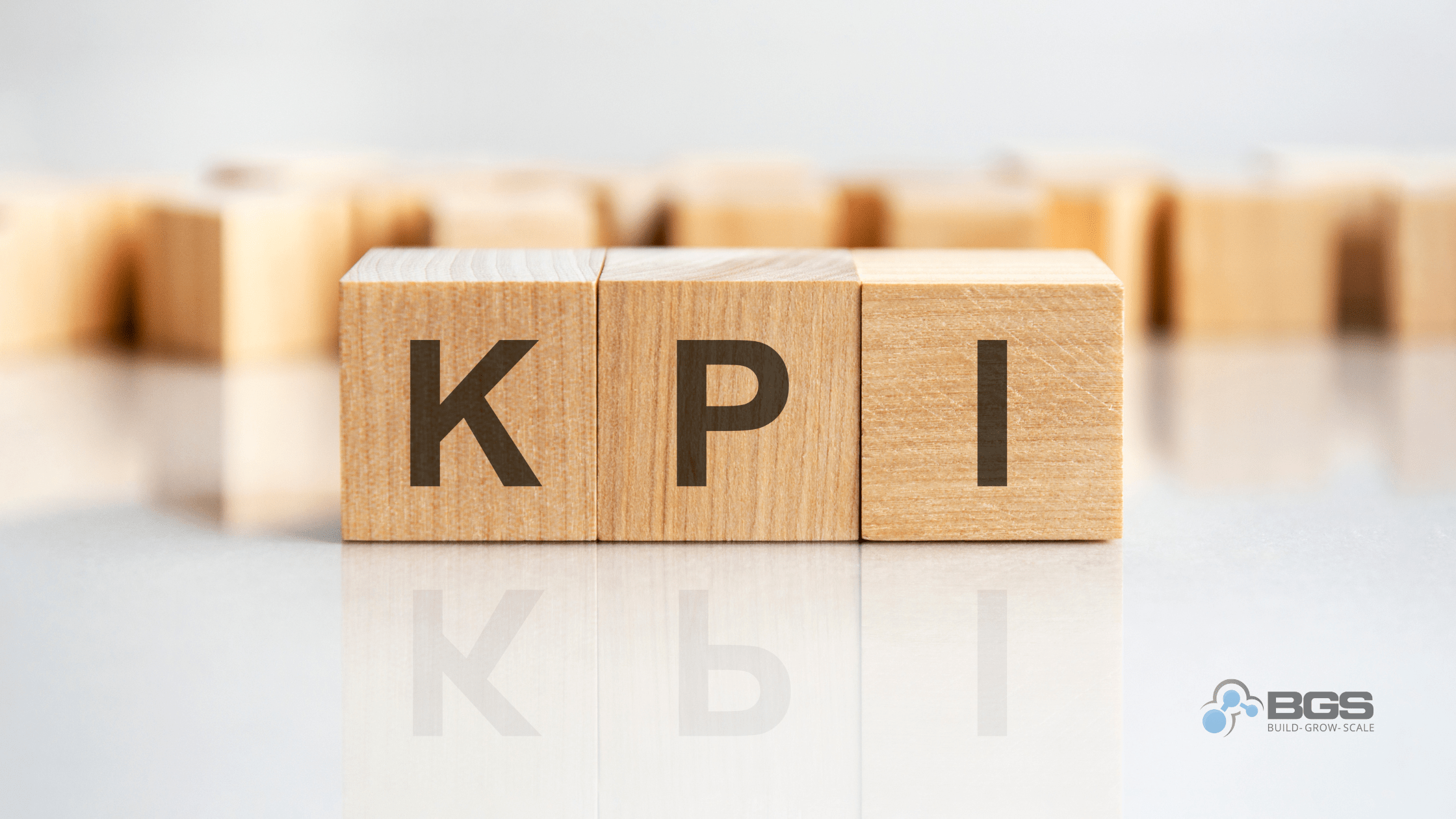
Irene Wanja | Jan 31, 2023
Reading Time: 5 minutesUnderstanding Google Analytics KPIs is essential for any ecom store owner looking to create a successful online presence. They measure the success of your website and marketing campaigns, providing you with the data you need to make informed decisions about how to grow your business. In this article, we’ll take a closer look at the importance of these metrics in Google Analytics and how they can be used to improve your ecommerce business.
Key performance indicators
Key performance indicators (KPIs) are specific and quantifiable measurements used to evaluate the success and effectiveness of campaign efforts. They help determine whether you’re achieving your goals and objectives, as well as identify areas for improvement. The most commonly tracked Google Analytics KPIs for websites include website visits, bounce rate, time on site, page views per session, and conversion rates. Other important ones for measuring marketing campaign effectiveness include cost per acquisition (CPA) and return on investment (ROI).
These metrics provide a comprehensive picture of your website and marketing campaign performance, including who is visiting your site, how they’re interacting with it, and whether they’re taking the desired actions. Analyzing this data can assist ecommerce store owners in optimizing their business strategies and driving better results.
Some of the most important KPIs you can find in Google Analytics
- Sessions and Users: What happens with the traffic?
- New and Returning Visitors: How often do users return to your website?
- Bounce Rate: Do the users interact with your pages?
- Conversion Rate: Do visitors perform desired actions?
- Time on Page: How much time do visitors spend on your pages?
- Average Page Load Time: Loading time is important, are all pages reaching the correct one?
- Bounce Rate by Browser: Are there issues with a certain browser?
- Organic vs Paid Sessions: What is the percentage of organic traffic? And the difference between both
- Average Session Duration: What is the quality of the traffic?
- Top 5 Search Queries: What are the most common search queries?
- Users by Gender: What is the gender and age distribution?
- Pages per Session: How many pages are being visited on average?
How to access Google Analytics KPIs
Google Analytics is a powerful tool that allows you to track key performance metrics for your website and marketing campaigns. Here is a step-by-step guide to accessing your Google Analytics KPIs:
Step 1: Log into your Google Analytics account
Before you can start tracking your key performance indicators, you need to log into your Google Analytics (GA) account. If you don’t have an account yet, you can sign up for free.
Step 2: Navigate to the “Reporting” tab
Once logged in, click on the “Reporting” tab at the top of the page.
Step 3: Choose the correct report
In the reporting section, you will see a list of different reports and KPIs available. To view your KPIs, choose the report that is relevant to your needs. For example, if you want to track your website’s traffic, you can select the “Audience” report.
Step 4: Customize your report
To get the most out of your KPIs, customize your report to show the metrics that are most important to you. You can change the date range, add, or remove metrics, and even create custom reports that are tailored to your needs.
Step 5: View your KPIs
Once you have selected and customized your report, you can view your KPIs in real time, including who’s visiting your site, how they’re interacting with it, and whether they’re taking the desired actions.
Step 6: Analyze your KPIs
Analyzing your KPIs can help you identify areas that need improvement. For example, if you see that your bounce rate is high, you can optimize your website to reduce it. By making data-driven decisions, you can optimize your website and marketing strategies to achieve maximum ROI.
The importance of tracking key performance metrics
Tracking key performance metrics is an essential component of effective marketing and website optimization for ecommerce store owners. Here are some of the key benefits:
-
- Gaining insight into effectiveness of marketing strategies: KPIs provide valuable insights into how well your marketing strategies are working via data like website visits, bounce rate, time on site, and conversion rates.
-
- Identifying opportunities for improvement: Tracking KPIs can quickly help identify areas of your website and marketing campaigns that need improvement. For example, if your bounce rate is high, consider focusing on improving the user experience. This helps to continuously improve your strategies for better results.
-
- Spotting changes in user behavior: KPIs provide a real-time picture of your website and marketing performance, allowing you to quickly spot any changes in user behavior and adjust strategies accordingly.
-
- Making data-driven decisions: Staying on top of your key performance metrics assists in making data-driven decisions about your ecom business. Rather than relying on intuition or guesswork, you can make informed decisions based on real data about what’s working and what’s not.
-
- Measuring campaign success: Tracking metrics such as cost per acquisition (CPA) and return on investment (ROI) can help you determine the effectiveness of your marketing strategies and make data-driven decisions about where to allocate resources.
Wrap-Up
Tracking key performance metrics is essential for any ecommerce business looking to maximize its online presence and increase conversions or sales. With Google Analytics’ powerful reporting tools, it’s easier than ever to track your Google Analytics KPIs in real time and make informed decisions about how best to optimize your store for maximum ROI. Taking advantage of this invaluable tool is an important step toward creating a successful online presence for your ecommerce business.
Frequently Asked Questions
Google Analytics allows you to track a wide range of Key Performance Indicators (KPIs) to measure the success of your website or online campaigns. Some common KPIs include website traffic (number of visitors, sessions, pageviews), conversion rate, bounce rate, average session duration, goal completions, e-commerce revenue, and many more. The platform provides in-depth insights and reporting options to analyze these KPIs and make data-driven decisions.
To add KPIs in Google Analytics, you need to set up specific goals or events for your website or app. Goals can be configured to track actions such as form submissions, newsletter sign-ups, downloads, or specific page views. Events can be used to track interactions like button clicks, video plays, or social media shares. By defining these goals and events within your Google Analytics account, you can track and measure the associated KPIs through the platform’s reporting features.
Inside Google Analytics the KPIs are called Metrics. And are often described as quantitative measurements used to analyze user interaction and engagement with a website or app, including data on visitors, sessions, pageviews, and user behavior.
About the author
Irene Wanja
Irene, a skilled Revenue Optimization Specialist for Build Grow Scale, combines an unparalleled focus on user research and a deep understanding of the ecommerce customer journey to orchestrate optimal shopping experiences. With an uncanny knack for detecting and addressing customer pain points through meticulous user testing, she utilizes tools such as moderated user tests, heatmaps, scrollmaps, and clickmaps to fast-track improvements in user experience and usability. Her keen eye for detail aids in swiftly spotting potential issues and implementing solutions, all while working closely with store owners and applying her intricate comprehension of user interactions. Passionate about software and technology, Irene immerses herself in enhancing her clients' business clarity, efficiency, and user satisfaction. Even though the value of user experience doesn't conform to a conventional numerical scale, the tangible outcomes of her work—improved user experience, amplified retention rates, and reduced customer support issues—are testaments to her prowess. Beyond her revenue optimization skills, Irene is a skilled writer and copywriter. She weaves her profound insights into engaging prose, crafting content that not only resonates with diverse audiences but also demystifies the complexities of user experience, consequently benefitting businesses worldwide.






