Use Google Analytics to Dig Into Your Ecom Customers’ Shopping Behavior
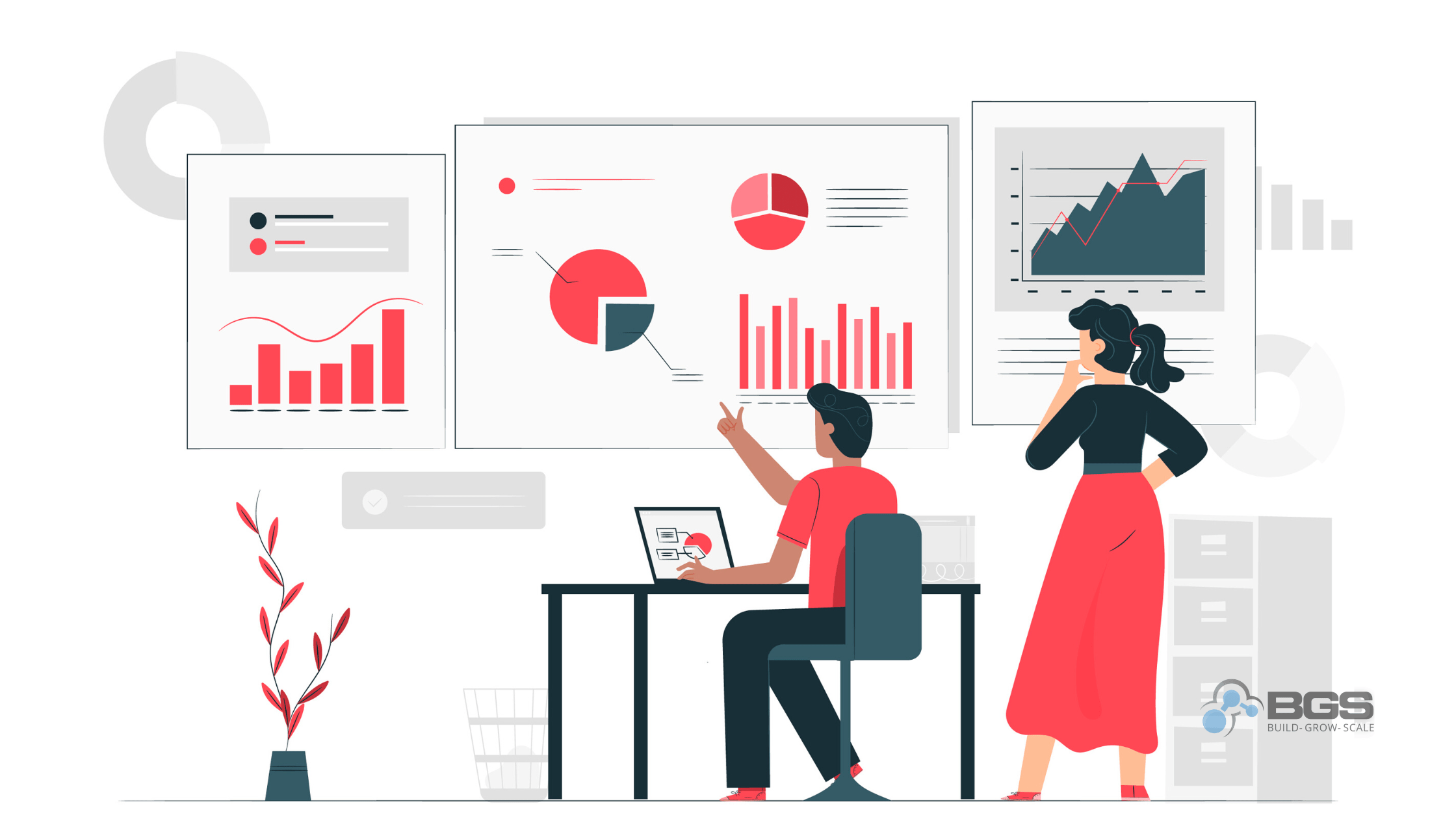
Irene Wanja | Dec 06, 2022
Reading Time: 4 minutesGoogle Analytics (aka “GA”) is a powerful tool that provides valuable insights into your customers’ behavior. You can use it to track how visitors interact with your store, what pages they visit, how long they stay on a particular page, and the overall performance of your store. Knowing your customers’ shopping behavior goes a long way in helping you make better decisions about marketing campaigns as well as improving and optimizing your website … all of which lead to more revenue. So let’s dig into some of the ways Google Analytics can help you turn knowing your people into money!
1. Use funnels to analyze shopping behavior
Online shoppers are notoriously hard to please. In order to get the sale, ecommerce business owners need to provide a personalized, seamless experience that caters to shoppers’ needs. One way to do this is through the use of funnels on Google Analytics.
In GA, you can use funnels to track customer behavior as they progress through checkout or sign-up forms. A “funnel” is a series of steps that are taken to complete a task (i.e., adding an item to cart, entering payment information, etc.). They help identify where customers are dropping off in the process so you can make changes accordingly. For example, if customers are dropping off when entering payment information, you may want to consider adding additional payment options or making the process simpler.
2. Use segments to identify shopping patterns
By understanding the customer journey and mapping customer interactions to business objectives, you can improve the experience your ecom store provides and increase conversions. However, with so much data available, it can be difficult to know where to start. Google Analytics can help collect and analyze data about your customers by identifying shopping patterns with segments.
Segments are used to group customers by certain criteria such as geography, device type, or purchase history. They allow you to isolate data and analyze it more closely so you can gain insights into customer behavior trends and create targeted campaigns accordingly. For example, if most of your customers are coming from a specific country or device type, then you may want to create marketing campaigns tailored towards those segments in order to drive more conversions.
Segments are an easy and effective way to learn more about your visitors’ shopping habits. Armed with this information, you can make strategic decisions about how to better meet the needs of your ecom audience and grow your business.
3. Use events to track user engagement
User engagement is a key metric for any ecom business, and tracking it provides valuable insights into how your customers interact with your website as well as what motivates them to finalize their purchase. Events can track various interactions, such as click-throughs on links, add-to-carts, and product pageviews. By understanding which interactions are most important to your customers, you can optimize your website to convert more visitors into paying customers.
Additionally, events allow you to measure user engagement on specific pages of your website, such as product pages and landing pages. And they can also assist in tracking information like which products are being viewed most often, which ones have higher abandonment rates, and which ones convert better than others, allowing you to make the appropriate adjustments. You can also use events for non-ecommerce activities, such as tracking downloads of free e-books, or any other actions taken by your site visitors that don’t involve purchasing items directly from the store.
4. Track customers’ AOV (average order value)
As an ecom business owner, it’s important to have a clear understanding of your customers’ buying habits. Average Order Value (AOV), the average amount each customer spends per transaction, is a key metric to help you do that. By tracking your AOV, you can gain valuable insights into their spending patterns and preferences, which can then be used to adjust your marketing and sales strategies accordingly.
Monitoring this metric over time can also help you:
- Identify potential issues with your product offerings or pricing
- Get a better sense of how much money customers are willing to spend per purchase
- Make smarter decisions about how to grow your ecommerce business
5. Track customers’ pageviews per session or conversion rate
To better understand your ecommerce customers, it’s important to track their pageviews per session and conversion rate using Google Analytics. This information can be used to improve the overall user experience of your store, as well as identify potential areas for improvement. Tracking this data will help you see which pages are being visited most frequently, and which pages are causing users to leave your site without buying. For example, if you see that customers are frequently bouncing from your homepage, you might want to make some changes to the layout or content. Or, if you notice conversion rates are low on certain pages, you could adjust your call-to-action buttons or add more relevant information.
Additionally, you can see how long users are spending on each page of your website, and how many pages they’re viewing before completing their purchase. Knowing this information is very useful when it comes to improving your site’s user experience and increasing conversion rates. Moreover, this information can be used to create targeted marketing campaigns that will reach consumers who are more likely to buy from you.
Wrap-Up
As you can see, Google Analytics can be a game-changer for your ecom business. It provides valuable insights into customer behaviors that can help ecommerce business owners make informed decisions about marketing efforts and website improvements, as well as identify patterns in customer shopping behaviors and tailor strategies accordingly for better results.
IMPORTANT NOTE: Setting up tracking events properly is vital to getting the correct GA data. A poor or incorrect set-up will yield inaccurate results and can misdirect your business strategy. If you’re having trouble setting up Google Analytics for your ecommerce store and would like some guidance, feel free to reach out to the BGS team. We would love to help you get things up and running so you can start increasing revenue ASAP!



Table of Contents
1. Use funnels to analyze shopping behavior 2. Use segments to identify shopping patterns3. Use events to track user engagement 4. Track customers’ AOV (average order value)5. Track customers’ pageviews per session or conversion rateWrap-UpTable of ContentsAbout the authorLeave a Comment Cancel ReplyAbout the author
Irene Wanja
Irene, a skilled Revenue Optimization Specialist for Build Grow Scale, combines an unparalleled focus on user research and a deep understanding of the ecommerce customer journey to orchestrate optimal shopping experiences. With an uncanny knack for detecting and addressing customer pain points through meticulous user testing, she utilizes tools such as moderated user tests, heatmaps, scrollmaps, and clickmaps to fast-track improvements in user experience and usability. Her keen eye for detail aids in swiftly spotting potential issues and implementing solutions, all while working closely with store owners and applying her intricate comprehension of user interactions. Passionate about software and technology, Irene immerses herself in enhancing her clients' business clarity, efficiency, and user satisfaction. Even though the value of user experience doesn't conform to a conventional numerical scale, the tangible outcomes of her work—improved user experience, amplified retention rates, and reduced customer support issues—are testaments to her prowess. Beyond her revenue optimization skills, Irene is a skilled writer and copywriter. She weaves her profound insights into engaging prose, crafting content that not only resonates with diverse audiences but also demystifies the complexities of user experience, consequently benefitting businesses worldwide.



