The Best (and Easiest) Trick for Boosting AOV on Your Shopify Store
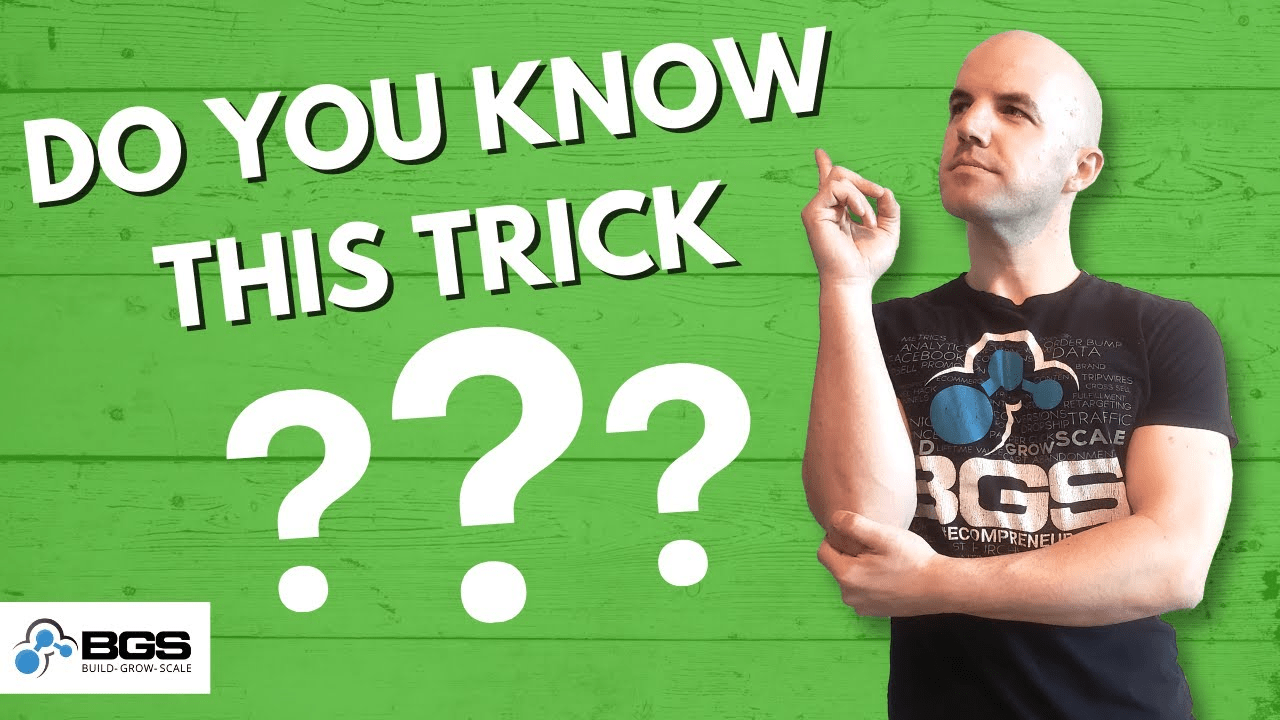
Hey there! Alex here from Build Grow Scale. I’m a Revenue Optimization™ expert, and I help ecommerce businesses grow and scale through optimizing their website. In this training, we’re going to talk about the best and easiest AOV-boosting trick you can use on your ecom store.
What is this “trick” I’m talking about? It’s your free shipping threshold—the amount of money your customers have to spend to get free shipping (assuming you can offer it).
Whether or not you can provide free shipping will depend on your business model and margins. For example, if you sell furniture, which is typically very heavy, the shipping is expensive and you may not have the wiggle room in your margins to offer it. That being said, I recommend you do your best to figure out a way to make it work, regardless of the type of products you sell.
Know Your Numbers
The first step in figuring this out is to know all your numbers. From there, you’ll need to do some calculations to work a portion of your shipping costs into the price of your products in such a way that you have room to offer a free shipping threshold.
Note: If you currently give all your customers free shipping with no threshold, I highly suggest you test a free shipping threshold because it can potentially increase your AOV (average order value).
Be Strategic
The concept of a free shipping threshold is nothing new; many ecom stores are offering it. The problem is that most of them are doing so indiscriminately. They set a random dollar amount for free shipping without any forethought … But the key is to be strategic.
I recommend setting your free shipping threshold 15 to 20 percent higher than your average order value.
For example, if your current average order value is $100, you would set the threshold at $115 to $120. Set it any lower than that or below your average order value, and it’s pretty much useless. But, set it too far above your average order value, and it won’t help much either. It ends up being too far outside people’s comfort zone of what they’re willing to spend.
Let People Know
Now, obviously you want to make sure your visitors know that you have a free shipping threshold. And one of the best ways to do that is to communicate it through a simple message in multiple places on your website.
The three places you should put this messaging are as follows:
- The top bar of your website
- On your product pages (near the price of the product)
- On your cart page (coded to dynamically change based on the dollar value in the cart)
Let’s take a look at the Cubcoats site as an example. Here you can see they have “Free Shipping On All U.S. Orders $100+” in their top bar.
There are a few different ways you can word it, and it can be in the center of the bar versus the left side (do whatever looks best with your site’s design) … Just make sure the message is clearly stated in your top bar.
Now, when I add a product to my cart, notice what happens. I added a $45 item and “Add $5.00 To Get Free Shipping” popped up under the checkout button.
Note: This message can be either above or below the cart content, but it’s best to place it near the “Proceed to Checkout” button because that’s the next step (in the buyer’s journey) and it will be more visible and easily noticed there.
Next, if I leave my cart for a second, you’ll see that that messaging is also now reflected in the messaging on the top bar. So that’s what I mean when I say it should change dynamically.
Lastly, let’s add one more product to hit our threshold and see what happens. Notice that the messaging dynamically changed to “Congrats! You’ve Earned Free Shipping!”
It’s important to provide clear confirmation so your customers know when they’ve reached free shipping.
Note: You’ll need to code this so that if something is removed from the cart, taking the order below the free shipping threshold, the message will dynamically change back to stating the amount needed to reach free shipping.
Wrap-up
So, let’s quickly recap what we learned today:
- Implementing a free shipping threshold on your ecommerce store is the best and easiest way to boost your average order value.
- To calculate your free shipping threshold, figure out your current average order value and set your threshold 15 to 20 percent higher.
- Clearly state your free shipping threshold messaging and display it on the top bar of your website, products pages (near the price), and cart page (near the “Proceed to Checkout” button).
- Code your messaging to ensure it dynamically changes in all locations based on the dollar value in the cart. (This should be a simple task for any developer to execute.)
So, that’s it … pretty straightforward. All that’s left is for you to implement your own free shipping threshold and watch your store’s AOV grow!
I hope you enjoyed today’s teaching. If you’re interested in working with Build Grow Scale or want to learn more about what we do, go to workwithbgs.com and schedule a free strategy call. We’d love to learn more about your ecom business, where you want to take it, and help formulate a plan to get you there!






