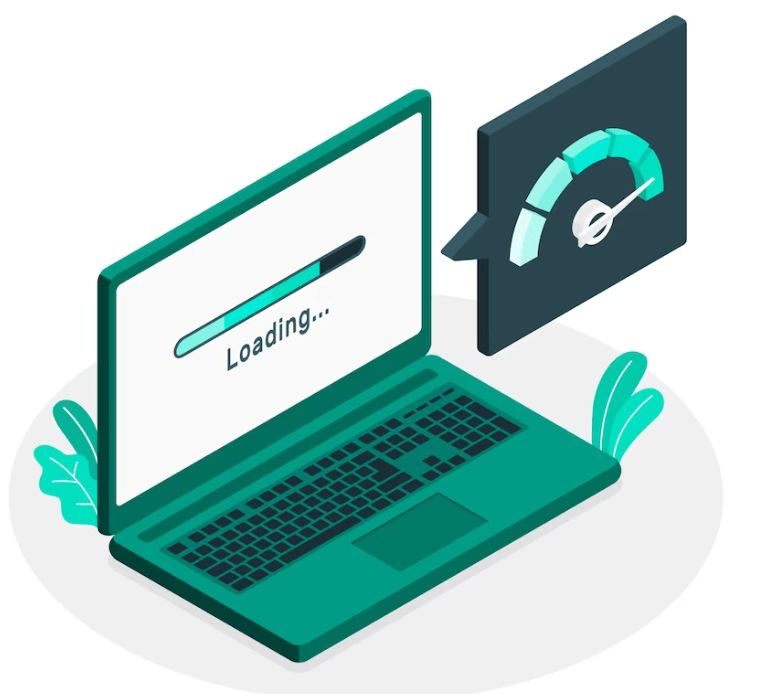Site Speed Checker: Analyzing The Impact Of Slow Loading Times On Conversion Rates
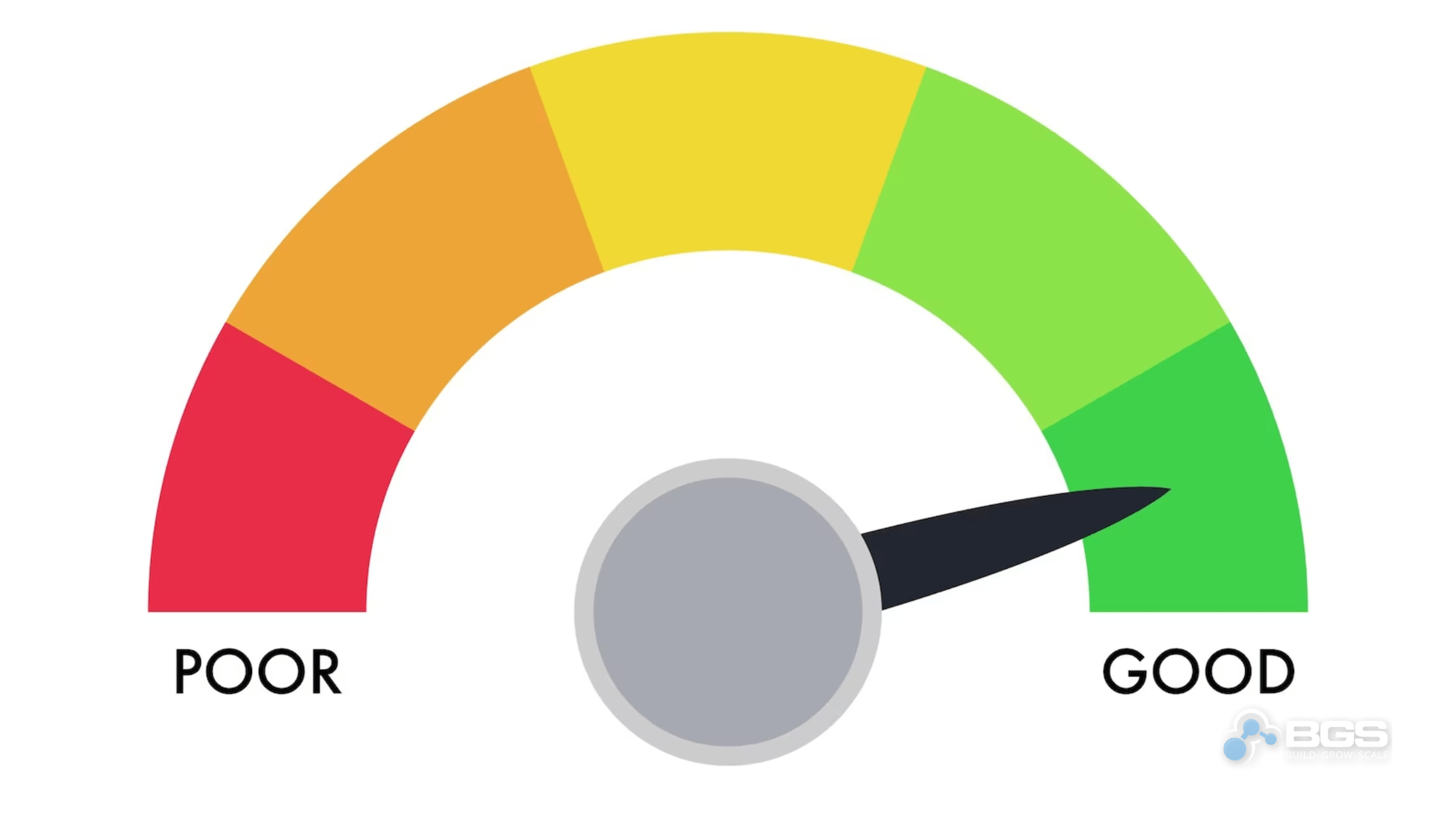
Brad Owens | Jul 03, 2023
Reading Time: 6 minutesUsing a site speed checker is key in website speed optimization, but why? In the fast-paced digital world, your website’s speed can either make or break a user’s experience. If your site is slow to load, you’re likely losing potential customers by the second. Research1 has consistently shown that a delay of just one second in page load time can result in a 7% loss in conversions.
That’s a significant impact on your bottom line.
But, don’t panic just yet! With the help of site speed checkers, you can identify the issues causing your site to drag. By analyzing these insights and taking the necessary measures to optimize your site’s performance, you can ensure your site loads at lightning speed.
When your site performs well, it translates into a better user experience, which leads to higher conversion rates. So, it’s time to stop losing out on potential sales due to slow loading times and start optimizing your site’s speed.
The Importance of Website Speed
There’s nothing more frustrating than a slow website, and it’s not just an annoyance – it’s a conversion killer. An online user’s experience is heavily dependent on website speed. As a user, you’ve probably experienced the irritation of waiting for a webpage to load.
This is where a site speed checker comes in handy. It’s a tool that analyzes your website’s loading speed and can help you identify the areas that need improvement. By using a site speed checker, you can ensure that your website visitors don’t have to endure slow loading times, improving their overall experience.
Website speed is vital, especially in the ecommerce industry. When a potential customer visits your online shop, they expect a seamless and fast experience. Any minor delay could lead to them abandoning their shopping cart and going to a competitor. This scenario is a clear example of how ecommerce speed optimization can impact your conversion rates. A swift and efficient website can lead to higher customer satisfaction, increased trust, and, ultimately, higher conversion rates.
So, what is the takeaway here? The faster your website, the better the user experience you provide, and the higher your conversion rates. The role of a site speed checker is undeniable in this optimization process. It helps you stay ahead of the competition by ensuring your website speed is up to mark, thereby drastically reducing the chances of losing potential customers due to slow loading times.
Remember, in the world of ecommerce, every second counts.
Understanding User Experience
You’ve got to grasp how crucial a smooth and fast user experience can be in keeping your visitors engaged and driving them towards that all-important purchase.
Research has shown that the majority of users will abandon a site if it takes more than three seconds to load. Just imagine you’ve spent time and resources to attract visitors to your site, only to lose them because your pages take a second too long to load. It’s not just about getting people to your site, it’s about making sure they stay there and engage with your content.
Now, consider this: a fast, seamless user experience doesn’t just reduce bounce rates; it also boosts conversions. That’s massive! Conversely, improving your site speed can lead to a significant increase in conversions. A fast site means users can find what they’re looking for quickly and easily, making them more likely to make a purchase or fill out a form.
Remember, every second counts when it comes to user experience. If your site is slow, your visitors are not only likely to leave, but they’re also less likely to come back. A poor user experience can damage your brand and your bottom line.
So, don’t let slow site speed drag your business down. Invest in a site speed checker, optimize your website, and watch your conversion rates soar. The impact of a fast-loading website on user experience and conversions cannot be overstated.
Identifying and Addressing Bottlenecks
Identifying and addressing bottlenecks
Identifying potential bottlenecks in your website can significantly enhance the overall user experience and performance. The term ‘bottleneck’ refers to a point of congestion that causes delays in the process or system. In the context of a website, it could be anything from poorly optimized images to excessive HTTP requests.
These bottlenecks can have a detrimental impact on your site’s loading speed, causing users to lose interest and ultimately hurting your conversion rates. But how do you pinpoint these trouble spots and eliminate them?
The first step is to utilize a site speed checker to diagnose the problem areas. Tools like Google’s PageSpeed Insights, GTMetrix, and Pingdom provide detailed analyses of your site’s performance. They not only show you the total loading time of your site but also break down the loading time of each element on your page. This information is vital in identifying which aspects of your site are causing delays.
For example, if large, unoptimized images are slowing down your site, these tools will highlight that issue.
Once you’ve identified the bottlenecks, it’s time to address them. If your site’s speed is being dragged down by large images, consider compressing them or using an image CDN. If too many HTTP requests are slowing things down, try consolidating your CSS and JavaScript files.
Taking these steps can drastically improve your site’s speed, enhance user experience, and boost your conversion rates. Remember, a faster website doesn’t just mean happier users; it also translates to better search engine rankings and more successful marketing campaigns.
Optimizing Site Performance
Optimizing your website’s performance isn’t just about ironing out the kinks; it’s a strategic move that can significantly enhance user engagement, boost your SEO rankings, and ultimately drive your business’s growth.
According to a study by Google1, 53% of mobile users abandon a site that takes longer than three seconds to load. A high bounce rate due to slow loading times can negatively impact your site’s SEO ranking, as search engines like Google prioritize sites that provide a better user experience. By improving your site’s speed, you’re not only providing a seamless experience for your visitors, but you’re also making your website more attractive to search engines.
The first step in optimizing your site performance is to identify what’s slowing it down. Tools such as Google’s PageSpeed Insights or GTmetrix can help you identify issues that might be impacting your site’s loading time. Once identified, these issues can be addressed by implementing practices like reducing the size of your images, enabling browser caching, and optimizing your site’s code.
Remember, every millisecond counts when it comes to user experience and search engine rankings.
Don’t underestimate the power of a fast-loading website. It’s not just about keeping your visitors happy – it’s about converting those visitors into customers. A study by the Aberdeen Group found that a one-second delay in page load time leads to a 7% loss in conversions, 11% fewer page views, and a 16% decrease in customer satisfaction.
By optimizing your site’s performance, you’re not only improving the user experience but also increasing your chances of higher conversion rates and business success.
Boosting Conversion Rates
Boosting your business’s success largely hinges on your ability to turn visitors into paying customers. Your website’s loading speed plays a critical role in this process.
Fast load times don’t just ensure a smooth user experience; they directly contribute to your revenue by encouraging visitors to make a purchase, sign up for a newsletter, or engage with your site in other profitable ways.
Harness the power of a site speed checker to analyze your website’s performance. By doing so, you’ll uncover any bottlenecks or issues that could be causing slow load times. Once you’ve identified these problems, you can take proactive steps to optimize your site. This could involve compressing images, reducing the number of plugins, or implementing a content delivery network (CDN).
Besides, according to Google, mobile sites that load in 5 seconds earn up to 2x more mobile ad revenue than those whose pages load in 19 seconds. Therefore, optimizing your site speed doesn’t only boost conversion rates but also your advertising income.
Your website is a powerful tool in your business arsenal, and it’s essential to keep it performing at its best. Don’t let slow loading times deter potential customers and eat into your profits. By using a site speed checker and taking steps to address any issues it uncovers, you can dramatically improve your site’s performance, boost conversion rates, and drive your business to greater heights.
Remember, every second counts in the digital world. Make sure your site is up to speed, and watch your conversion rates soar.
Site Speed Checker Conclusion:
You’ve seen the facts, and the impact is clear – slow websites kill conversion rates.
Don’t let your hard work be undermined by sluggish loading times.
Invest in optimizing your website’s performance. The benefits are undeniable – a faster site boosts user experience, increases your search engine rankings, and, most importantly, enhances your conversion rate.
Remember, every second counts in the digital world, so don’t delay!
Frequently Asked Questions
How does website speed affect search engine rankings?
Slow website speeds can seriously harm your search engine rankings. Google explicitly considers site speed in its algorithm, meaning slow loading times can push your site down in search results, costing you valuable visibility.
Can slow site speed affect the overall reputation of a brand?
Absolutely, slow site speed can tarnish your brand’s reputation. Users associate speed with efficiency and trustworthiness. If your site’s slow, they may question your brand’s reliability, impacting your overall image negatively.
Are there any tools to automatically fix slow-loading websites?
Sure, there are tools like Google’s PageSpeed Insights and GTmetrix that can identify issues slowing down your website. However, automatically fixing those issues requires a skilled developer to implement the suggested improvements.
What are some common causes of slow website speed other than bottlenecks?
Apart from bottlenecks, your website’s speed can be slowed by large image files, excessive plugins, poor hosting, outdated CMS, or inefficient coding. By addressing these issues, you’ll significantly improve your site’s loading time.
Is there a standard loading time that all websites should aim to achieve?
There’s no one-size-fits-all loading time, but research suggests you should aim for under 3 seconds. Any longer, and you risk losing visitors and potential conversions. So, strive to keep your site speedy and efficient.
About the author
Brad Owens
Brad Owens is a BGS Revenue Optimization expert, instructor, and coach with Ecommerce Business Blueprint (EBB) and EBB Elite. He started working in ecommerce back when Amazon had auctions (hint: that was a long time ago!) and has extensive experience with marketplaces, stores, and retail—even owning a comic shop for eight years. A graduate of the Atlanta Institute of Music, he can sometimes be spotted around Atlanta playing guitar in his hard-rock disco band.