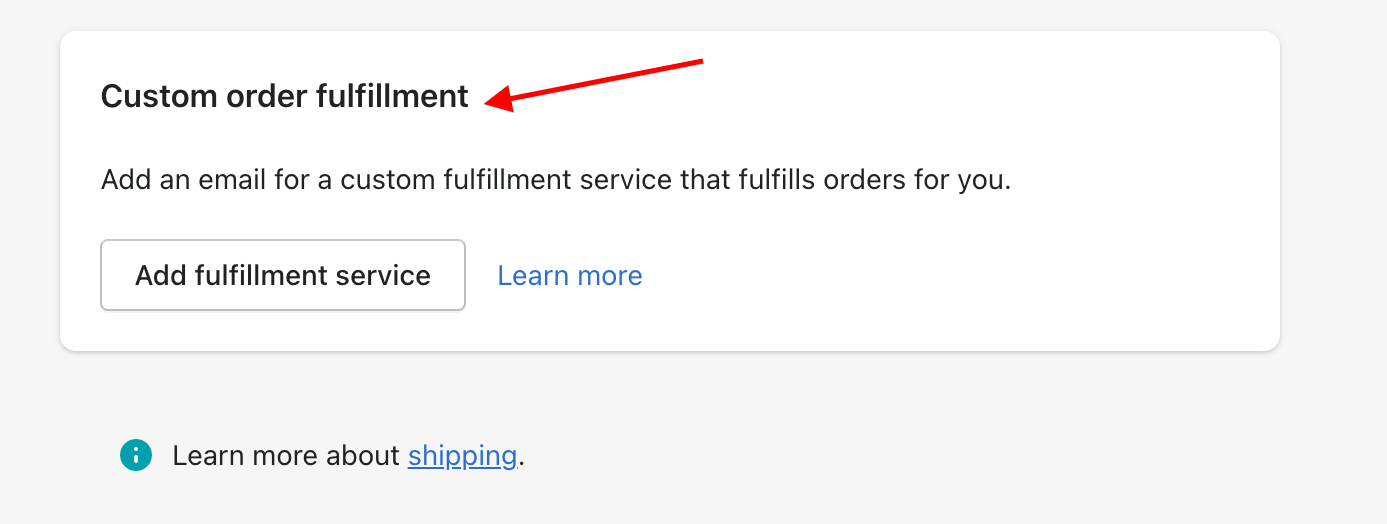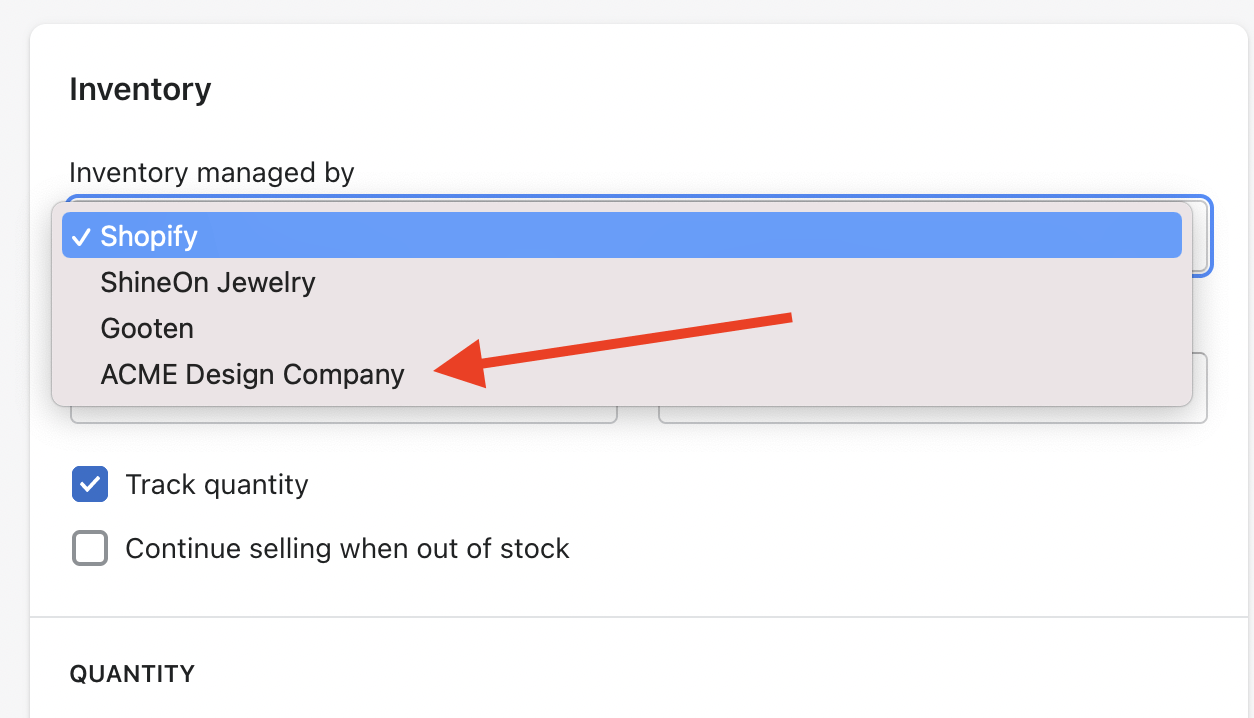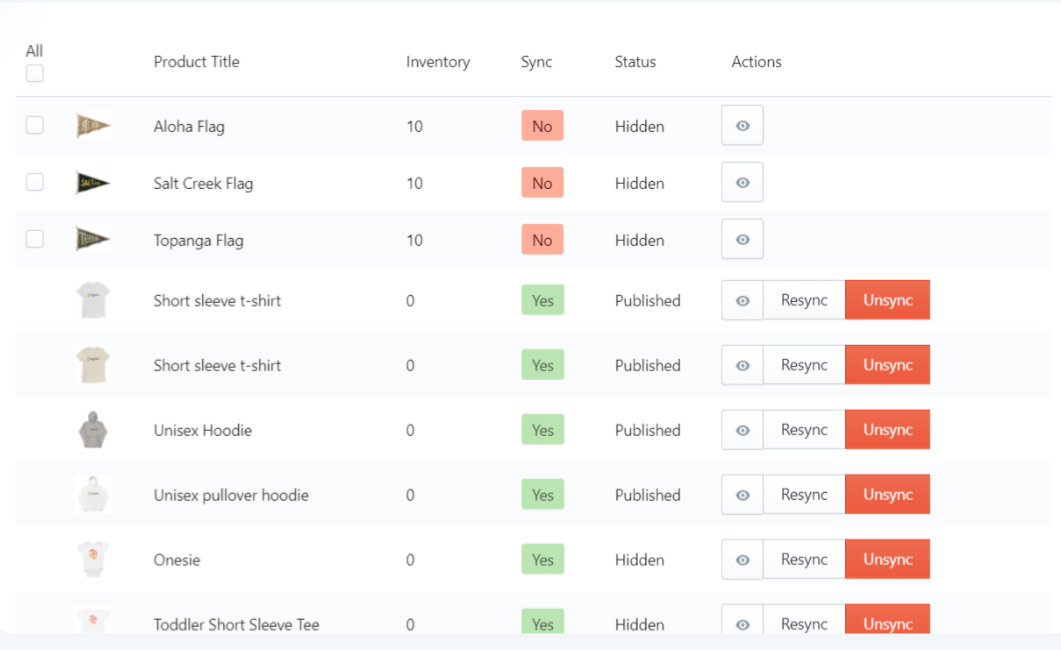Entrepreneurs have a common question that never seems to go away. It comes up almost daily and torments us forever (or at least until the end of our days)!
That question is: What’s next?
That raises more specific questions: What should I do now in my business, what new project should I start, and how can I do more?
Ecommerce store owners put their own spin on it:
- What products should I start with?
- What products can I add to my current lineup?
- How do I know if my customers will like them?
Having a fresh lineup of products is essential if you want to keep your customers coming back for more every month, but not knowing what to offer next can cause a serious case of analysis paralysis.
If this sounds familiar to you, and you want a simple and effective way to find hot-selling products in your niche—without having to drop boatloads of cash on inventory or drop-ship from China—then keep reading, my friend. You’re in for a real treat!
Researching New Products
Finding hot-selling products in your niche
It’s no secret that there are probably hundreds, or even thousands, of products related to your niche. Some are good, some are okay, and some are just plain garbage.
Some you run across when you’re not even looking.
My wife recently ordered some supplies for our daughter’s birthday party. I opened a 10 ✕ 15 envelope, peeked inside, and took out a small roll of plastic sitting in the corner of the bubble pack. I held it up.
Me: “What the heck is this thing?”
Wife: “It’s a balloon-arch maker.”
Me: “Okay? What does it do?”
Wife: “It has little holes that you stick the balloon tie in, and it makes an arch. It’s pretty cool!”
Here’s a picture of what I’m talking about.
This little piece of plastic was $3.97 and probably costs less than 10 cents to make.
If I was in any niche that involves people using balloons and throwing parties, you can bet your a$$ I’d be adding this product to my store along with the portable balloon inflator we got.
Some niches where this could work include:
- Wedding
- Kid’s party (duh)
- Bar and Bat Mitzvah
- Quinceanera and Sweet 16
- New Year’s Eve
- Independence Day
My point with all this is that there are products everywhere, in any niche, that fit a need for someone. Finding them can be as easy as searching on Amazon or taking a trip to Target, Walmart, or a local retailer to find something new that you can sell on your store.
You might be thinking, great story, but there’s got to be more to it than this.
It’s easier than you may think.
For the rest of this article, I’m going to walk you through some strategies that I use to find products and add them to my store—without ever buying or touching a single item … and without drop-shipping products from overseas.
Finding products that fit your customer demographic
Products that fit in your niche, that your customers will love, can be found anywhere. You just have to be open to asking a manufacturer or store owner if they’re willing to partner with you to sell their items.
Businesses you approach are usually pretty excited about getting a chance to sell more of their products as long your products aren’t too similar, which could possibly cause price competition.
Here’s how it usually goes:
- Find an item that you’d really like to add to your store. This can be an item you find on Amazon or another online store or at a brick-and-mortar store or farmers market (even if they don’t have a website). Make sure the item is already a great-selling product; you don’t want to sell an item that isn’t popular. Your research can be as simple as asking how well the item sells or what their best-selling products are.
- Reach out to the owner of the store (or the product manufacturer) and ask them if they’d be willing to let you sell their items on your store. If they seem interested, move on to the next step. If they’re completely against the idea, you can try to convince them or you can just move on.
- Figure out the terms of the deal. This is where you work out how much of their profit they’re willing to give you to sell their product. Typical wholesale is around 50% of the retail price, so if you’re doing some decent volume on your store, this shouldn’t be a problem. But come to a number with which you’re both comfortable.
- Get them to ship the item for you, ideally with your logo on the packaging and/or your branding materials included. You can give them a discount on your percentage in exchange, if they seem resistant to the idea of using your logo on the packaging or branding materials. However, you absolutely want them to ship it for you even if they aren’t willing to use your packaging and branding. Note: Your customers cover the cost of the shipping, so it’s a wash in terms of cost for you.
In some cases, the stores that you partner with offer free shipping, so you can pass those savings on to your customers as well.
Selling New Products
Once they’ve agreed to let you sell their item on your store, you need to figure out how to send orders to the vendor—as the orders come in—so they can fulfill them for you in a timely manner.
Option 1: Shopify’s custom order-fulfillment feature
Shopify has a built-in option to add a product vendor to your store.
You’ll find this under Settings > Shipping > Custom Order Fulfillment.
- Click “Add Fulfillment Service.”
- Add the name of the company/product and the email of the person or department in charge of order fulfillment. (You want to ask for this information in advance.)
- Confirm the information is correct and click “Save.” You should see the vendor populate below.
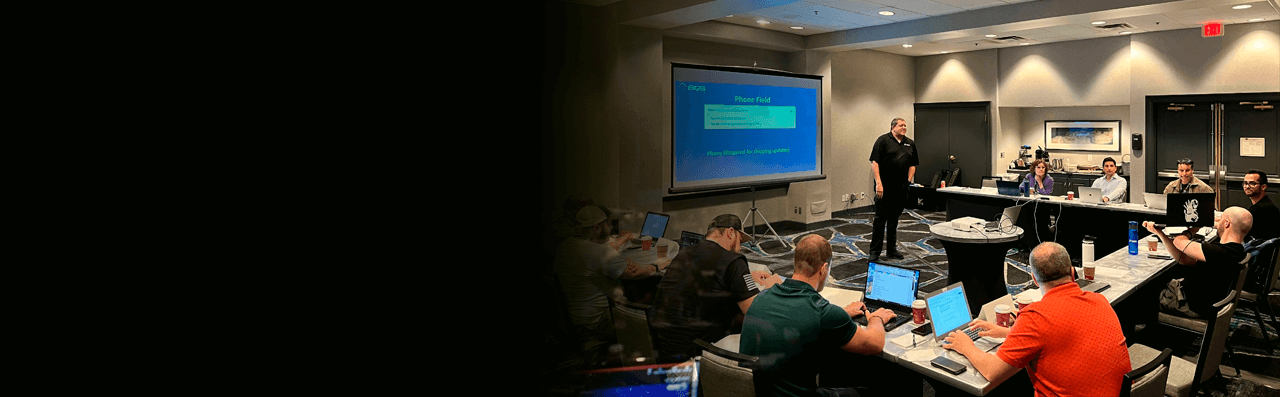
Next, you’ll need to create a new product.
- Go to the “Product” tab and click “Add Product.”
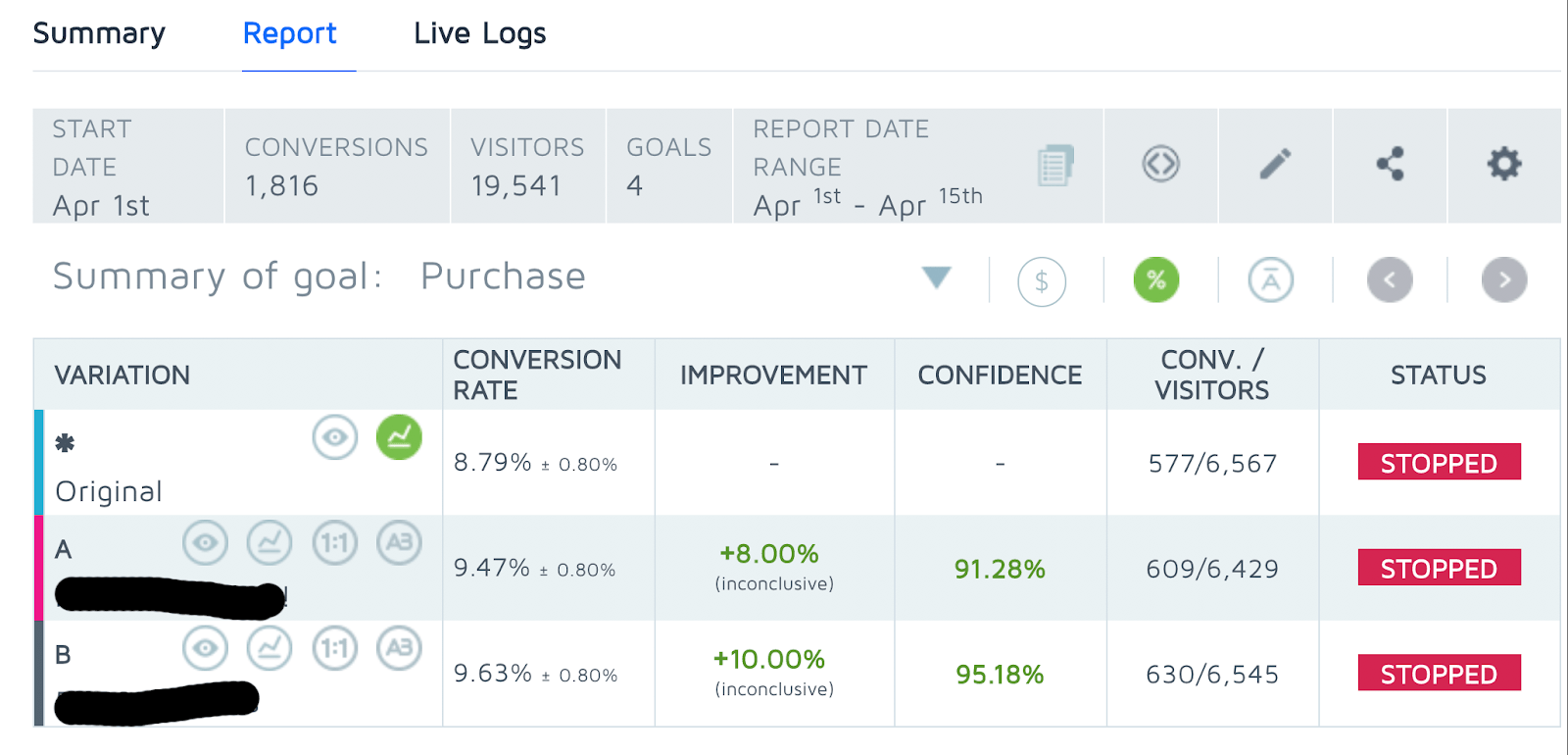
- Fill in the fields for title, product description, price, weight, SKU, and so on. Then choose the vendor that matches the product. You can find the listed vendors under the “Inventory” tab.
If you have products with similar names, or if the vendor has products with similar names, add a picture to the email notifications they receive so they don’t ship the wrong item.
Shopify doesn’t do this by default, so here’s how you can do it:
- Go to Settings > Notifications > Shipping > Fulfillment Request.
- Find this line of code: {% for line in fulfillment.fulfillment_line_items %}.
- On the line just below that, post the following:
<p><img src=“{{ line.line_item.image | img_url: ‘small’ }}” /></p>
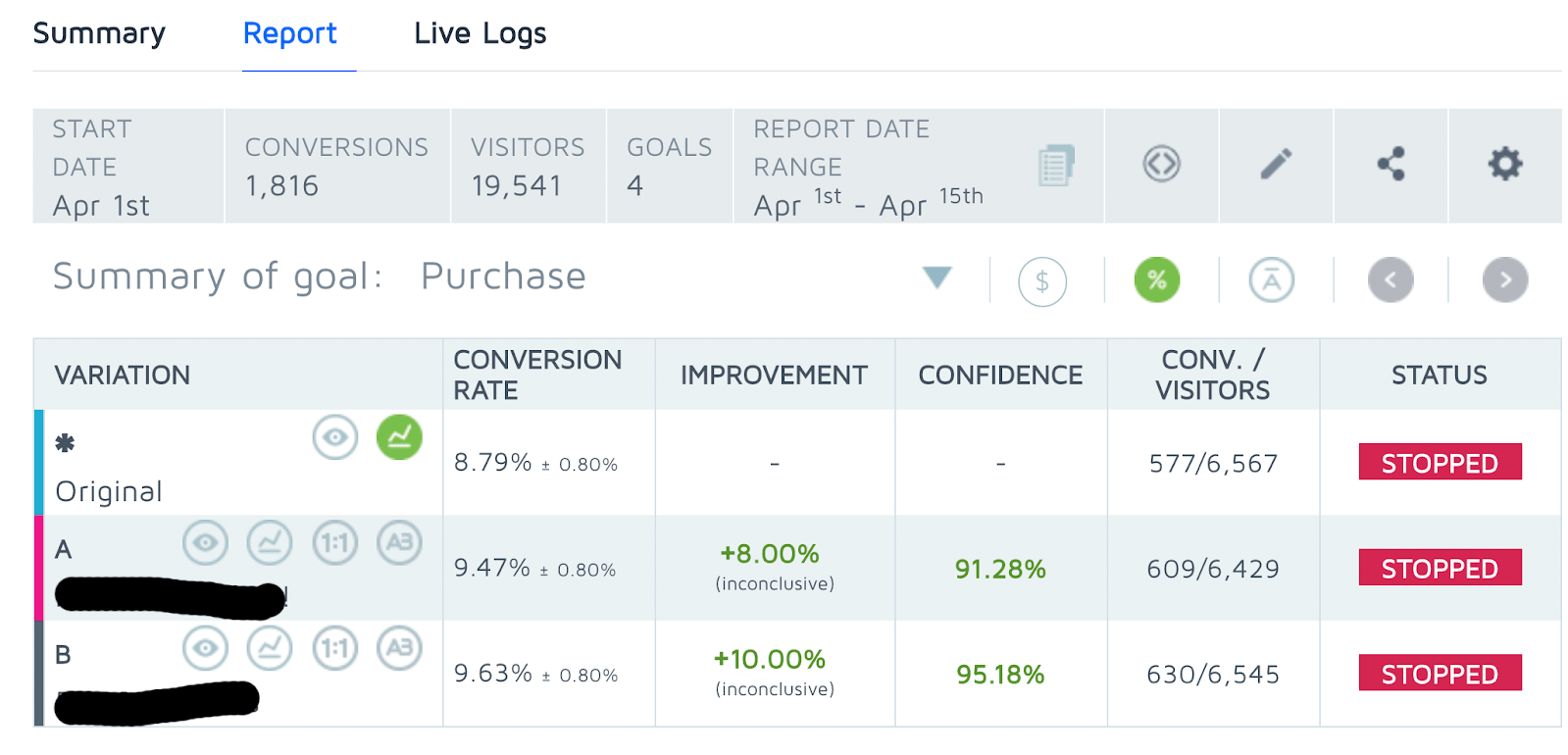
- Click “Save” and then “Preview” to make sure that there’s an image placeholder. It should look like this.
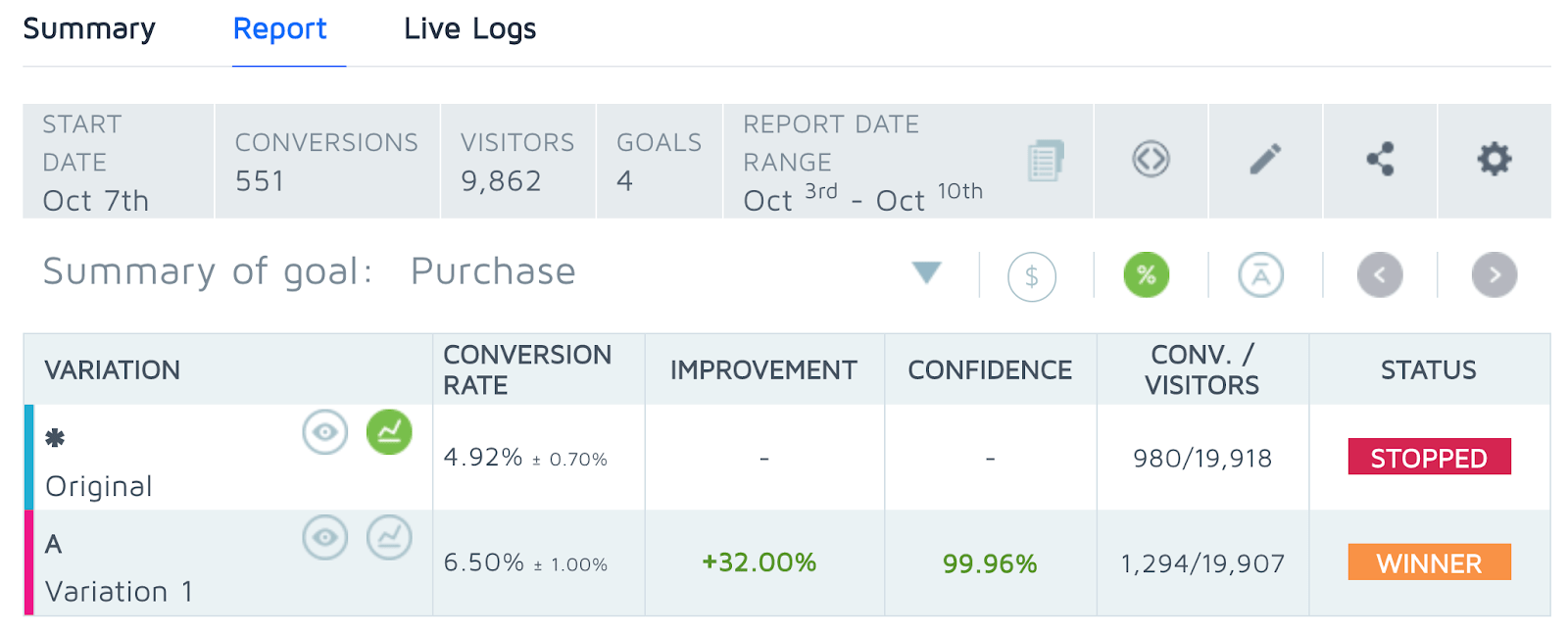
You should now be good to go. Whenever someone orders that product from you, the vendor gets a fulfillment request. They ship it to your customers according to the terms you both agreed to.
Option 2: Syncio’s order-fulfillment and inventory app
If you have Shopify or WooCommerce, this app is a gamechanger on so many levels.
Syncio allows you to add products, prices, images, tags, and inventory count from a partner store directly into your store’s product collections with a push of a button.
There’s no need to manually add each product’s information, images, shipping, or anything else—you simply install the app on both stores, choose the products you want to sync to yours, and press “Sync.” In a few minutes, those products will show up on your store, ready to sell.
Fulfilling the orders is just as easy. Orders are sent directly to your partner store to fulfill and ship. You can set orders to automatically forward to the source store or you can do it manually.
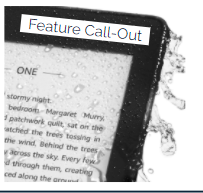
Note: The best part is that you can choose not to include the customer’s email with the order. That way, the partner store can’t send them advertising emails.
Once the order is fulfilled, your store receives an update with the tracking info. That is then sent to your customers.
This can also work the other way. If you want to sell more of your products, it might be a good idea to reach out to other stores in your niche to see if they’re interested in this option.
Go check out Syncio for yourself to see how easy it is to expand your product line in just a few minutes.
Conclusion
I hope that you’ve gotten a ton of value from this article and that you use this information to add more products to your store right away.
Once you find some winners, you can choose to manufacture a similar product and make a much higher profit on your own brand.
Rinse and repeat, and soon enough, you’ll have a store full of winners!