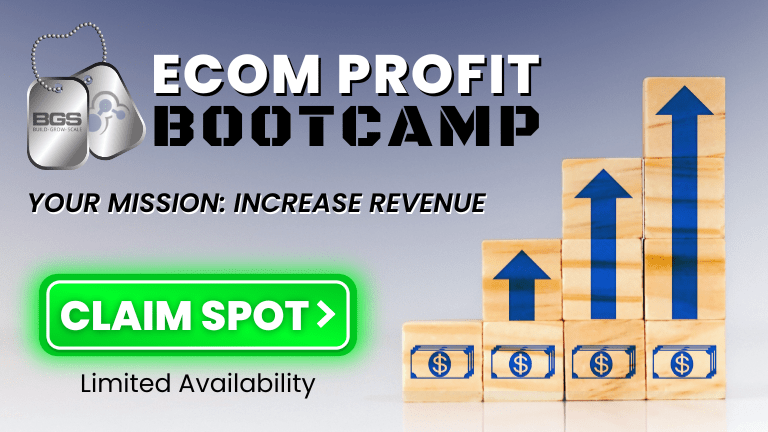Optimized Ecommerce EP 086 – DON’T EVER Make These Shopping Cart Mistakes!

Welcome to Episode 086 of Optimized Ecommerce – DON’T EVER Make These Shopping Cart Mistakes. I’m your host, Tanner Larsson, CEO of BGS.
BGS means Build Grow Scale! It is a community that we founded where eCommerce entrepreneurs and physical product sellers come to learn how to take their businesses to the next level.
Here’s just a taste of what we talked about today:
First, there’s a timer up on the left hand corner saying, your cart is reserved for so many minutes.
The timer’s up cart preserved cart is designed to be a scarcity tactic in order to get people to move forward in the process. You can do this tactic if you have high inventory fluctuation or inventory that sells out quickly and you’re selling a lot of volume on a particular item. But you should tell the users the reason why the cart is reserved.
Currently, this tactic is only being used if there’s an inventory issue with the specific products, if the product sells so quickly, if the product makes 1000s of sales a day, or having it sit in the cart causing the product to show sold out when there are actually products in the cart. If those scenarios are present, we often put a timer on it because that helps offset those instances. Other than that, this type of tactic should not be used.
Next, there are social icons on the shopping cart page.
They might be running paid advertising on Facebook or other social media platform to drive a customer to their site to buy something. And then once they landed on the page, they want to give them away to easily go back to the social media site and abandon the purchase.
As a store owner, you definitely do not want to give your customers an opportunity to go to social sites, off the cart, without actually manually typing it in. Don’t make it easy for your customers to abandon the cart.
There’s another concept here called cognitive load which is the amount of stuff the brain has to process in order to get through the page and take the action. On this shopping cart, there’s definitely a lot of stuff going on. Not only should the social signals be gone, but also all that top-level navigation should also not show up.
In the cart, you should have no other links out of the cart except for the Proceed to Checkout button or the Continue Shopping Button. The navigation links, additional shopping links, or search bars should be suppressed. The main goal of the shopping cart page is to get them to click the Proceed to Checkout button.
We also discussed a few other fun topics, including:
- What makes the phrase “Bag” on the cart makes it very confusing?
- Other icons on the cart that should be suppressed.
- Ways on how to make the shopping cart profitable.
But you’ll have to watch or listen to the episode to hear about those!
How To Stay Connected With Tanner Larsson
Want to stay connected with Tanner? Please check out their social profiles below.
- Facebook Profile: Business.Facebook.com/BuildGrowScale
- Twitter Handle: Twitter.com/BuildGrowScale
- Instagram: Instagram.com/Tanner.Larsson
- YouTube Channel: Youtube.com/user/windowsuccess