Are Your Ecom Store’s Sorting Options Helping or Hurting Sales?
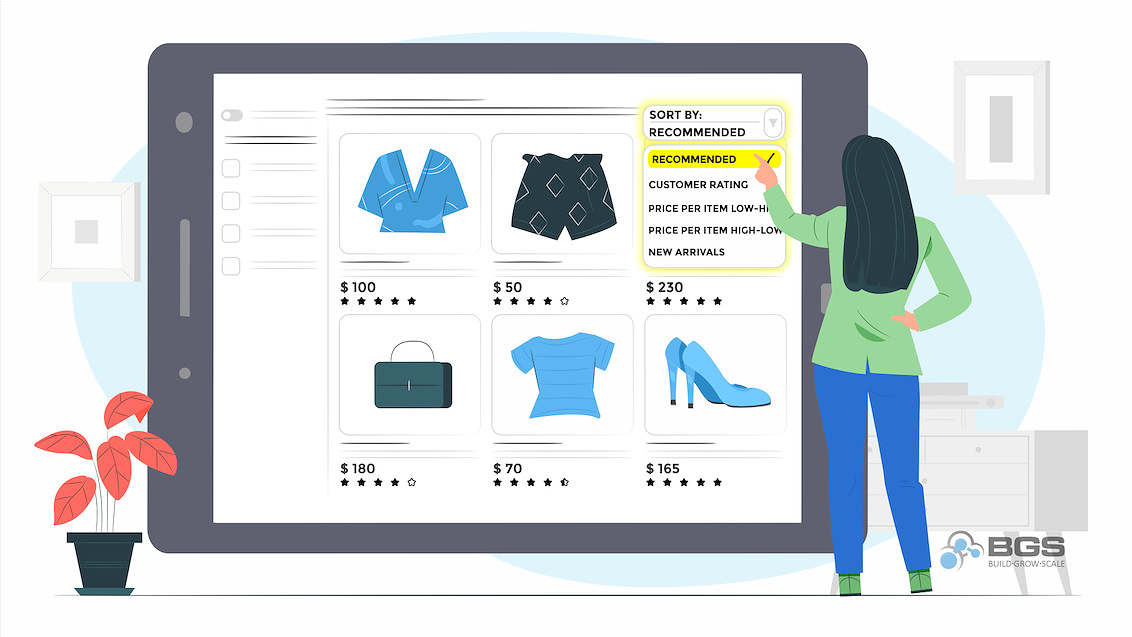
Irene Wanja | Oct 12, 2021
Reading Time: 5 minutesAs an ecommerce store owner, offering your customers product sorting options is one of the best ways to ensure they’re able to navigate your website with efficiency and ease. But you can’t just throw a bunch of ‘em at the wall and hope they stick. You need to thoughtfully consider which ones will enhance the shopping experience and leave out those that will only contribute to cognitive overload.
Unlike filters, which tend to be more specific when it comes to giving users what they’re looking for, sorting is broader and yields a variety of products within a given range.
So, how do you know which sorting options your store needs and which ones to nix?
Let’s talk about it …
Must-Have Sorting Options
1. Price
How much something costs is typically the number one determining factor in whether someone makes a purchase. Sorting by price allows customers to view products most expensive to least expensive, or vice versa. It’s the best and most practical way for shoppers to set their personal spending limits and preferences and see only the products that fall within those boundaries.
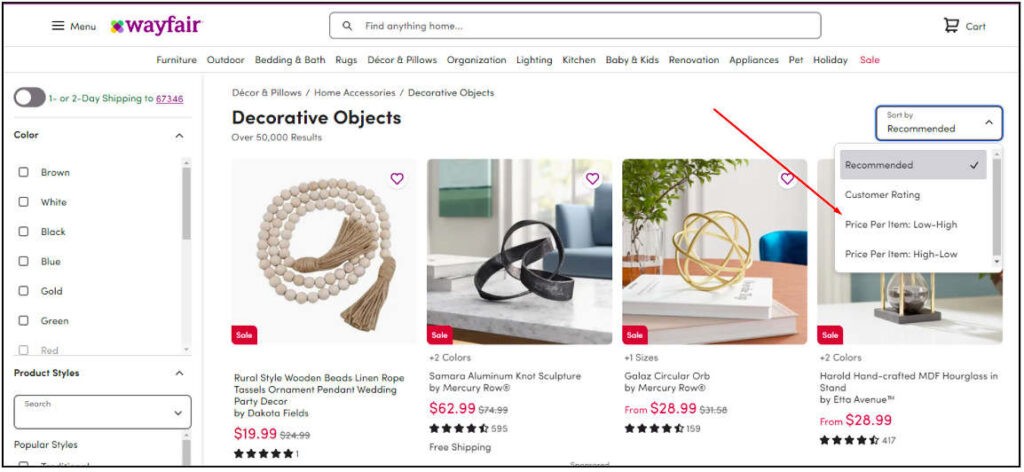
2. User Ratings
Good reviews go a long way! Most online shoppers will sort by user ratings to find the highest quality products. The higher the ratings, the lower the chances of buying a defective product, dealing with subpar customer service, or any number of other potential problems.
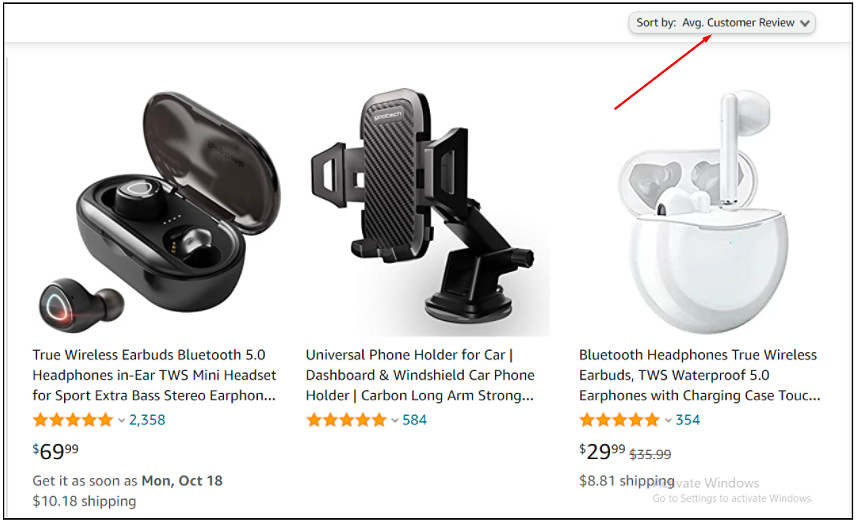
3. Best-Selling
When shopping for a type of product outside one’s comfort zone or area of familiarity, it’s common to sort by “best-selling” or “most popular” because, in theory, the products other people buy the most are likely to be the best. And for those skeptical of the legitimacy of user ratings, relying on the perceived wisdom of the masses in the form of a less messy, non-subjective metric can seem like a safer bet.
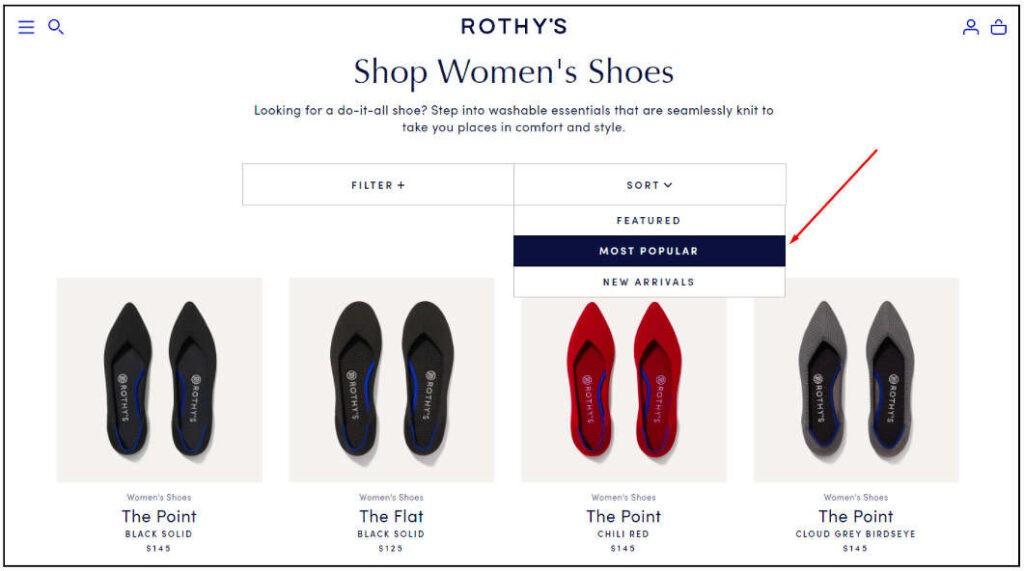
4. New Arrivals
Sorting by “new arrivals” provides quick-and-easy access to the latest products on the market (or at least on a particular site). It’s the best option for returning shoppers to find out about new products, fashion trends, etc. from a brand.
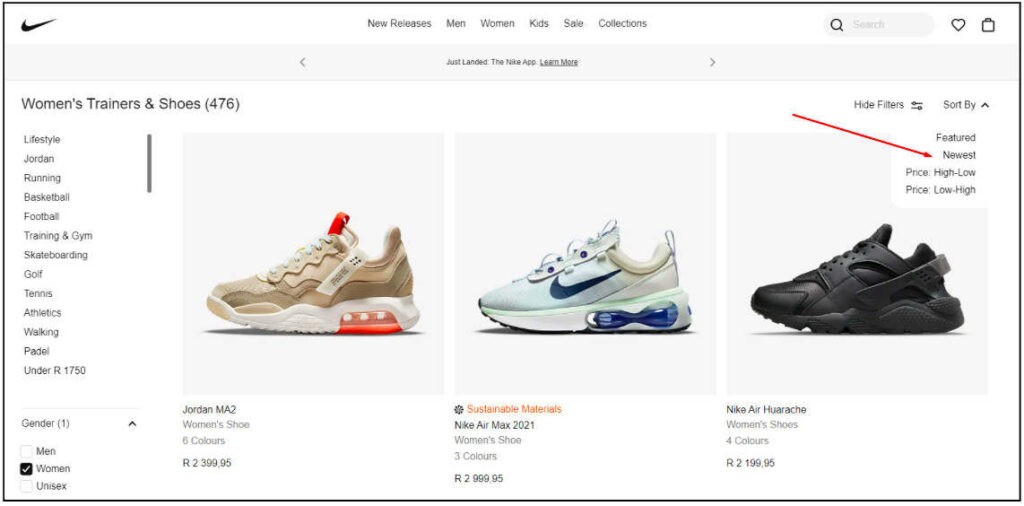
Possible Sorting Challenges
While sorting features are meant to make customers’ lives and shopping experiences easier, the degree to which they do (or don’t) is largely dependent on how accurately and logically they were set up.
Ranking vs. Relevance
The search function on an ecom store should generate product results that are the most relevant to the query. Unfortunately, ranking can sometimes throw a wrench into this process.
Ranking is dependent on sort options. For example, sorting by price will bring up products ranked by price in ascending order (lower-priced products have higher ranking) or descending order (higher-priced products have higher ranking).
Relevance, however, refers to how relevant the search results are to the query. In other words, it’s how closely the results match the specific product the user typed into the search field.
So, here’s where the wrench can come into play …
Most online stores have a sorting option that allows you to find products based on price, but sometimes bad results appear on the search results page. For example, when you sort by price, low to high, on an electronic category for television sets, there is a high probability that the cheapest results for televisions will not actually be TV sets, but rather TV accessories (e.g., remote, TV lighting, soundbars, etc.). This poor result is related to the prevalence of ranking over relevance—it shows related products that are lowest in price, but they’re not the actual product that the user was searching for.
Here are a couple ways your developer can help improve the relevance of your store’s search results:
- Use new marketing techniques to display products that are relevant to the category.
- Employ third-party search applications that use artificial intelligence (AI) and marketing techniques to deliver relevant search results.
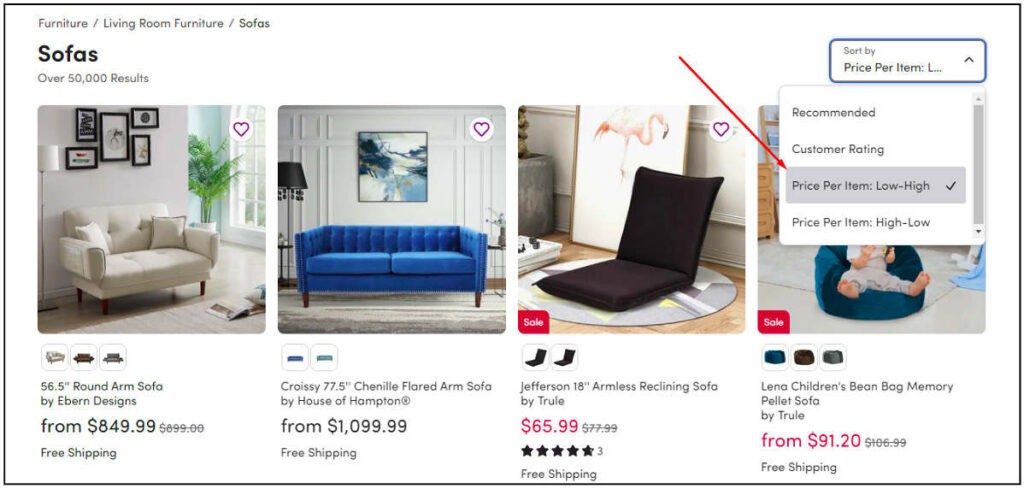
Dead-End Search Results
It’s not uncommon to hit a dead end when using the sorting feature on a website. People sort not only to browse multiple categories in a way that suits their preferences but also as an alternative to search for product value and user reviews. In most cases, this is because recommended user reviews are not displayed in the selected product range. If you have the option to sort by user reviews but the results of the products displayed contain few or no reviews, it can end in a dead-end. For example, if you have a TV collection in your ecommerce store that allows sorting by user reviews but there are few or no user reviews on the products, this may not lead to any meaningful sorting results. A customer’s navigation is not supported by such reviews, which leads to poor conclusions about the store.
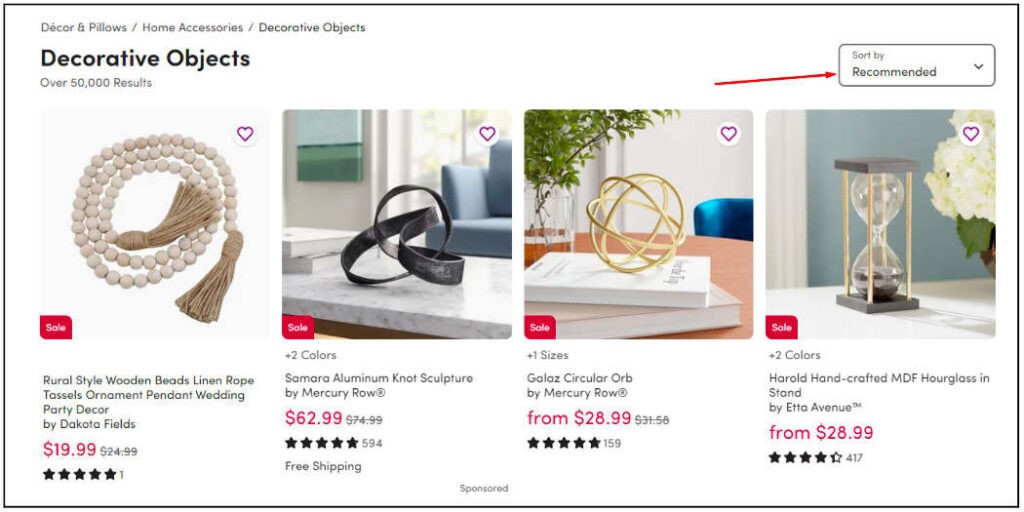
Alphabetical Sorting Option
Alphabetical sorting uses titles, names, or descriptions. For a customer to use this option, they must know the brand and naming scheme, or they will end up at a dead end.
There are times when a customer comes across a new product they’d like to buy but they can’t remember the name, putting them at a disadvantage when it comes to searching for it. If they’re not able to input the correct name, title, product series, or model number, their search is likely to result in a dead-end.
For example, if someone is looking for a “full monitor TV wall mount,” sorting products alphabetically to find ones that start with “F” will not provide the best search options for a TV wall mount. This type of search is unlikely to pan out unless there are inconsistencies in the naming scheme of the TV product catalog on the back end. So, in this case, an alphabetical sorting option would not provide a reliable solution to users using product titles, descriptions, or names. And poor search results could send customers away, thinking that the store simply does not carry the product they’re searching for.
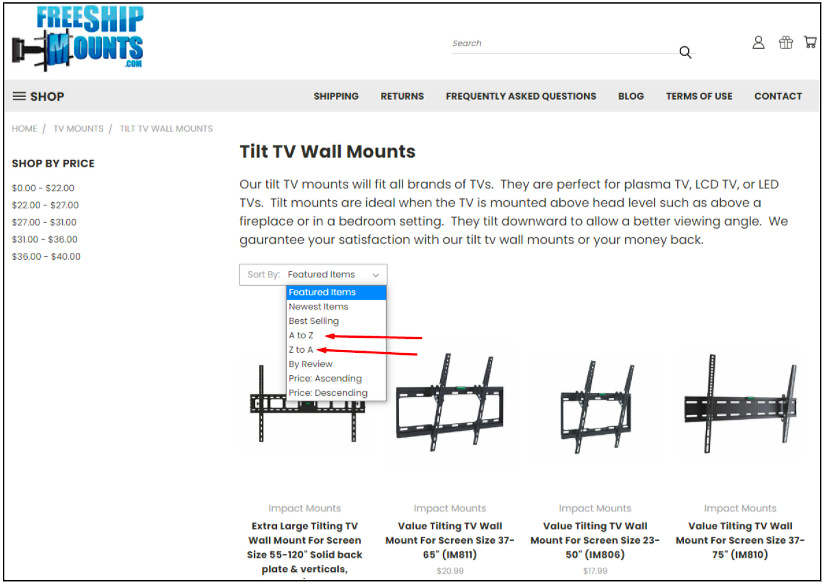
Conclusion
It’s key to provide your customers, whether new or returning, with sorting options that will make their shopping experience as smooth as possible. The better and more intuitive your sorting options are, the quicker and easier it will be for people to find what they’re looking for—whether it be new arrivals, high-quality products, the best brands, or affordable prices—and the more likely they will be to buy from you!
About the author
Irene Wanja
Irene, a skilled Revenue Optimization Specialist for Build Grow Scale, combines an unparalleled focus on user research and a deep understanding of the ecommerce customer journey to orchestrate optimal shopping experiences. With an uncanny knack for detecting and addressing customer pain points through meticulous user testing, she utilizes tools such as moderated user tests, heatmaps, scrollmaps, and clickmaps to fast-track improvements in user experience and usability. Her keen eye for detail aids in swiftly spotting potential issues and implementing solutions, all while working closely with store owners and applying her intricate comprehension of user interactions. Passionate about software and technology, Irene immerses herself in enhancing her clients' business clarity, efficiency, and user satisfaction. Even though the value of user experience doesn't conform to a conventional numerical scale, the tangible outcomes of her work—improved user experience, amplified retention rates, and reduced customer support issues—are testaments to her prowess. Beyond her revenue optimization skills, Irene is a skilled writer and copywriter. She weaves her profound insights into engaging prose, crafting content that not only resonates with diverse audiences but also demystifies the complexities of user experience, consequently benefitting businesses worldwide.






