Using Polls to Find Big-Money Wins Across Your Ecommerce Store

Two of the MOST underutilized tools in the ecommerce industry are onsite polls and surveys. Onsite polls and surveys are simply pop-ups on an ecommerce site asking a question(s) to gather key insight about your customers.
If set up correctly, the data they gather can be absolutely vital and lead to massive boosts in conversion rates and overall revenue for your store. In simpler terms, they can make money … and lots of it.
Check out this example of the power of polls and surveys …
By running polls on the thank you page, we learned that our customers’ biggest concerns about a particular breath mint product were health factors and effectiveness of the mint.
So, what did we do?
We addressed all value propositions that had to do with health factors and product effectiveness, using simple icons and a few bullet points. We ran this as an A/B test (as opposed to just a basic product description) and got one of the biggest wins to date!
Original
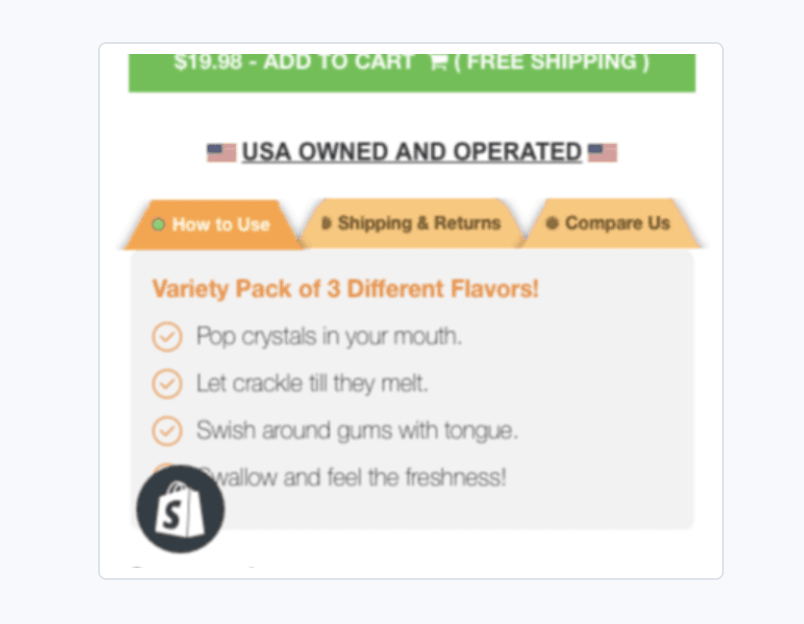
Variation (From Polls)

– The short product description on the left is what was originally on the site, providing little to no value regarding health concerns or product effectiveness. The image on the right is what we came up with to test against the original, addressing all value propositions we could, in order to really solve customers’ concerns and questions regarding the mint.
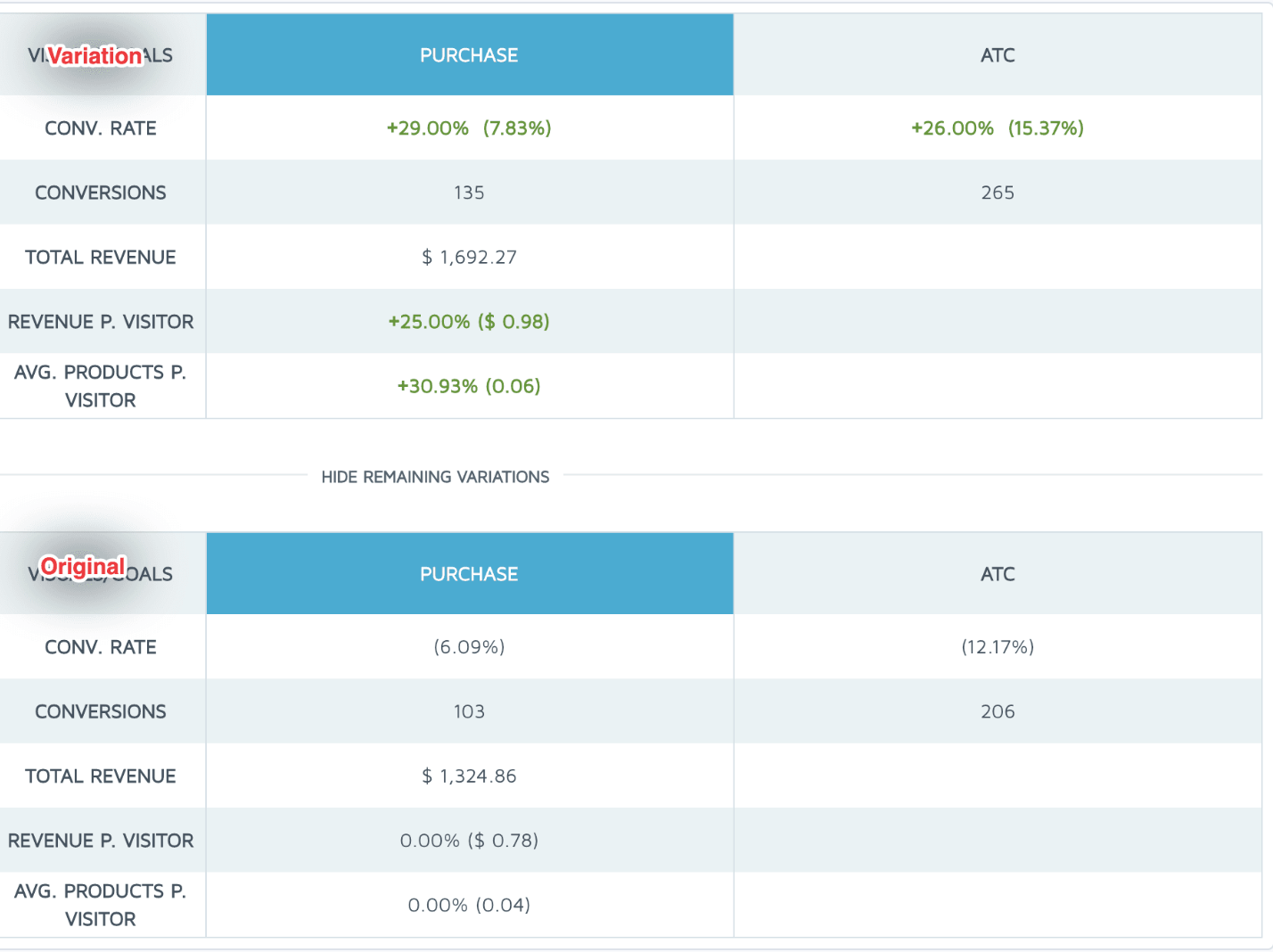
– The results of this test speak for themselves. A 29% increase in conversion rate and 25% increase in revenue per user?!?! Absolutely insane. If it weren’t for the user polls we ran on this site, we never would have discovered the incredibly valuable information about our customers’ concerns that lead to such a big win … in a single test.
But, with great power comes great responsibility. Without proper information about how to run these polls, things can go very wrong and cause extreme disruption to the user interface.
That’s why in this article, I’m giving you a step by step tutorial on how to set these up the right way, and spark a huge growth in your business.
So Where Do I Start?
First and foremost, let’s address where these polls should be placed … because their location is key to avoiding interference with the buyer persona.
The best area to place an onsite poll is the thank you/order confirmation page. Show the customer the poll after they’ve already made a purchase. Seems simple enough, right?
Typically, a response rate of around 10-15% is achieved on a post-purchase poll. This is without even offering an incentive.
To increase the response rate even more, just offer an incentive like a promo code or free product add-on for responding to the poll. However, if you’d rather avoid going this route, a 10% response rate is pretty good—especially post-purchase.
Now, you may be thinking …
“Why not run a pre-purchase poll? More people will see it and thus more responses should feed through.” And that’s a great question. The reason for not running pre-purchase polls is that while the thank you page isn’t the only page where you can run a poll … it’s the only area of the site that doesn’t interfere with user behavior.
Keep in mind: A poll running on any other page of the site is merely a distraction. It takes the customer further away from purchasing, and typically, not much money is made unless a purchase is completed.
We’re not saying it should “never” be done … but remember that it should be consciously determined if the data received before the purchase outweighs the negative effects it has on user behavior.
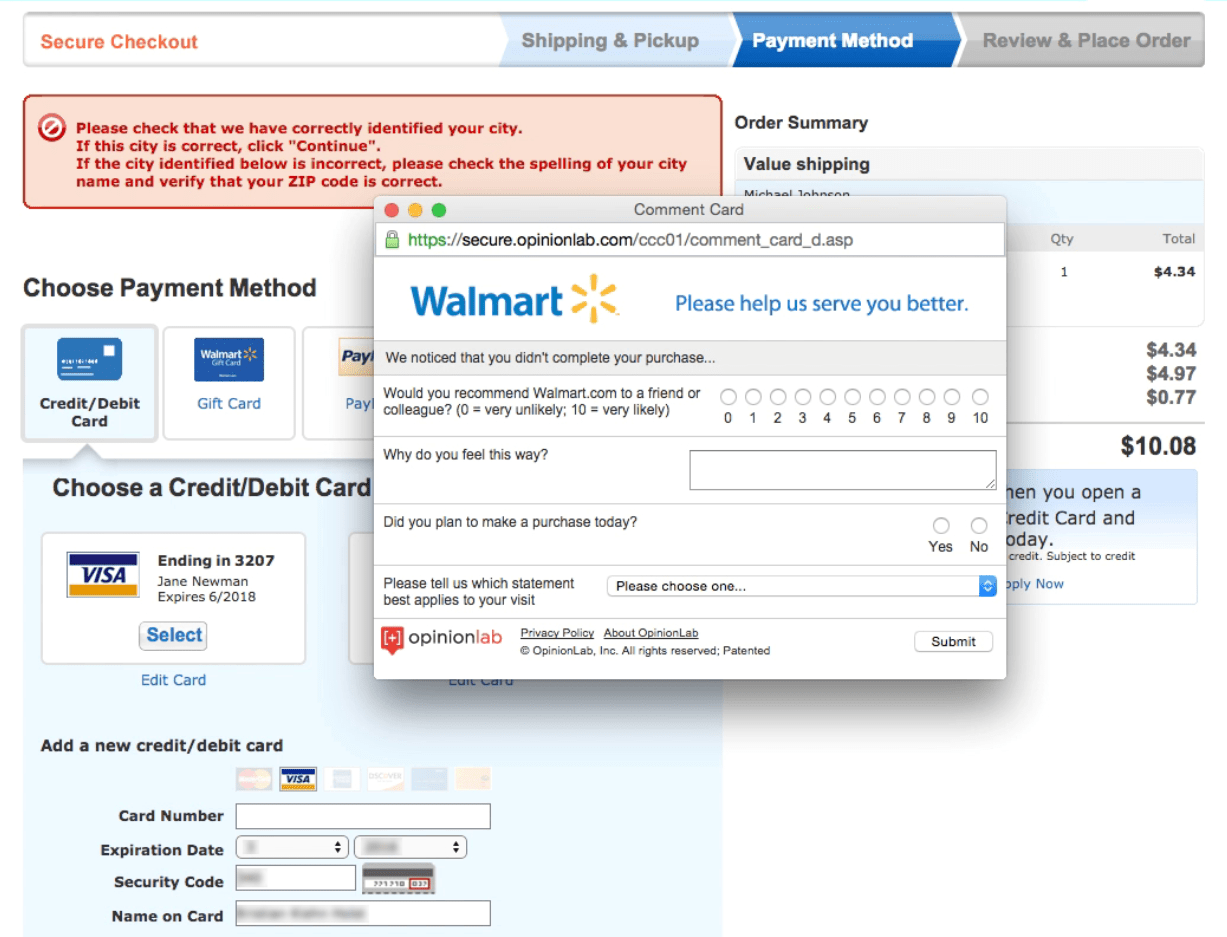
– This survey on Walmart popped up in the middle of the checkout process (THE most valuable page on any website)! This is a major distraction, causing the subject to bounce from the site and not finish their order. Not cool Walmart, not cool.
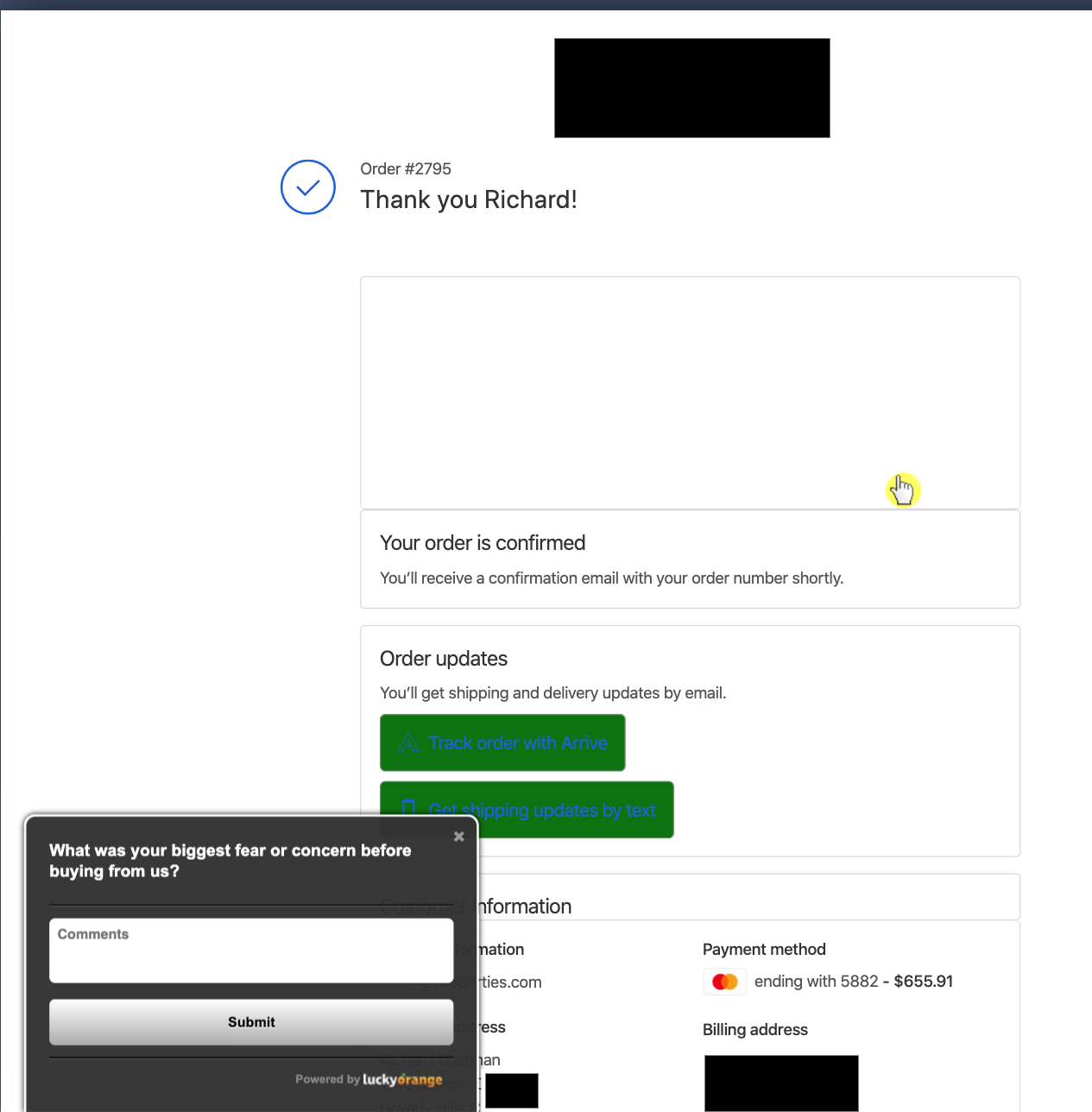
✅- Notice how on this site, the poll appears on the thank you page, AFTER the purchase was already made. No distractions preventing the customer from making a purchase here. Well done.
Questions to Ask That Provide the Most Value
There are a million different questions you can ask your customers that will provide incredible value, many very specific to your niche.
Remember, this is your chance to learn about your customers … whether that be demographics, issues they had with the site, products you’re offering, etc. Literally anything that could provide value to you and your company, is what you should be asking!
If you’re not sure where to start, here are a couple examples that we’ve used many times in the past, with great success:
What was your biggest fear or concern before buying with us?
- This question is my personal favorite, because it allows you to learn what your customers’ biggest concerns and FUDs (fears, uncertainties, doubts) are. You can then compile the reoccuring answers and brainstorm ways to address those issues on your site, often resulting in money-making wins.
What questions did you have that were unanswered?
- This one is also great, as it will provide any questions your customers have that aren’t being addressed well enough on your site.
What about this product made you purchase?
- This question is a little different. It actually gives you a polar-opposite response of the other two and allows you to learn what your customers really care about, so you can emphasize it on the site even more.
The beauty of the questions above is that they’ll work in any niche, for any product, for any site. But note: Any question that requires clarity from your customers should always be asked in this kind of poll!
Dial it down, so you can learn the most important aspects and thoughts of your customers and ultimately, understand them better. The more you understand them and can relate to them through the site, the more money you will make.
How to Sort Your Data For Success
Your poll is running and gathering responses … now what? Now there needs to be a way to gather and sort all of the data, in order to stay organized. This can be done in many different ways, so just do whatever makes the most sense to you (we typically use Google Sheets).
With this process, we break each answer into a sub-category. For example, a response of, “I wasn’t sure if this was a reliable site” or “I’m worried about getting my card details hacked” could both fall under the sub-category of brand legitimacy.
Another example: “I’m not sure if the product will work as advertised” or “I just don’t know if the price will justify the value.” These could both fall under product quality.
While this process can be strenuous, it is 100% worth it. Without organizing the data, there’s no way to view it clearly and gather valuable insights from it. So make sure to run through all the answers and assign a subcategory, like we did in the above examples. There are a few examples of how we do this at the bottom of this section.
After gathering and categorizing all of the responses (some may fall into more than one), rank each sub-category by the number of responses in it.
After a while, you should see considerable repetition in certain areas. These will be your most valuable resources and should be focused on heavily. Conversely, any categories that only have a couple of responses should most likely be scrapped, unless it’s a quick and easy fix.
Once all responses are well categorized, it’s time to actually use them to skyrocket your site revenue.
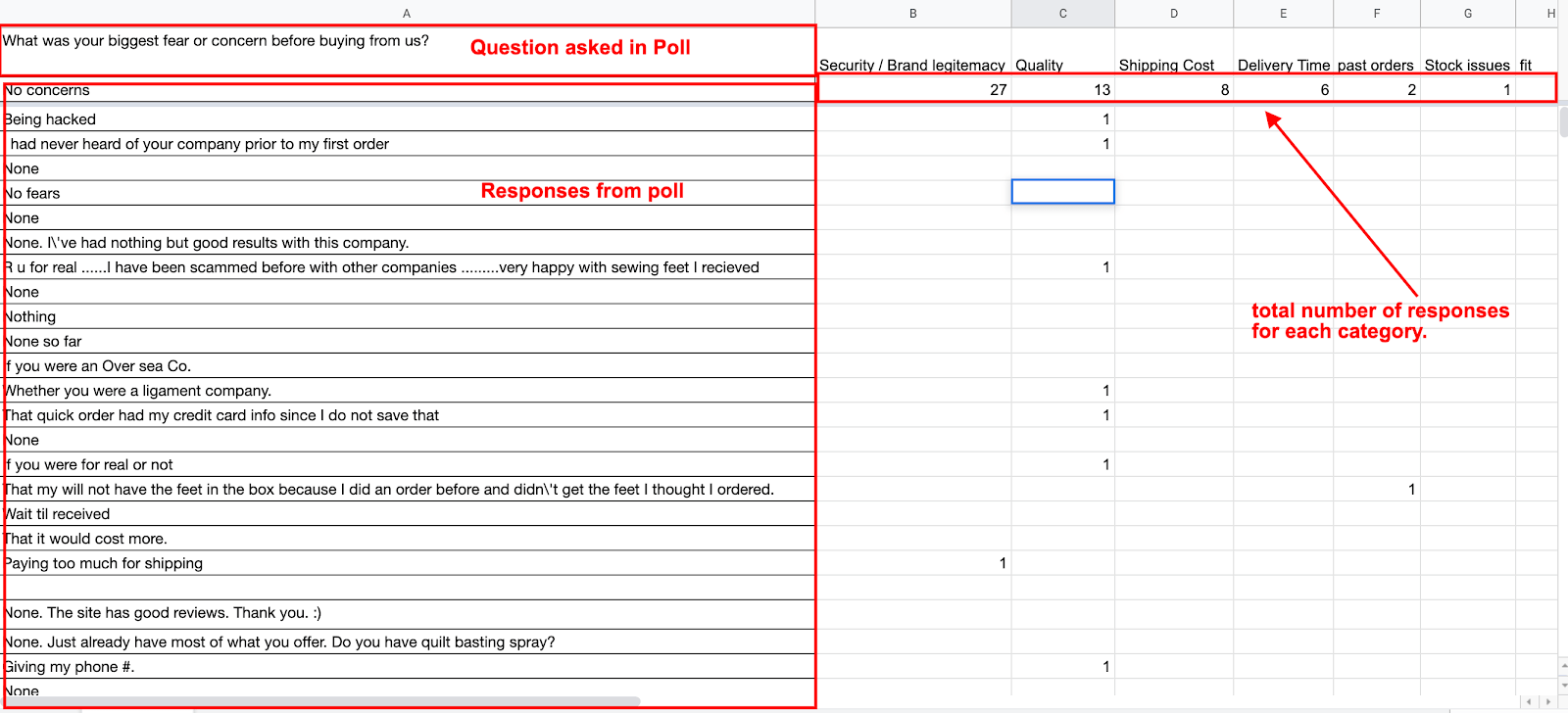
– Here’s an example of the system we use to sort all of our data. We export all responses to the left side of the sheet. Then we go through them all and fill in the category for each one, and finally tally the total number of each category at the top. This allows us to see a nice overview of everything we’ve gathered.
How to Use This Data to Make More Money!
Running polls and gathering responses means nothing if they aren’t ever put to good use. Data, by itself, will not produce solutions to its problems—it merely provides a gateway to diagnose and interpret how to take action and fix them yourself.
As Tony Robbins says, “Knowing is not enough, you must take action!” So let’s discuss how to analyze and utilize the data you now have.
After each response is broken into sub-categories, and each sub-category ranked (by number of answers in it), it’s time to finally have some real fun.
This is where creative thinking and problem solving come into play, and where your customer concerns can go out the window with each solution.
Obviously, the categories with the most responses should be laser-focused on first!
Typically, there are a few categories that stand out almost every time. Of course, each one will have their own questions and concerns specific to that product, but some areas apply for almost every brand we’ve worked with.
Those categories are price, quality, and company legitimacy.
Price is always going to be a top response, no matter how expensive or inexpensive your products are. And unfortunately, there isn’t much you can do with this. You can always test a different price point, but because that’s extremely difficult and often unnecessary, we typically just scrap this category.
The only exception to that would be if nearly every single response has to do with pricing. If this is the case, there is an option that doesn’t involve changing the price.
Simply prove the product justifies the cause!
Quality concerns are next on the list. The quality of products will also always be a recurring response with any online brand.
This is because most of the customers probably haven’t had the chance to check the products out in real life, so they are wary about ordering them online.
But don’t let that discourage you! This issue can be addressed in a million different ways … through powerful copy, emphasizing customer reviews regarding quality, images or videos showing the product in use, and the list goes on and on.
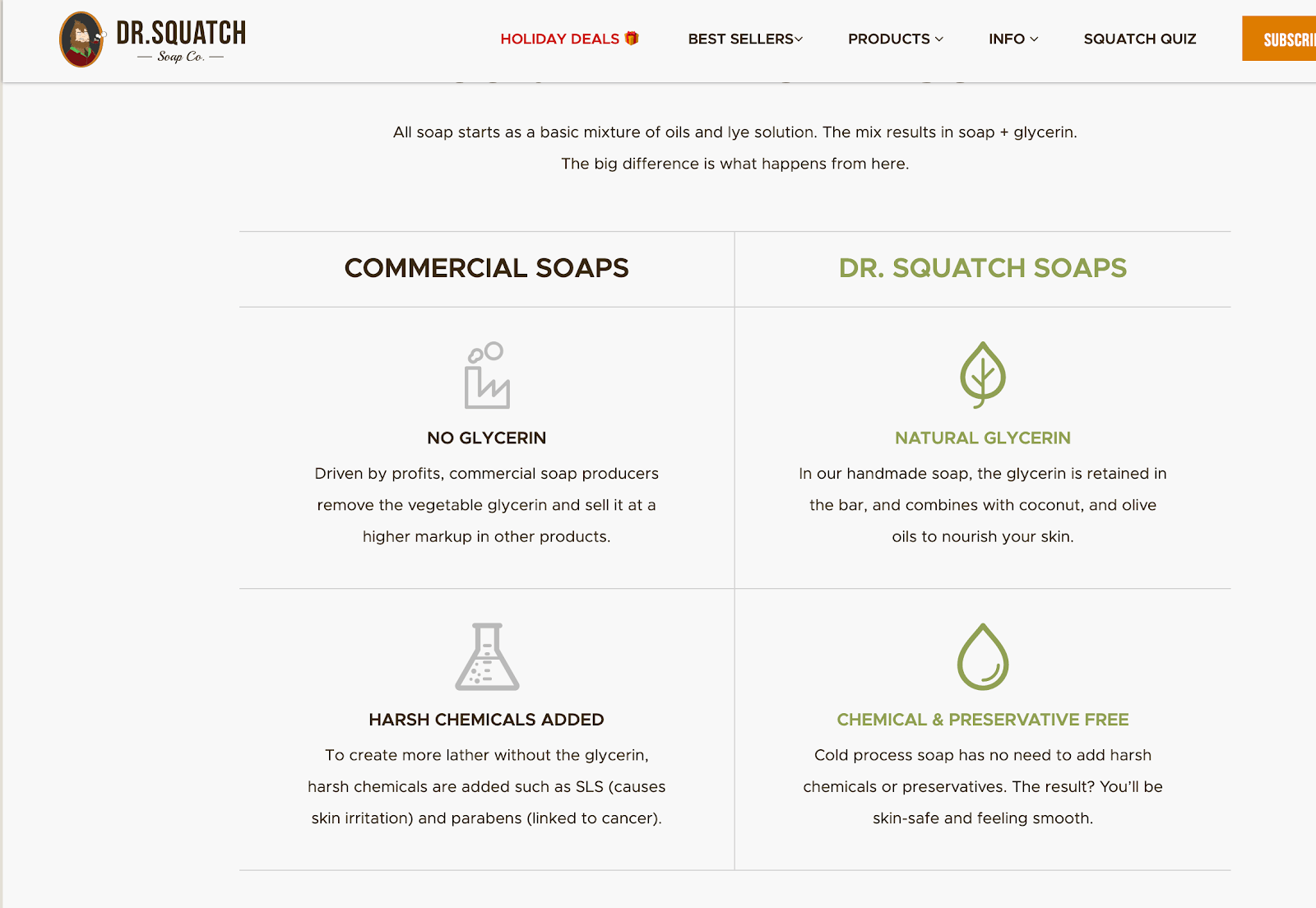
– Dr. Squatch Soap Co. utilizes a comparison chart to explain why the quality of their products trumps their competitors. Comparison charts are an excellent way to demonstrate quality.
Company legitimacy will also always be an issue. If you’re not a huge name brand that everyone knows (like Nike), your customers may be offset, because they’ve never heard of you before.
The most frequent responses regarding this issue have to do with customers being worried that their information may be hacked, and concerns that they won’t receive their product.
The best way to remedy this is to offer different styles of social proof across the website … via reviews, numbers of orders successfully shipped, any celebrity endorsements or big name brands the product may have been associated with. This list goes on as well.
Anything that provides good brand legitimacy can be used here.
Chances are, you’ll often get responses that are very product specific. For example, customers that are thinking about purchasing consumable products may be curious to know if the product is gluten- or sugar-free, and may ask this in the poll.

– Birddogs uses powerful social proof of highly recognizable brands that have featured their company, in order to help build brand authenticity.
If there are multiple questions regarding something like this, it absolutely needs to be addressed on the site in a way that’s easy to see and use.
Again, this can be done in many different ways … such as adding icons or easy-to-read bullet points that directly answer those questions.
Wrap-Up
Just one small piece of data gathered through these has the potential to completely change the revenue-making potential of a site. Just look at the example from the intro!
Now that you know how to run an onsite poll correctly, get to it! The longer you wait, the more money you are losing.






