Shopify, QuickBooks, and Making Ecommerce Management a Breeze
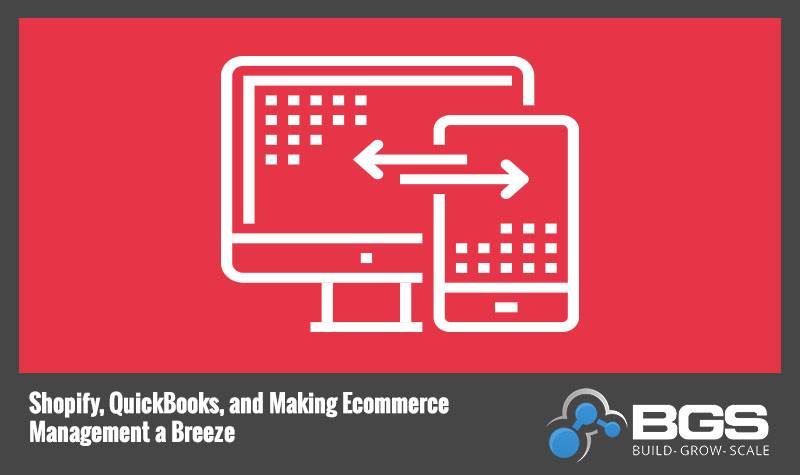
An ecommerce business can look a whole lot simpler than a brick-and-mortar retail store…from the outside, at least. Once you’re in the thick of things, though, you quickly realize that running a business is complicated, no matter what the platform.
There are plenty of upsides to choosing ecommerce over traditional retail, of course, not the least of which are much lower costs and a much larger potential customer base. But you still have all the same needs when it comes to tracking inventory, purchases, payroll, taxes, and all of the other day-to-day paperwork.
The typical entrepreneur or small business owner spend 50% of their time on these and other tasks that don’t generate sales, and that can climb as high as 85% by some estimates.
The good news is, you can pair your ecommerce site with an old school tool to make accounting and inventory management a whole lot easier. The bad news is, it might take a bit of trial and error before you find the matchup that works.
Shopify and QuickBooks Now Work as One (Almost)
QuickBooks made a name for itself before the first dot-com boom as the leading accounting software for entrepreneurs and small businesses owners, and it’s kept pace with the growth of online business every since. Shopify hasn’t been around as long, but it’s far and away the favorite inventory and sales platform among ecommerce entrepreneurs. It offers loads of customizable features to get your store looking great and operating smoothly.
Pairing the best small business accounting software with the best ecommerce platform seems like a no-brainer. You get the power of QuickBooks’ accounting and the custom features and professional look of a Shopify site, and you get to save time with easy and even automatic communication between the two platforms. Sales info from Shopify goes into QuickBooks, inventory spending in QuickBooks is used to update Shopify…
…if all goes according to plan. Sometimes it can be a bit trickier than it seems. The folks at QuickBooks and Shopify have tried to make it easy with a dedicated app, but there seem to be a few hiccups for some users. Here’s a quick look at their app and two other options; one of these is sure to be the perfect way for you to automate most of your accounting and save a whole lot of time.
Intuit QuickBooks Online (Official Shopify App)
Available for free on the Shopify app store, the official Intuit QuickBooks app was developed by the teams at Shopify and QuickBooks themselves. The developers promise seamless integration with automatic daily syncing (you can change to weekly or monthly syncing, too, and you can manually sync any time with a few clicks). A read of the available reviews shows that the user experience has been somewhat frustrating for some, though.
Pros: Since this was made by Shopify with direct cooperation with QuickBooks, you can expect quick updates and ongoing compatibility. It automatically transports all order information, including line items and tax and shipping information, from Shopify into your QuickBooks Online account, and it also helps you track Cost of Goods Sold and profits made on a per-product basis. And again, it’s free, so you can’t beat the price.
Cons: Though the app promises that QuickBooks will automatically create new tax agencies and calculate local tax rates based on your Shopify orders, several users have had trouble with accurate tax calculations. If you sell internationally, it’ll only get tougher: foreign currencies won’t be converted. Many users have also expressed frustration at less-than-stellar inventory tracking—if you use SKUs to track your Shopify items, they won’t transfer to QuickBooks Online. The app also won’t integrate with QuickBooks Self-Employed, so if you’re already using that and don’t want to switch, this isn’t the app for you.
OneSaaS
This third-party Shopify app auto-populates your QuickBooks Online account with information on each order, customer, product purchase, etc., and seems to work more smoothly for more users than the official app. You might still need to do some tweaking to account for different tax locales, if that’s applicable to your business. OneSaaS goes a whole lot further, though, connecting to a variety of popular inventory management, order fulfillment, and CRM platforms.
Pros: If you use—or are considering using—tools like Salesforce, MailChimp, and/or ZoHo in addition to QuickBooks to boost your Shopify sales and save time with your ecommerce business, this app is right up your alley. You can eliminate a whole lot of duplicated paperwork and error-prone data transfer by automating with OneSaaS, and users have all complicated the ease and accuracy of the app.
Cons: OneSaaS will run you from $29 to $99 per month depending on usage, which is worthwhile even if it saves you just a few hours a week but isn’t quite as good as “free.” The power it provides also comes with a more time-consuming and slightly complex setup. If you’re only selling on a single Shopify site and have a relatively simple ecommerce business, this might be a bit more tool, and a bit more pricetag, than you truly need.
SoftCookies
SoftCookies falls somewhere in between the official QuickBooks Shopify app and the OneSaaS app. It’s not free, but it’s cheaper than OneSaaS; it offers more functionality than the QuickBooks/Shopify app but it only works to connect those two service—you don’t get any additional integration with different tools or platforms. For business that are Shopify-centric but want total automation without any hiccups, this could be the way to go.
Pros: Near-total integration between your Shopify site and your QuickBooks Online account, plain and simple. It covers a lot more than the official app, including SKU carryover, discounts, invoices, and more. Some also find it a bit easier to set up than bulkier apps like OneSaaS, and its lower monthly cost is preferable to many ecommerce entrepreneurs, especially if you’re just starting out.
Cons: Not as powerful as OneSaaS, not as free as the QuickBooks app by Shopify. It hits right in the middle—which might not be a con at all, if that’s what you’re looking for.
QuickBooks and Shopify Aren’t the Only Winning Combination
I think both Shopify and QuickBooks Online are excellent tools for your growing ecommerce business. With several options to help you pair them together, they’re even more attractive. But I recognize that not everyone likes the same tools. Don’t get frustrated—Shopify might be the most popular ecommerce platform, but it certainly isn’t the only one, and there are options other than QuickBooks when it comes to handling your ecommerce accounting tasks.
The point is, you shouldn’t feel stuck with a tool you don’t love. Just as you have choices for integrating Shopify and QuickBooks, you have choices when it comes to Shopify and QuickBooks themselves. If you’re brand new or looking to refresh things, take a few platforms and integration tools for a test drive.
It’s worth taking the time to find the right tools for you and your business. It’ll save you plenty of time and frustration down the line. And you want your ecommerce endeavor to be as enjoyable as it is profitable!






