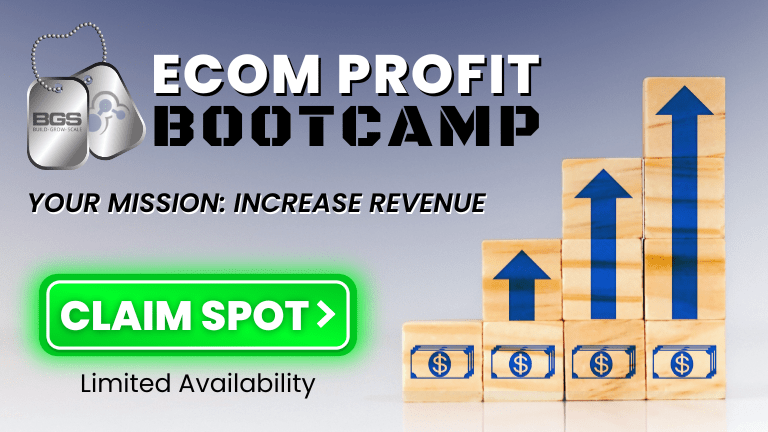Optimized Ecommerce EP 088 – Why is Google Tag Manager Powerful for Ecommerce?

Welcome to Episode 088 of Optimized Ecommerce – Why is Google Tag Manager Powerful for Ecommerce? I’m your host, Tanner Larsson, CEO of BGS.
BGS means Build Grow Scale! It is a community that we founded where eCommerce entrepreneurs and physical product sellers come to learn how to take their businesses to the next level.
Aleksandar Nikoloski has been with BGS since the inception of the Revenue Optimization process. Aleks has been one of our senior and seasoned Revenue Optimization Experts. He works with our amplified partner stores and has been responsible for taking stores from low six figures a month to high multi-millions monthly.
Here’s just a taste of what we talked about today:
Aleks gave us an overview of what Google Tag Manager is.
GTM or Google Tag Manager is a platform created by Google, it’s a free management tag that is designed to simplify the data collection process. The tool is not only for Google Analytics, it can also be used for all of your other tracking scripts on your website, like Facebook pixels, Pinterest pixels, retargeting pixels, etc.
For ecommerce, its main function is it makes it easier to collect data from your website on how people are interacting with your site.
While Google Analytics is great and amazing at storing data, it is not really that great at collecting data. That’s why Google had to create Google Tag Manager so that we can bridge that gap because it’s a lot more robust.
It also allows you to tag every single element on your website, no matter where they click on your website. If it’s a clickable element, we can tag it with Google Tag Manager and pass that data on to Google Analytics and see what happens with your user behavior once they click on those elements.
Aleks discussed why GTM is powerful for Ecommerce.
The main overarching reason is, GTM is very robust. It’s amazing collecting data, everything that can be clicked on your website, we can drop a little tag on it. And when somebody clicks on it GTM passes data to Google Analytics saying, “Hey, this person clicked on this element”.
The two deeper reasons are:
Number one, GTM allows you to consolidate all of your tracking pixels on your website and speeds up your website in the process. What that means is, you know how you have, Facebook pixel on your website, Pinterest pixel, retargeting pixel, all of these different pixels from all of these different platforms that you’re running ads to. When you have all of those just copied and pasted in your store’s code, they’re all loading synchronously.
Number two, GTM simplifies the tagging on your website, speeding it up in the process. Tagging every single element of your website which also speeds it up in the process. Without GTM, you could potentially tag every element of your website with Google Analytics. But you will need to drop a custom five line code on every single element on your website in the code itself. So you have to do this manually for every element and copy that code and paste it into your website’s code.
We also discussed a few other fun topics, including:
- The functions of Google Tag Manager and Google Analytics.
- Why GTM is not the most user-friendly thing to figure out
- Aleks thoughts on Google’s own training on Google Analytics and Google Tag Manager.
- How does the tagging impact Aleks’s ability to optimize?
- Is GTM something that Aleks recommends business owners learn how to do?
- What happens if someone set their tags wrong?
- Aleks shared his takeaways about GTA.
But you’ll have to watch or listen to the episode to hear about those!
How To Stay Connected With Aleks
Want to stay connected with Aleks? Please check out their social profiles below.
- Facebook Profile: https://www.facebook.com/aleksandar.nikoloski.58958
Resources
Also, Aleks mentioned the following items on the show. You can find that on: