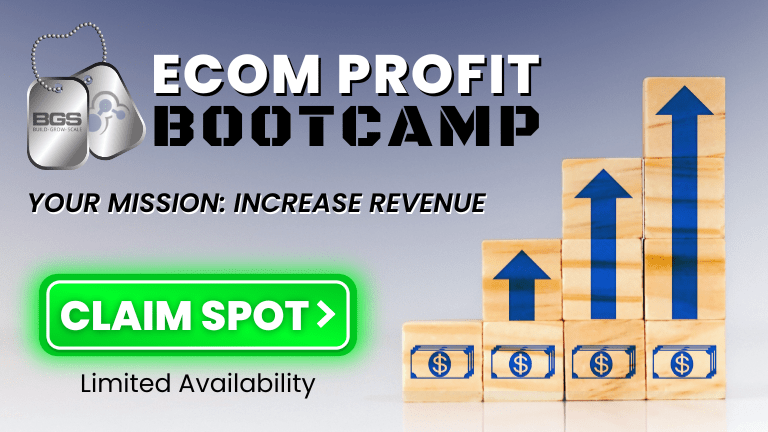Optimized Ecommerce EP 016 – Easy Shopify Sales From Overlooked Store Page

Welcome to Shopify Episode 016 of Optimized Ecommerce – Easy Shopify Sales From Overlooked Store Page. I am your host, Tanner Larsson, CEO of BGS.
BGS means Build Grow Scale! It is a community that we founded where eCommerce entrepreneurs and physical product sellers come to learn how to take their businesses to the next level.
In today’s episode, we will talk about that one page in your store that has the most potential to turn visitors into customers. It is probably the most underserved and most neglected page in your store too. It is the collection page or also known as the category page.
This is the page that brings your potential customers to that specific product that they are looking for. Having a well-designed and well-organized collection page will not only get them to that product faster. It will also lessen the chance of them bouncing off your store.
Here’s just a taste of what we talked about today:
Men’s – Women’s – Kid’s Category
At the least, maintain three categories for your store. This eliminates other categories right off the bat, thus immediately thinning out the products the customer has to look at. The main goal is to avoid overwhelming your customers with products that are not in the category they’re looking for.
Relevant Filters
Filters categorize and sift through products more to your customers preference. Filters make shopping faster, easier, and more enjoyable. There are many apps available to help you accomplish this.
Checkboxes over Dropdowns
In the line with UX or user experience, use checkboxes rather than dropdown menus when setting filters. The faster your customers can get through the filtering process, the better. It’s always all about creating a positive experience for your customers.
We also discussed a few other fun topics, including:
- Mimic how well-known ecommerce stores categorize and filter their products.
- Two things to avoid. First, don’t overwhelm your customers with too much product. Second, don’t frustrate them with having to fill out filters that resets when they make a wrong choice.
- Extreme coding is unnecessary to accomplish a functioning filtering system for your store. You can use readily available apps that you can easily be installed on your site.
But you’ll have to watch or listen to the episode to hear about those!
How To Stay Connected With Tanner Larsson and Matthew Stafford?
Want to stay connected with Matt and Tanner? Please check out their social profiles below.
- Facebook: Facebook.com/buildgrowscale
- Twitter: @BuildGrowScale
- YouTube Channel: Youtube.com/windowsuccess