How to Turn Your Ecom Customers’ Frequently Asked Questions Into Sales
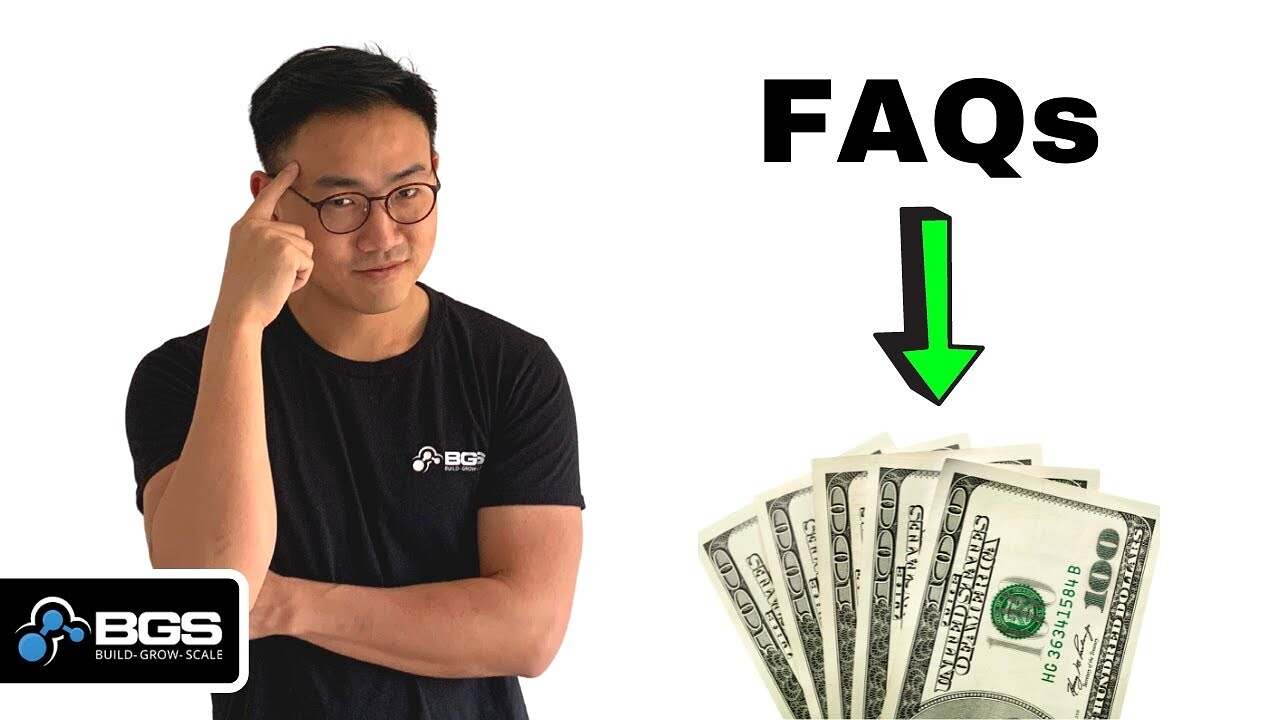
Hey, everyone! Joe here from Build Grow Scale. I’m a Revenue Optimization™ expert, and I help ecommerce stores build, grow, and scale their business.
In this training, we’re going to talk about how to turn your customers’ frequently asked questions into actual sales.
You ready? Let’s get into it.
Alright, so when you’re running ads on Facebook, you have a Shopify store, chances are you’re getting a lot of questions coming from your customers, or potential customers, through either phone calls, customer support phone call, emails, reviews, live chats, or even just like comments that you get on your Facebook ads. Right? A lot of questions people might have about your products, or your service, or your website. And, chances are, you’re gonna get a lot of overlap and commonly asked questions, either about your product, about your shipping service, about your delivery, about your return policy, or just anything related about your business.
What you want to do is make sure you’re not only answering these questions by replying to emails and comments, but also utilizing all the data you’re collecting and putting it on your site: your product page, shipping information page, return policy page, etc. This allows customers to get more clarity when they have questions about your product and your service.
And a good example of this would be analyzing the most commonly asked questions about your product. So, for example, if you’re selling a nutritional product, people are often asked about allergies, about certain ingredients … If there’s one question that gets asked a lot, or a couple of them, make sure you understand that that’s a common “uncertainty” and “doubt” about your product. So, the more you can convey clarity on what you’re offering about your product on your sales page, the more likely people will convert, the higher chances people will convert when they come to your sales page.
Keep in mind that we’re doing all of this online. And in the offline world, if you go to a store shopping for camping gear and you have some specific questions you want to ask the salesperson, they can answer it right in front of you. But in an online setting, when your customers are facing just a computer screen without anyone’s help, a lot of questions can come up. And if you can’t answer them by providing enough information on your sales page, you could lose that sale, right? So, on a sales page, the more clarity is always better. The clearer you are about what you’re offering, the higher chances people are going to convert when they come to your sales page. That’s how you turn frequently asked questions into actual sales on product pages.
So, that’s number one—identifying the top commonly asked questions about your product and listing them as prominent answers on your product page. If you do that, I guarantee you’ll convert much, much better than you’re converting right now.
And one other thing … Just because you have certain information listed on your sales page doesn’t always mean people will see it. A lot of times, what happens—I’ve seen a lot of store owners make the same mistake—is basically, you list this important information in a very hidden spot. You know, it could be a block of text and in the third sentence, there’s one little word or a couple little phrases explaining some important information. And when people start asking you all these questions, you’re like, “I’ve put this on my website already. Why aren’t people seeing it?”
The reason is that you’re not making this information PROMINENT enough. And when it comes to web design, especially for ecommerce, there’s one thing that we focus on a lot here at BGS, and that is visual hierarchy.
Visual hierarchy means that when someone comes to your website, they’ll see the larger thing. You know, the more prominent elements, whether it’s text, images, or a button. If it’s large enough and captures attention, they will focus on that element.
So, below is a good example. Take a look at these circles. Right here you’ve got the red, you’ve got the green, you’ve got two little gray dots. If I had to ask you what the order of importance would be for these circles, you’d probably say, “Well, the red is most important, and then the green, and then the little gray ones.” Right? And that’s because they’re more prominent, bigger.
Same thing when you have important information, commonly asked questions, about certain products. If you make the features and benefits of what you’re selling larger, more prominent, easier to see, people likely won’t miss it, right? If they still miss it, maybe they don’t read, and they’re probably not going to be your customers anyway.
So, make sure that when you’re listing out all these commonly asked questions about your products and features, that you’re making it prominent so people can see it.
Focus on that visual hierarchy.
And lastly, a lot of people use commonly asked questions to create FAQ sections, where you can click and open to see the different questions people ask. What a lot of store owners do as “marketers” is create mini sales pages disguised as an FAQ section. So they put out these questions that nobody really asked, and hopefully, just through people reading that, it can become a little sales page, selling from there.
Don’t do that!
Make sure you’re including questions people actually want answers to. Don’t use that section as a sales pitch section. Make sure you’re putting information there that people actually want to know about, OK?
So, to recap:
- Utilize the frequently/commonly asked questions you get through your reviews, through your phone calls, from your customer support, through your emails, through any customer service-related questions. Even through Facebook comments and reviews.
Look at these things like commonly asked questions. Think about how you can answer those questions through your sales page so people don’t have to ask—they can just see it and get clarity on what you’re offering. - Make sure that when you’re listing out these features and benefits, they’re prominent. Focus on the visual hierarchy so they can see it.
- Make sure you don’t waste those FAQ sections. If you have them on your product page, make sure these are actual questions people are asking … not what you wish they were asking.
Alright, I hope this training was helpful. If you found it helpful, click “Like,” click the “Subscribe” button (this really helps out the channel).
If you have any questions, post a comment. If you want to know more about BGS or want to work with us, give us a call. We can book a free strategy session to talk about where you are with your business, where you want to be, and help you out from there.
Just go to workwithbgs.com.
Thank you for watching this video. I’ll talk to you soon.






