How to Drive Ecommerce Conversions with User-Generated Content!

Eric Kwoka | Jan 19, 2021
Reading Time: 5 minutesLong gone are the days when businesses and corporations were 100 percent in control of their messaging and customers trusted everything they saw from official sources. Too many sketchy businesses have harmed consumer trust, and now consumers have reclaimed quite a bit of power by helping each other find the diamonds in the saturated markets.
They tell each other about their experiences on social media, Google Maps, and blogs as well as in reviews. This collective data helps shift the market toward products and services that truly satisfy customer expectations and provide real value.
What Is User-Generated Content?
As you’re likely aware, user-generated content (UGC) refers to any content about your products that’s created by your users and customers. The most common of these are user reviews, but anything your customers create is UGC.

Just look at all these UGC images featured on CLUSE watches.
Benefits of UGC
We’ve talked before about how reviews build trust, and it’s well-known that this kind of social proof (where other customers or members of a social group present the value of a product) benefits brands.
Even if you—the store owner—are a fan of your product niche and very much a member of your target audience, it’s unlikely that your store really communicates in a way that fits your users’ perspective. And it can be even worse if you aren’t even in your target audience!
There are many ways to learn how to better speak your customers’ language, but reviews are a quick and easy way to have your product presented from the user perspective.
And it doesn’t stop at just text!
- When users submit images with their reviews, they’re supplying unique UGC.
- When users post on social media, that’s a UGC too.
- When your influencers make content, that’s also a UGC.
All of this UGC paints a picture of real user experiences.
UGC isn’t just for marketing
While influencer marketing has grown—and using influencer content in paid advertising has even become standard—giving prominent focus to UGC content on the store has lagged behind.
Businesses are starting to have their Instagram feeds appear directly on their ecommerce stores, but that’s just the beginning.
I’m here to tell you how to take visual UGC and present it on your store (focusing on the product page) to boost your conversions.
Adding UGC to the Product Page
There are many important details to get right about implementing UGC in your store.
For one, you need to ensure the content adds value to the contexts in which it’s displayed, and doesn’t distract potential buyers from evaluating the product for purchase.
Note: We’ll leave discussion about reviews modules for another blog, as they are rather different. Here, our focus is on UGC images and video.
Include UGC in the main image gallery
Remember, the main image gallery is where users go to see the product! As such, it should include all of the visuals related to the product that you feature on the page. If an image shows off a feature and is beneficial later in your description, it is also beneficial to have it in the main image gallery. Not all users will look through the description for more visual content. They expect to see it in the gallery.
Including in the image gallery the typical product images and storytelling visuals that your company produces is obviously a great start, but you can also cherry-pick top-quality UGC to include in your product information. And this carefully selected UGC deserves a place in the main image gallery.
One smart way to help differentiate between your professional images and the UGC is by incorporating a badge and/or the username directly into the UGC images. This can help explain any style or quality differences between the official store images and the UGC. This also further bolsters the social proof.
Keep the “Insta-feed” focus on the products
The most common and prototypical implementation is some kind of Instagram-style feed of images, arranged in a grid. Dozens of Shopify apps exist for this kind of thing.
Many function almost entirely by automatically populating the feed from your own Instagram page, using tags to assign them to specific products, and showing large descriptions.
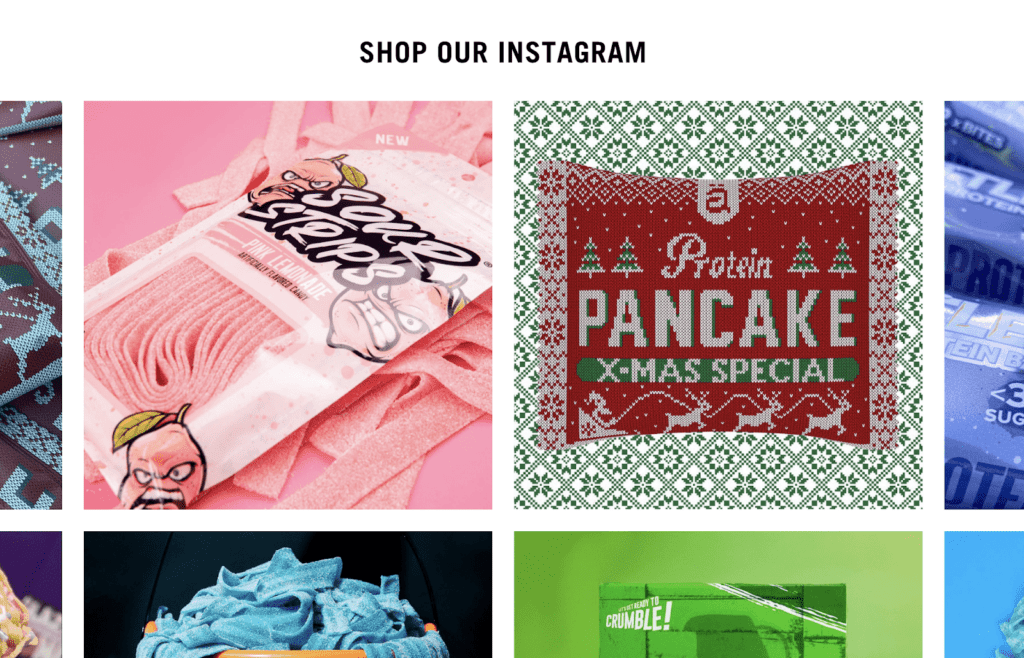
Instagram feed for Protein Package. Their feed is dynamically populated by their Instagram account.
These can work fairly well, and are, of course, easy to implement. So, if you don’t have the time or personnel to use a curated solution, these are acceptable. However, they do introduce a few issues, the biggest of which is that they make it too easy for users to go off your site.
Additionally, the Instagram form factor, or presentation, is for entertainment, not for information. It just isn’t for the purpose of selling, so imitating Instagram’s format and copying all of the content to your store doesn’t make sense. Remember that the goal is to keep your visitors on your ecom store.
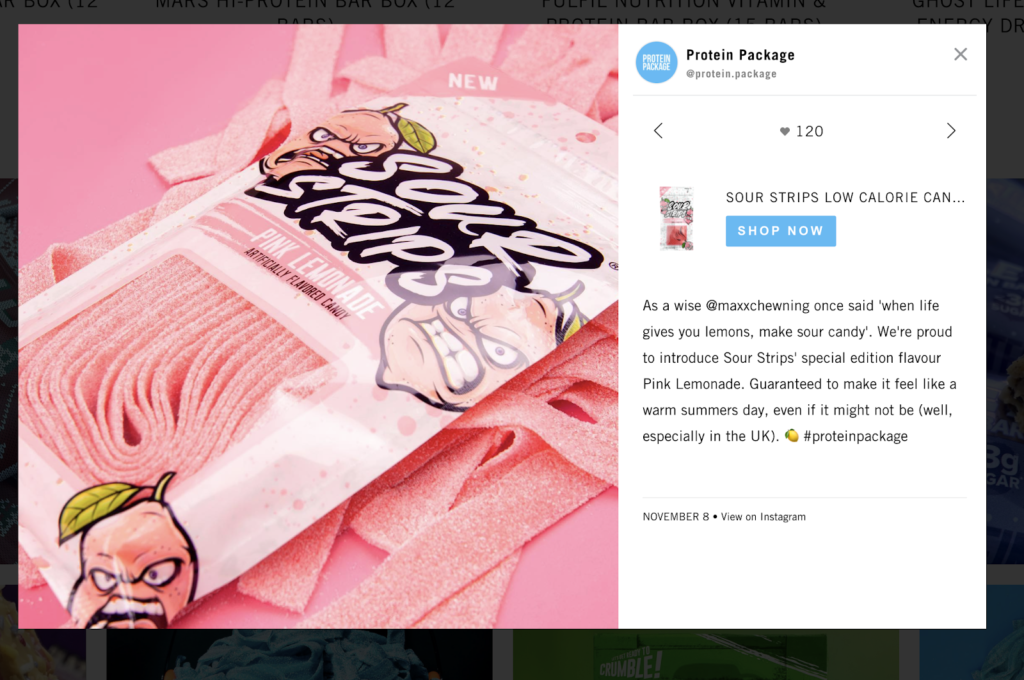
Protein Package’s Instagram feed puts too great a focus on content that isn’t meaningful for conversions. It also offers paths for the user to go off site.
Instead, implement a feed-style gallery in your store that is curated and designed with a strong focus on your products, not on social media.
As with the main image gallery implementation, including a simple badge and/or username on or near the UGC is enough to ensure potential customers understand that this content is user generated.
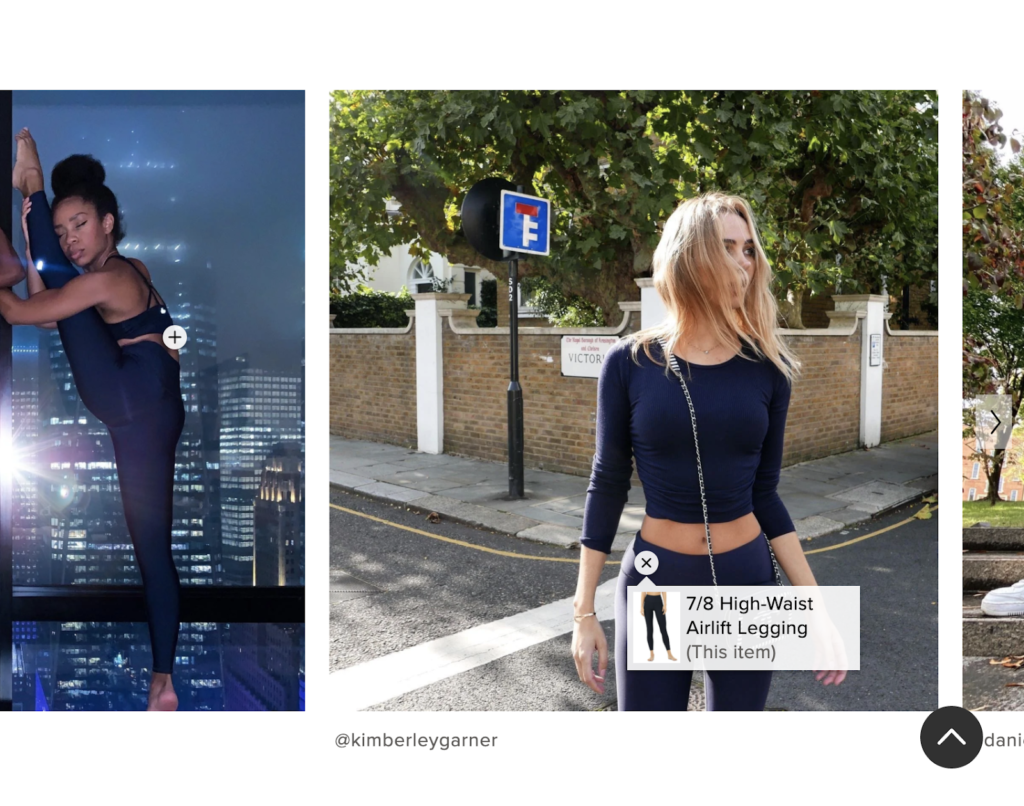
Alo does a good job of keeping the focus on the products, not on the social aspect. Note that they don’t provide an option to see the Instagram post connected to any of these photos.
Providing these kinds of galleries within the description on the product page can help build trust with users, as now they can see what other customers just like them have experienced with the product—and it’s right where it matters most.
Present UGC Videos as GIF-like MP4s
If you have a mature influencer campaign, you should also have a large collection of video content that you can feature. These can, and should be, included in any UGC gallery.
Instead of segmenting them and pushing them into an extra video section, they can be placed right in with the rest of the UGC as GIF-like MP4s.
As I’m sure you know, GIFs are a common web animation format, most notable for looping, auto-playing, and not having audio.
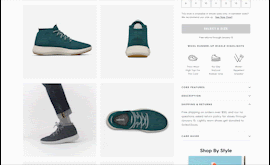
Allbirds incorporates GIF-like MP4 video in it’s main image gallery to breathe some life into the page.
All of this can be done with MP4s with these additional benefits:
- They provide much higher quality at a much smaller file size—small enough that even low-speed connections won’t notice.
- Users in data-saver modes can prevent the video from loading automatically, something that can’t be done when using GIFs.
These MP4s can then be sprinkled among the static UGC images to provide more depth to the content presented, breathing some life into the product page.
Conclusion
Social proof is a critical part of the buyer’s decision-making process, and UGC can act as a great representation of this social proof. Real users loving the product will convince new users to take the chance. To this end, featuring compelling UGC directly on your product pages can build this trust and drive conversions!



Table of Contents
What Is User-Generated Content?Benefits of UGCUGC isn’t just for marketingAdding UGC to the Product PageInclude UGC in the main image galleryKeep the “Insta-feed” focus on the productsPresent UGC Videos as GIF-like MP4sConclusionTable of ContentsAbout the authorLeave a Comment Cancel ReplyAbout the author
Eric Kwoka
Eric Kwoka is currently a BGS Revenue Optimizer and Coach for the Store Audit Team. He has a history of service with the United States Marine Corps and is learning while traveling the world with minimal adult supervision. He once committed to a multi-day horseback ride through the Tien Shan (Celestial) Mountains in Kyrgyzstan, despite never having rode a horse before.



