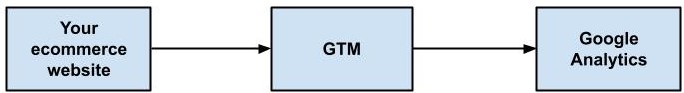How Google Tag Manager Can Help You Achieve Your Ecom Goals

Daniel Escobar Londono | Aug 10, 2021
Reading Time: 4 minutesGoogle Tag Manager (GTM) allows you to add measurement and marketing tags to your ecommerce store without having to modify the site code. GTM is a great tool for gathering data from your site and sending it to Google Analytics (GA). You could have a direct installation that doesn’t include GTM, but you’d be missing a lot of data as I’ll describe below.
The Benefits of GTM
GTM has many benefits, but I’ll start with an initial drawback: It has a learning curve. If you aren’t a developer, it may take a while to get the hang of it. However, if you’re in the ecom game for the long term, it’s a really good use of your time. After the initial learning curve, the possibilities with GTM massively outweigh the initial time investment.
Developer costs
That’s especially true if you’re an ecom store owner because it saves you developer time. In fact, its biggest benefit is that you can manage all the tracking on your website without having to touch the code, potentially saving you costly development hours.
Data collection
Ecom store owners need to make decisions, and the best way to make those decisions is to base them on data. GTM is your best friend when it comes to collecting the right data to make the right decisions, which, in the long run, can create more profit and a bigger business.
Here’s some of the data you want to collect:
- If you can measure how far down people scroll on your pages—and how they convert after they scroll—you’ll have much more data than if you know only the overall conversion rate for that page.
- If you then spot that those people who scroll 75% of the way down the page convert less often than those who only scroll 50% of the way down, you know you need to revise the information that’s between the 50% and 75% points on this page.
- You can set GTM video tracking to show you data on how likely people are to convert after they watch 1 minute, 2 minutes, 5 minutes of your video, and so on.
- If you add a fit chart to your website and want to know how many people are using it, you can track this with GTM.
If you don’t set up GTM (and all these events), you won’t have this data on which to base your decisions.
So you can see how using GTM is the difference between looking at your ecommerce website data with blurry vision versus studying it with powerful lenses that let you see exactly the kind of information you’re looking for.
Another benefit of having GTM is that you can set the tags to be triggered on the basis of specific rules. For example, you can set your session recordings to start only if a person visits two of your ecom store pages. In other words:
- With GTM, you can create a custom event based on any specific action you choose on your website.
- Without a tag manager, you’re stuck with the Google Analytics tags that are offered by default.
Setting Up GTM
Setting up Google Tag Manager has three steps:
- Create an account and a container for your website.
- Install the container on your website. If you’ve never touched code, you may need help from a developer, although it isn’t complicated; you need to copy code snippets (which GTM provides) into your website.
- Remove all the existing tags so you can move them to GTM.
After completing these steps, you should be ready to start adding tags and scripts to your website.
Note: You’ll find a full set of step-by-step installation instructions on Google’s website.
What You Can Do with GTM
Simply put, you can add tags to your website yourself.
Tags are pieces of code: Google Analytics code, your heat-mapping tool code, your pixels for advertising, and more (including code that’s not from Google-related products).
That used to require that you go into the code and paste snippets in the appropriate locations. But, with GTM, it takes only a minute to do, and you don’t have to alter the code of your website.
By allowing you to record, tags help you track any of the following and more:
- Google Analytics data tags
- Scrolls
- Form abandonment
- Shopping cart abandonment
- Video views
By now you should have a sense of how this tool can help you. It’s the perfect tool to facilitate all the data gathering you need to do to make the right decisions on your ecom store.
If I had to make an analogy, I’d say: Without GTM you are walking with your eyes covered. With GTM you can uncover your eyes, see the path, and understand what’s going on.
Conclusion
Using Google Tag Manager—or any tag manager—is so important that it’s hardly optional to use one nowadays. If you want to have all the data about your ecom store that you need to make the right decisions at the right time and increase profits, then you need all the data that Google Tag Manager allows you to track.
The other benefits offered made using a tag manager a no-brainer. Just as an example, being able to add and remove pixels without needing to alter code yourself or hire a developer is a huge payoff for learning how to use GTM.
In many of our other articles, you can see how we track specific behaviors to get insights and then improve ecom stores. GTM is the tool we use to get that tracking in place.
About the author
Daniel Escobar Londono
Daniel is a Revenue Optimization expert for Build Grow Scale. He loves connecting the dots between the data and customer research to produce exceptional insights. He then tests those insights to make sure he is getting the best results possible. He loves cycling and is happy to take on challenges (both in his professional and personal life).