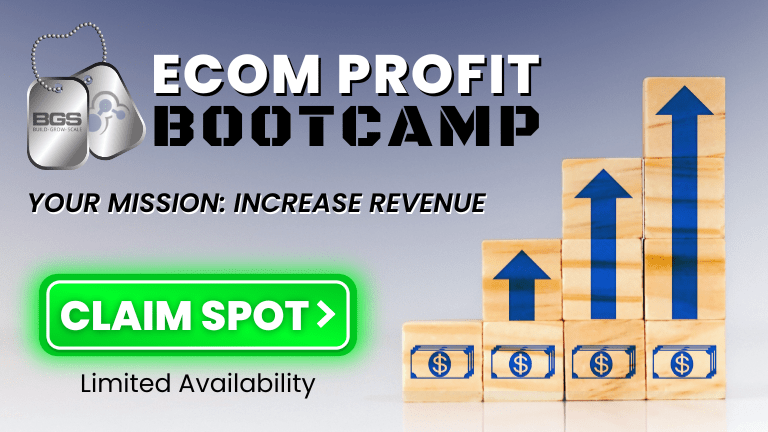Why Your WordPress Slow Loading Ecommerce Store Is Costing You Sales
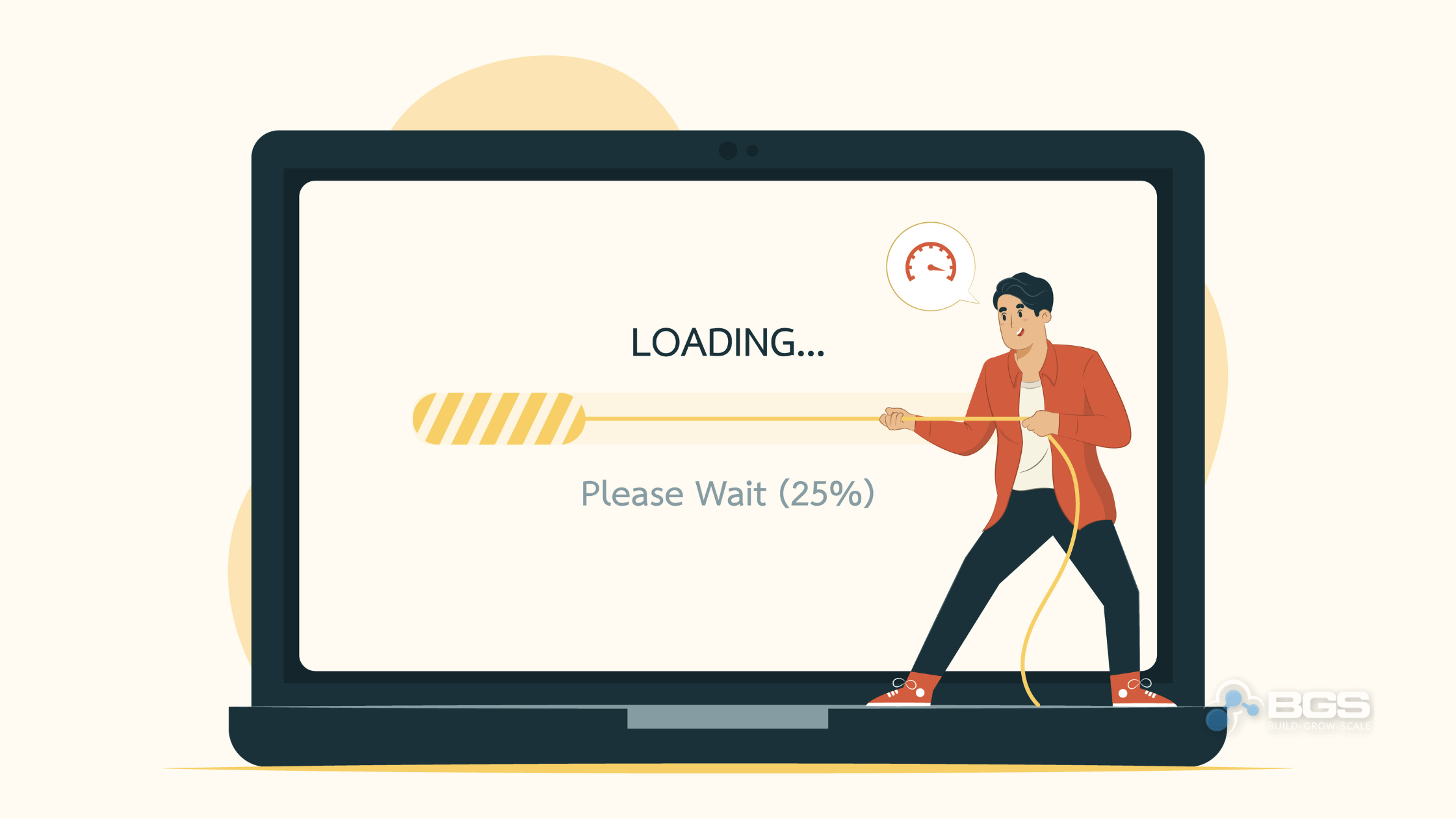
Dominik Meiu | Jun 14, 2023
Reading Time: 7 minutesYou’ve put in the hours of hard work, carefully curating products and creating a beautiful website to showcase your ecommerce store. But there’s one thing getting in the way of you and those sales rolling in – your website’s slow loading times due to WordPress slow loading.
It’s frustrating, we know, but here’s the deal: a one-second delay in page load time on your ecommerce store can result in a decrease in conversions. That’s right, your sluggish site is costing you sales, and it’s time to take back control.
Don’t worry, though; we’re here to help you understand the causes of slow loading times and offer actionable advice to improve your website’s speed and performance. We’ll walk you through the best practices for optimizing your ecommerce store and provide data-driven insights to help you monitor and analyze your website’s performance.
By the end of this article, you’ll have the tools and knowledge you need to speed up your site, increase conversions, and regain control of your online business. Let’s get started!
The Impact of Slow Loading Times on Ecommerce Sales
You might not realize it, but slow loading times are seriously hurting your ecommerce sales, and here’s why. In today’s fast-paced world, consumers are more impatient than ever, and a report by Google1 says that 53% of mobile users abandon a site if it takes longer than three seconds to load. That means if your online store is taking too long to load, potential customers are likely to abandon their shopping carts and head to a competitor’s site instead.
Imagine if your ecommerce store is generating $10,000 per day in revenue; a one-second delay could potentially cost you $700 in daily sales – that’s a whopping $255,500 per year!
So, how can you improve your ecommerce store’s loading time and boost your sales? Start by conducting a thorough audit of your site to identify any bottlenecks causing slow performance. Optimize your images, leverage browser caching, and minimize HTTP requests to speed up your site. Also, consider using a Content Delivery Network (CDN) to ensure that your content is delivered quickly to users, regardless of their location.
By taking these steps, you’ll not only improve user experience, but you’ll also increase your chances of converting visitors into paying customers. Don’t let slow loading times hold your ecommerce store back – take action now and watch your sales soar!
Understanding the Causes of Slow Loading Times
It’s crucial to grasp the underlying reasons for sluggish load times, as they could be sabotaging potential profits.
There are several factors that can contribute to slow-loading WordPress ecommerce stores and understanding these causes can help you take control and optimize your site for better performance.
Some common issues include excessive use of plugins, unoptimized images, and poor-quality web hosting.
One major culprit of slow loading times is the overuse of plugins. While plugins can undoubtedly enhance your ecommerce store’s functionality, having too many can weigh down your site, causing it to load slowly.
To combat this issue, audit your plugins and remove any unnecessary or outdated ones. Additionally, ensure that your images are properly optimized for the web, as large, high-resolution images can take longer to load and slow down your site. There are various tools available, such as image compression plugins, to help you optimize your images without sacrificing quality.
Another key factor in slow loading times is the quality of your web hosting provider. Cheap hosting options may seem tempting, but they can often lead to poor site performance and slow load times.
Investing in a high-quality hosting provider can make a significant difference in your store’s loading speed, ultimately leading to a better user experience and increased sales.
Don’t let slow load times cost you potential profits – take control by addressing these issues and optimizing your WordPress ecommerce store for peak performance.
Improving Website Speed and Performance
Boosting your site’s speed and performance can be a game-changer, making it more enjoyable for customers and driving up those all-important sales figures. Not only will a faster site increase customer satisfaction, but it can also improve your search engine rankings, making it easier for potential customers to find you. With so much at stake, it’s worth investing in the tools and techniques that’ll transform your WordPress slow loading ecommerce store to lightning-fast and user-friendly.
One of the easiest and most effective ways to improve your website’s speed is by optimizing your images. Large, high-resolution images may look fantastic on your site, but they can also slow down page loading times significantly. Use image optimization plugins like WP Smush or EWWW Image Optimizer to automatically compress and optimize your images, ensuring they’re not larger than necessary. Additionally, implement a caching solution like W3 Total Cache or WP Rocket to speed up your site by storing static versions of your pages, reducing the load on your server.
Don’t forget to regularly monitor your site’s performance using tools like Google PageSpeed Insights or GTmetrix. These tools can provide valuable insights into your website’s speed and identify potential areas for improvement. By staying on top of your site’s performance and making adjustments as needed, you’ll ensure that your WordPress ecommerce store remains fast, efficient, and primed to generate more sales.
Remember, a speedy site is a successful site – so don’t let slow loading times hold you back from achieving your online business goals.
Best Practices for Optimizing Your Ecommerce Store
Optimizing your online shop is crucial for not only enhancing user experience but also for increasing revenue and staying ahead of the competition. Your customers expect a fast and seamless shopping experience, and if your ecommerce store is slow to load, they’re likely to leave and shop elsewhere.
By optimizing your store’s performance, you’re taking control of your digital presence and ensuring that your customers stay engaged and continue to make purchases. To optimize your ecommerce store, start by analyzing its current performance using tools like Google PageSpeed Insights or GTmetrix. These tools will provide you with data-driven insights into areas that need improvement, like image optimization, caching, or minifying code.
Next, prioritize the most critical issues and tackle them one at a time. For example, you could begin by compressing and resizing images, enabling browser caching, or implementing a content delivery network (CDN) to speed up your site’s load times. Remember, small changes can make a big impact, so don’t be afraid to test and iterate as you work towards improving your store’s performance.
Another essential aspect of optimizing your ecommerce store is focusing on mobile optimization. With more people shopping on their smartphones than ever before, it’s important to ensure your site is responsive and loads quickly on all devices. This means using mobile-friendly design elements, optimizing images for mobile screens, and reducing the overall number of elements on your site to minimize load times.
By taking these steps, you’re not only providing a better user experience, but you’re also increasing the likelihood that your customers will make a purchase and return to your store in the future. Remember, a fast and optimized ecommerce store is key to driving sales and staying competitive in today’s digital marketplace.
Monitoring and Analyzing Your Website’s Performance
Keeping an eye on your website’s performance and analyzing the data can truly make a difference in enhancing user experience and boosting revenue. Regular monitoring allows you to identify issues that may be causing slow loading times, such as large images, excessive plugins, or inefficient coding. By pinpointing these problems, you can take action to optimize your ecommerce store and ensure a smooth browsing experience for your customers.
After all, nobody wants to wait around for a slow website to load, and potential buyers may just leave your site for a faster competitor. To effectively monitor and analyze your website’s performance, make use of tools such as Google Analytics, Pingdom, and GTmetrix. These platforms provide valuable insights into your site’s speed, traffic, and even user behavior, allowing you to make data-driven decisions to improve your online store.
For example, if you notice a high bounce rate on a specific product page, you can investigate the cause and tweak your content or design to better engage visitors. Similarly, if you find that your site’s loading speed is consistently slow, you can analyze the elements contributing to the lag and make necessary optimizations.
By regularly monitoring your website’s performance and analyzing the data, you’re taking control of your ecommerce store’s success. This proactive approach not only helps you address issues before they escalate but also ensures that you’re constantly optimizing your site to meet the ever-changing needs and preferences of your customers. So, don’t just sit back and hope for the best – take charge, analyze, and optimize your ecommerce store to provide the best possible user experience and watch your sales soar.
Frequently Asked Questions
How does the choice of web hosting affect the loading speed of my WordPress ecommerce store?
- Your web hosting choice greatly impacts your store’s loading speed. A reliable host with fast servers ensures quick site loading, reducing customer frustration and increasing sales. Invest in quality hosting for better performance.
What role do plugins and themes play in slowing down my WordPress ecommerce website, and how can I choose the right ones for optimum performance?
- Plugins and themes can significantly slow down your site if they’re poorly coded or outdated. To maintain optimal performance, choose lightweight, well-supported options, regularly update them, and remove any unnecessary plugins.
Are there any specific tools or resources available for diagnosing slow loading issues in WordPress ecommerce stores?
- Absolutely! Use tools like GTmetrix, Pingdom, and Google PageSpeed Insights to diagnose slow loading issues. These tools offer actionable advice and data-driven insights and help you regain control over your site’s performance.
How can I effectively manage images and other media files to reduce their impact on the loading speed of my ecommerce store?
- Optimize your images by compressing, resizing, and using the right file format. Implement lazy loading, organize media files with a CDN, and consider using WebP format for faster loading. Don’t forget to remove unused files.
What are some advanced techniques or technologies that can be implemented to further improve the loading speed of a WordPress ecommerce website, such as caching or Content Delivery Networks (CDNs)?
- To boost your WordPress ecommerce site’s speed, try implementing advanced techniques like caching, using content delivery networks (CDNs), optimizing database queries, and enabling HTTP/2. These strategies can significantly improve loading times, leading to more sales.
Conclusion
So, don’t let your slow-loading ecommerce store hold you back from reaching your full sales potential. Keep in mind the proven data-driven insights we’ve shared and take the necessary steps to optimize your site’s performance.
Remember, a faster website means happier customers, more sales, and a better overall experience. So, follow our actionable advice, keep a close eye on your site’s performance, and watch those sales roll in.
Reference:
Think with Google Consumer Insights