How Superior Customer Support Boosts Your Ecommerce Store Revenue

Daniel Escobar Londono | Dec 22, 2020
Reading Time: 7 minutesIf I had to pick only one tool for doing either Revenue Optimization or conversion rate optimization, it would be customer service …
Every business out there talks about how the customer is king. Many take pride in their customer service experience. However, very few companies are actually doing it right!
Having someone available to help solve problems and answer questions is only half of the equation. I’ll talk here about the other half of the equation, the side that will generate more revenue for you and doesn’t involve pouring more money into a customer service team.

Photo by Ben White on Unsplash
The Obvious Benefits of Doing Customer Service Right
There are clear benefits to providing good customer service:
- Some people won’t buy unless they get a specific question answered or talk with a company representative.
- People buy from companies they trust, and having good customer service goes a long way in earning their trust.
- A satisfied customer may become an advocate of your brand.
But those are only part of the equation for getting it right.
The Not-So-Obvious-But-Even-More-Profitable Benefits of Doing Customer Service Right
Most people fail to tap into the gold mine hidden behind all their customer service interactions. Businesses use customer service reactively most of the time to deal with issues and questions. But when you get proactive with your customer service data, you are able to leverage its full potential and start generating more revenue.
How to Go from Regular to Revenue-Boosting Customer Service
Here’s an easy step-by-step process you can follow to tap into that gold mine that’s inside your customer service interactions. I’ll describe every step of the process, and, in the end, you’ll have a proven method to get the best out of your customer service data.
1. Gathering data
As a first step, record your customer service interactions. Keep a centralized record of all of this type of interaction. Record the time, page, device, and issue or question that people have. Compiling the data in one place is part of this step. Failing to gather this information is the same as losing a chance to learn from your mistakes.
I suggest you use a Google Sheet. Because that type of document is online, everyone in your team can add to it, and it’s free. For bigger companies, there are enterprise solutions for recording customer service interactions. It doesn’t matter the method you pick, as long as you are recording those interactions.
Note: If you’re interested in this topic, don’t miss this article: What If You Could Interview All Your Shopify Store Visitors?
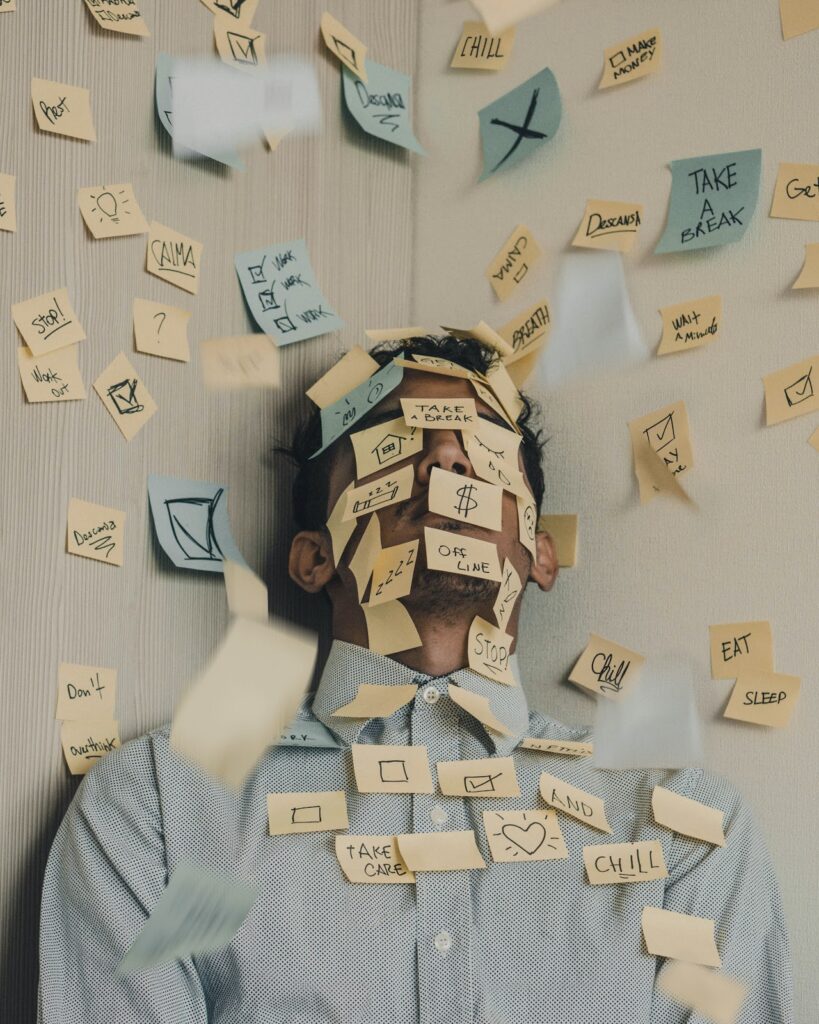
Photo by Luis Villasmil on Unsplash
2. Organizing data
The second step is to organize the data you’ve collected. There are many ways to do this, but I recommend a straightforward and accessible solution.
Use the same spreadsheet I suggested earlier (either Excel or Google Sheets will do the trick).
Label the first column “Comments/Questions,” That column will contain any issues or questions your customers had.
The following are some examples of customer service interactions for an ecommerce site.
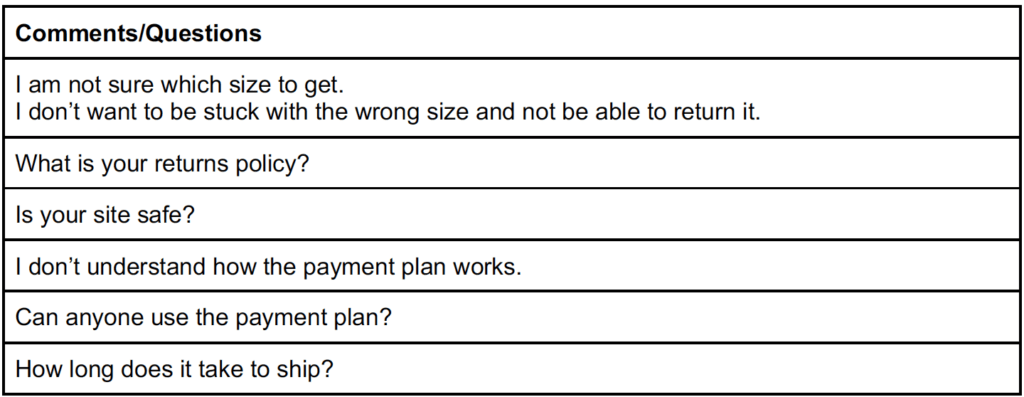
These comments came from different sources—some via the online chat, others by phone. The key is that they’re now all in one place and format.
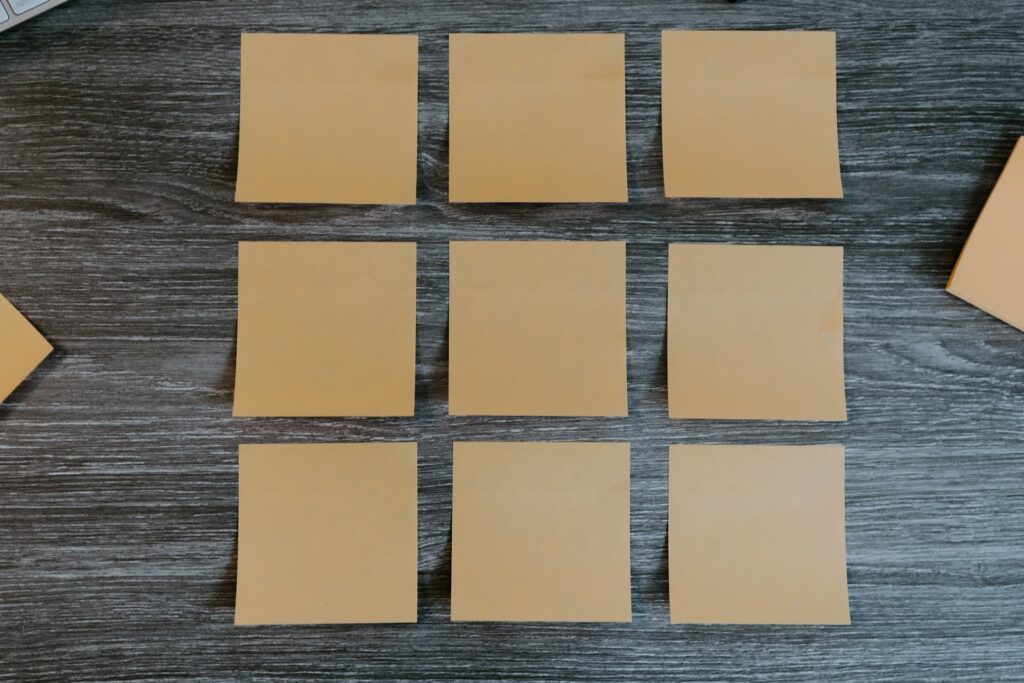
Photo by Kelly Sikkema on Unsplash
3. Classifying data
After you’ve added all of your interactions to the spreadsheet, you’ll create categories. Think of categories as buckets: every comment has to go in a bucket—of which you have a limited number.
As a rule of thumb, I prefer to limit the number of buckets (aka columns) to 10 or less. That way, I force myself to spot connections between the comments and questions, which is helpful later in the process.
Don’t go too specific with these categories or you’ll end up making one category for every comment, which will be challenging later when you want to find patterns and trends.
Go with fairly broad categories, like those in the example below. For instance, I haven’t created multiple categories for every comment that requests more specific information about “x” or “y.” Instead, I’ve just put those comments under “Product Info.”
As you can see in this example, every comment and question fits into a category. Some fit into multiple categories (and that’s okay). When a comment or question fits into a category, put a “1” under the category.
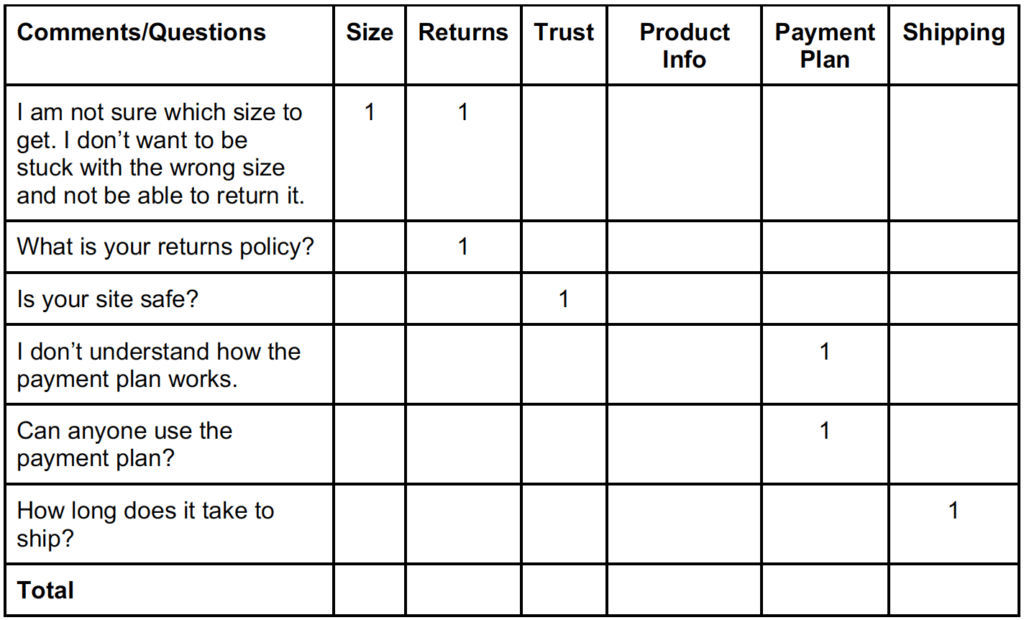
Take, for example, the first comment: “I am not sure which size to get. I don’t want to be stuck with the wrong size and not be able to return it.” This comment touches on two main points: size and returns.
So I create those two categories and put a “1” under each of them. If there’s another comment later on that falls into one of those same categories, all I need to do is put a “1” under that category again. I don’t need to create it again.
Don’t be tempted to have a computer program do this for you! By doing this manually, you get ten times the value out of it, if not more. In fact, taking shortcuts at this point is the same as shooting yourself in the foot. Computer algorithms aren’t that good (yet) at catching trends in comments, and this is precisely the kind of feedback you should want to read firsthand anyway, so why delegate it?
After doing this with all your customer service issues, add up each category column to see how often these issues come up. In this example, size accounted for 33% of the issues, returns for 28%, and so on.
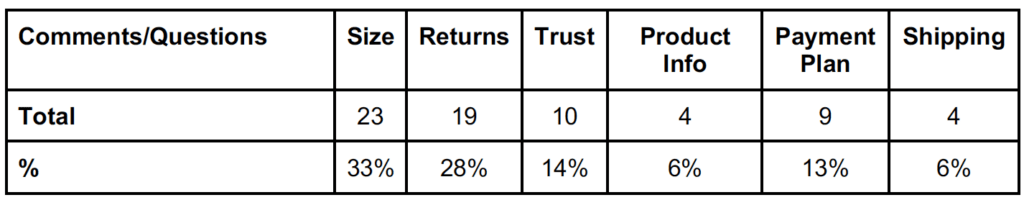
Now you have a good picture of the main issues your potential customers are facing and a way to prioritize which ones to solve first. Understanding your customers’ biggest problems is the first step toward creating more value and generating more revenue.
4. Getting proactive with the data
Now you can focus on the bigger issues, ranked by quantity. In the example above, that would be size issues followed by returns. Your next step is to find ways to make sizing easy to understand and to communicate your returns policy clearly. That alone will take care of over 60% of your customer service concerns.
Not only does this solve those concerns for the people who have contacted you, but it also solves the issue for every single potential customer who visits your site in the future, even some who don’t typically contact customer service.
Solving questions and concerns is, of course, the right way to do customer service. For every visitor who calls customer service and has a question or a concern, tens or hundreds are experiencing the same issues but haven’t bothered to reach out to you. By solving the root of these problems, you improve the experience for all of your current and future customers.

Photo by Jp Valery on Unsplash
In the example above, we got an increase of over 15% in conversion rate by solving those two main issues on the site. We created a “Fit Guide” and communicated multiple times throughout the shopping process that returns were easy and free for 30 days.
Of course, our customer service representatives can continue to help people find the right size and explain the returns policy. But by making these things clear on the site, we not only reduce the number of calls we get, but also increase the clarity for every customer, not just those who reach out to customer service. This means the likelihood of a visitor converting in the future has just gone up because you solved potential questions or concerns they had!
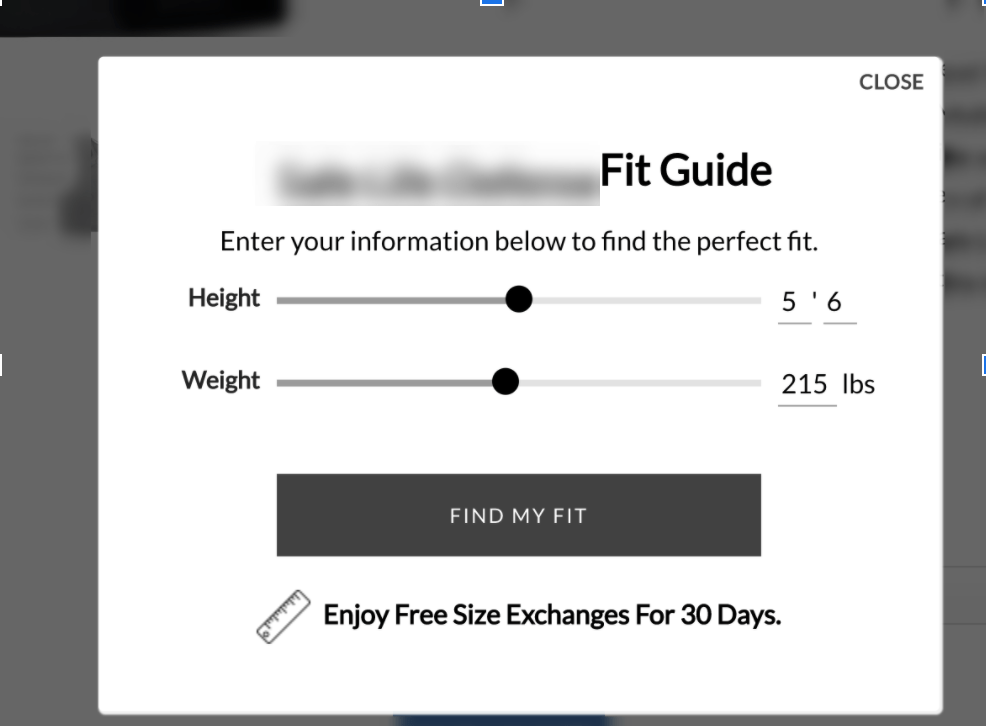
Note: For information about how to learn from your customers beyond customer service, see How to Get Quality Customer Feedback to Improve Your Products and Increase Sales!
How Do I Make Sure I’m Doing It Right?
Customer service data analysis is an ongoing process. It’s not something you do once and forget about. If you’ve taken steps to solve one of the issues, then that problem shouldn’t come up as often (or might not come up at all). By staying on top of your customer service data, you can be sure the problem is indeed solved and you’ll also know that you’re doing it right.
Unexpected Benefits of Doing Customer Service This Way
You’ll be surprised by some of the other ideas this type of data analysis gives you:
- It’s not uncommon to find new products for your store based on what your customers ask.
- Discovering your competitors and knowing what they’re doing better than (or in a different way from) you is another nice bonus.
So, the moral of the story is that there is no downside to analyzing customer service data.
Conclusion
There is much more to customer service than answering questions and solving issues on the phone. With the steps outlined above, I’m confident you’ll be able to take your business to a new level and increase your revenue.
And remember, this is a continuing effort: you need to do this multiple times a year to keep your website firing on all cylinders!



Table of Contents
The Obvious Benefits of Doing Customer Service RightThe Not-So-Obvious-But-Even-More-Profitable Benefits of Doing Customer Service RightHow to Go from Regular to Revenue-Boosting Customer Service 1. Gathering data2. Organizing data3. Classifying data4. Getting proactive with the data How Do I Make Sure I’m Doing It Right?Unexpected Benefits of Doing Customer Service This WayConclusion Table of ContentsAbout the authorLeave a Comment Cancel ReplyAbout the author
Daniel Escobar Londono
Daniel is a Revenue Optimization expert for Build Grow Scale. He loves connecting the dots between the data and customer research to produce exceptional insights. He then tests those insights to make sure he is getting the best results possible. He loves cycling and is happy to take on challenges (both in his professional and personal life).



