4 Revenue-Generating Search Types Your Store Needs to Support
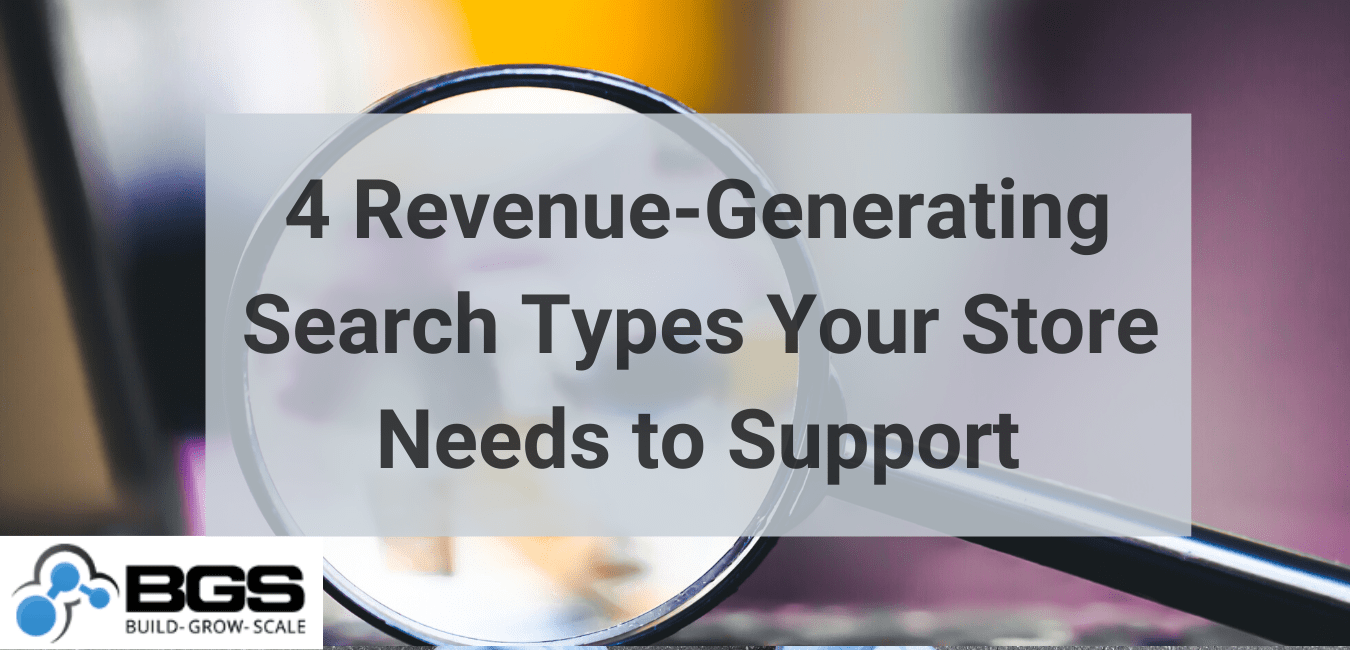
Search engine optimization (SEO) doesn’t stop when a user finds your store in a Google search. It also extends to your store’s search, because a large portion of users (over 60%) jump straight to the search bar as their primary product-finding strategy.
And when it’s your site, you (as opposed to Google) are responsible for ensuring the algorithm works as expected for users.
Unfortunately, even big-name stores perform very poorly in this area.
According to Baymard Institute, only 70% of the top e-commerce stores correctly handle even “exact match” type searches, with only 30% able to handle “product type” searches correctly.
This performance likely drops to the single digits when it comes to lower-revenue stores.
Why is search so important?
If you’ve looked over Google Analytics, you’ve likely seen that users who search convert much higher than those who don’t—often over 3x the amount! Users who search are primed to buy. They know what they want, and just need to find out if you have it.
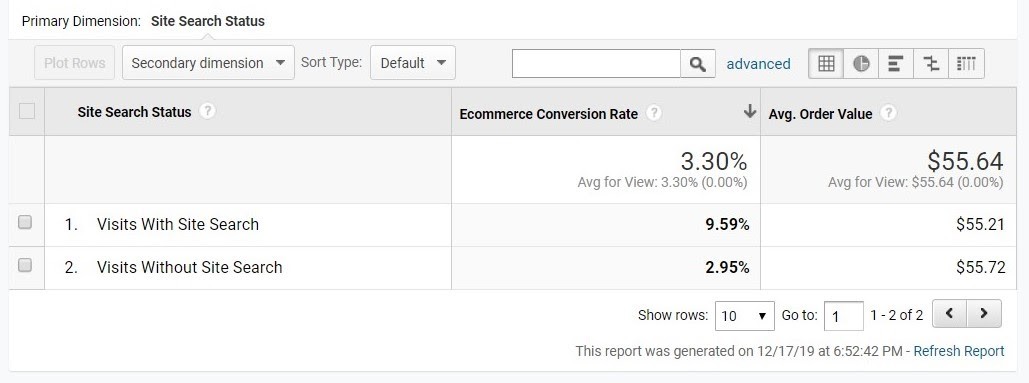
This store brings in over $10,000 a day, and their conversion rate for search users is more than 3x that for non-search users.
However, when search users encounter dead ends, they are much more likely to become discouraged and give up entirely, compared to those who use conventional navigation. This is because most search pages don’t provide satisfactory alternative paths when users get stuck (and stuck they will manage to get!).
The high-quality algorithms that allow Google Assistant and Alexa to interpret even the most nonsensical queries into useful results (“Hey, Google! Can you show me photos of dogs wearing Halloween costumes?”) are training your customers to expect every search box to understand their particular search style.
I bet you’ve been on sites and searched for something you’re pretty sure the store has, just to end up on a page with way too few results or, even worse, no results at all.
As an e-commerce professional, you can probably reason out that however you searched was just “wrong” for the store … but many users will take what the website is telling them as fact (i.e., that the store doesn’t sell what they searched for).
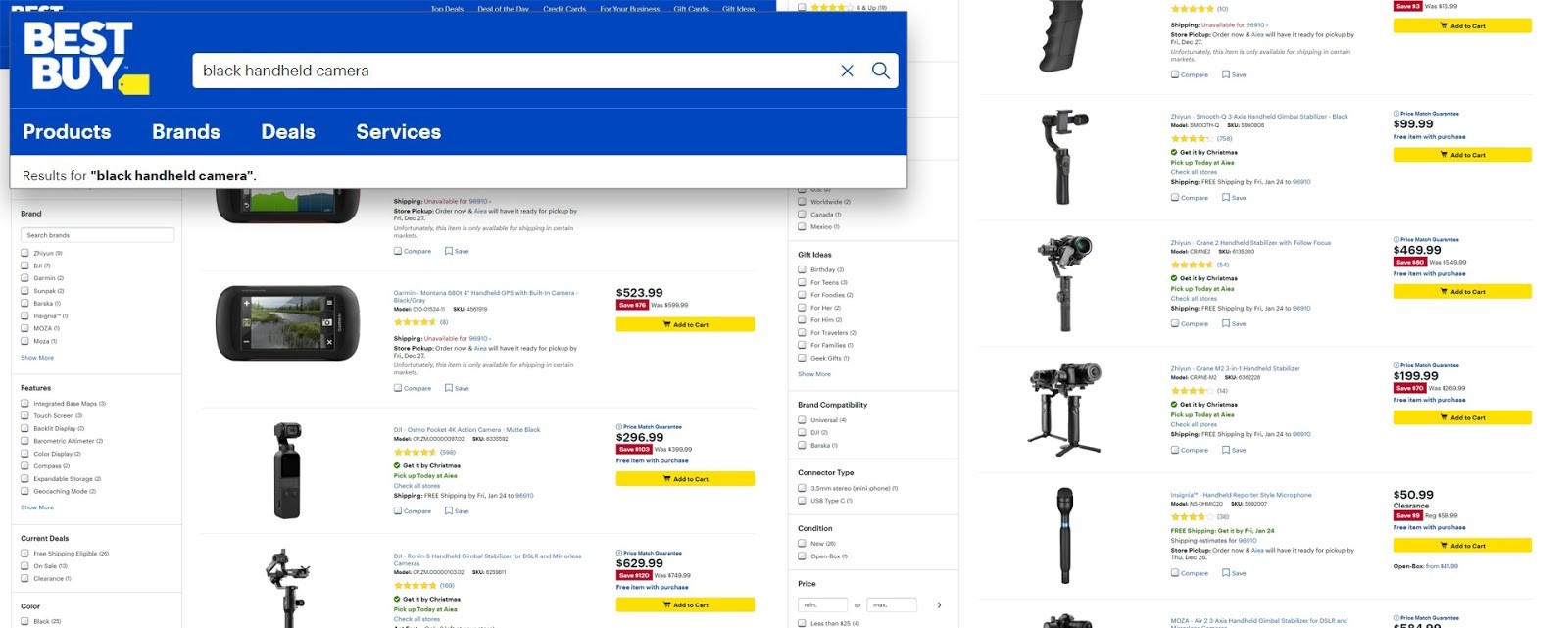
When searching for “black handheld camera” on Best Buy, only three actual cameras are returned, followed by a long list of accessories and mounts.
In this example, is it true that Best Buy only sells three cameras that could be described as “black” and “handheld”? Of course not—they sell hundreds, if not thousands! Even if we think our search term might be bad, how can we, as a user, know how to fix it? Are handheld cameras blue and not black? Is “handheld” an incorrect term? What should we search instead?
This can become a nightmare with no real guidance on how to refine our search and get unstuck.
Prevent users from getting stuck in the first place!
If we want to prevent users from getting stuck, we need to ensure that our search intelligently handles the kinds of searches our users will perform, or at least the most frequent ones.
The 4 critical search types:
- Exact
- Product Type
- Feature
- Thematic
As the heading suggests, these are critical (you need to support these on your store), and they will be the focus of this article.
Most search apps can get these four working fairly well with creative uses of metadata, tags, categories, and synonyms … or at least by poking the app developers enough for them to implement them.
6 more for overachievers:
- Relational (“Movie directed by James Franco”)
- Compatibility (“Case for Canon EOS Rebel”)
- Subjective (“Cheap skirts”)
- Symptom (“cold ears”)
- Implicit (“Star Wars” while in a Toy category)
- Natural Language (“Shirt worn by Kristen Bell in that video where she cries about seeing a sloth on her birthday”)
While we won’t be diving into them today, the six search types above are for those who want to be ready for the future and stand far ahead of everyone else. They are great to have, but vary greatly in importance between industries and are also much more technically challenging to set up.
1. Exact Search
Exact searches are, well, exact. Pretty straightforward. They’re how users search when they know EXACTLY what they want, often from prior research or price shopping between stores.
If all of your products are unique to your brand, simply named, and not particularly technical, your store will likely support this already. Larger stores, especially mass merchant stores and consumer electronics stores may have more issues.
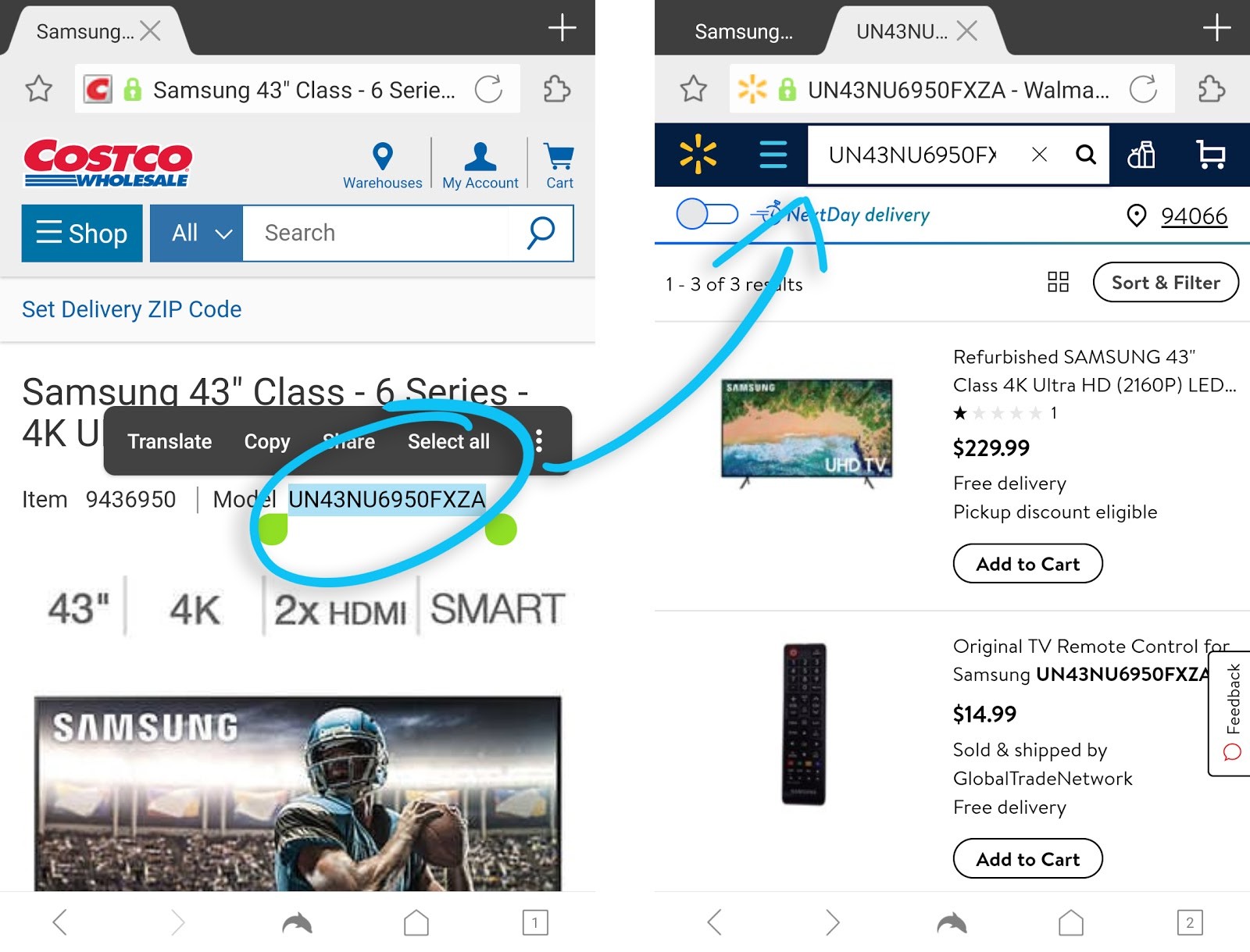
A user here easily searches Walmart by copying the model number from Costco and pasting it into the search bar.
Key things to ensure your store covers in order to meet this need are alternative titles (like foreign language names of movies) and model numbers for electronics and appliances. Users may end up with these from browsing other stores and are looking to price shop, or may be copying them from online guides and comparison stores they find while researching.
For smaller e-commerce stores, the main thing to be concerned about is that the names of products used in your marketing return the appropriate product on the store, and that the search can handle common misspellings and close matches.
2. Product Type Search
This is where stores begin to fail in properly handling search queries. On most Shopify stores, product type searches really just search for existing categories and do a poor job of returning actual products based on type, primarily due to poor management of synonyms.
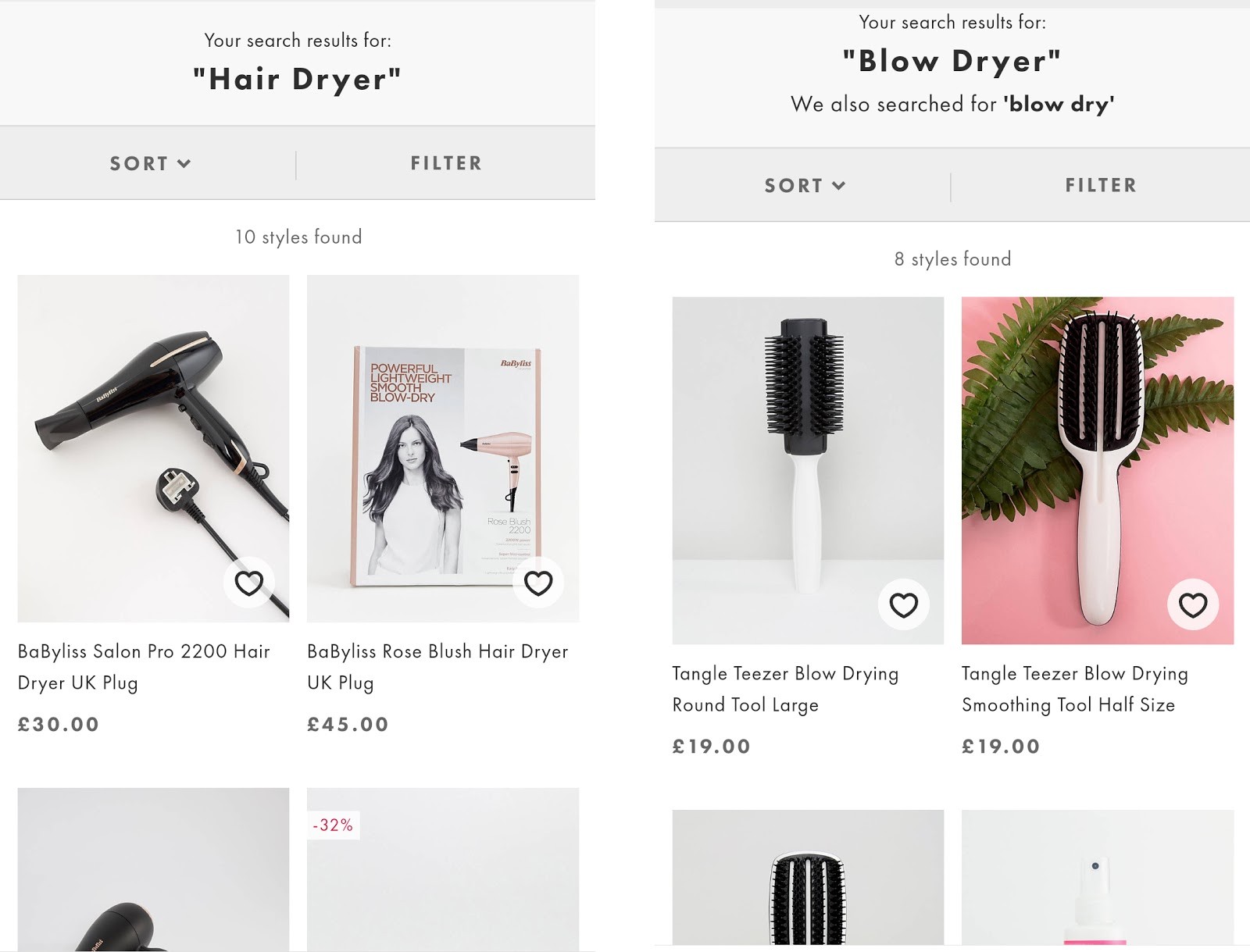
If a user at ASOS searches for “blow dryer,” they may assume there are none, as the item they are looking for only shows when searching “hairdryer”… even though, if you look closely, the second result for “hairdryer” has “blow-dry” on the packaging.
As product types can be fairly vague in some industries, users may search for an item a store has, but use words that differ from the store’s vernacular. This could be related to dialect, culture, or simply an item having different names (e.g., copy machine, copier, and Xerox machine).
The easiest way to manage this expectation is to heavily utilize the “synonyms” options in your search app. Properly linking up near-identical names, slang, regional synonyms, and alternative spellings should capture the bulk of these issues.
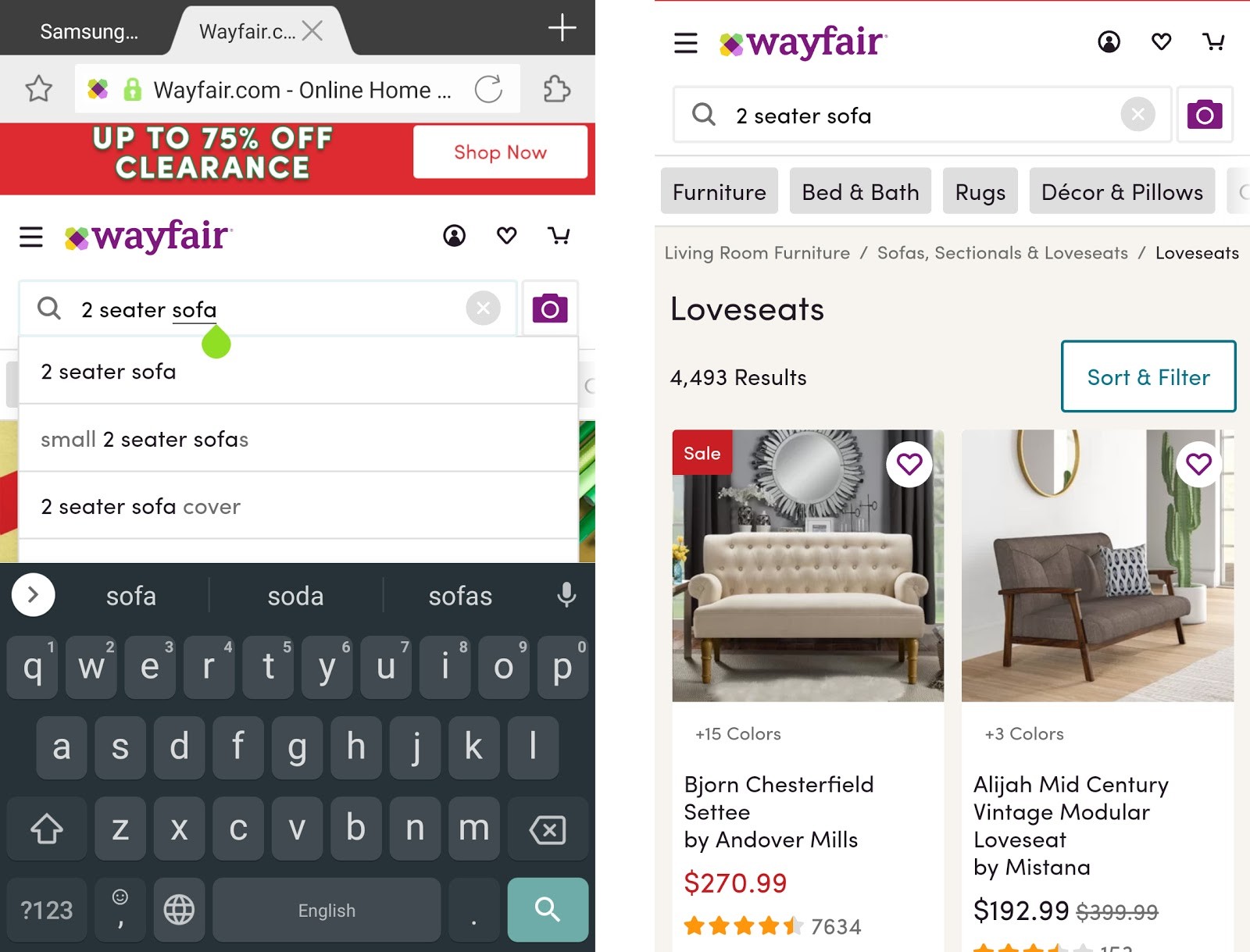
Wayfair recognizes that a “2 seater sofa” is how someone might refer to a “loveseat” and properly directs the user to view loveseats, which is the store vernacular for this type of product.
3. Feature Search
Feature searches become more and more important on stores with a wide array of technical differences between similar products, or even some with niche distinctions. Whether it’s skirts with pockets or waterproof cameras, feature searches can quickly allow users to narrow their searches.
Examples include:
- Color
- Material
- Performance Specs
- Format
- Price
- Brand
- Size
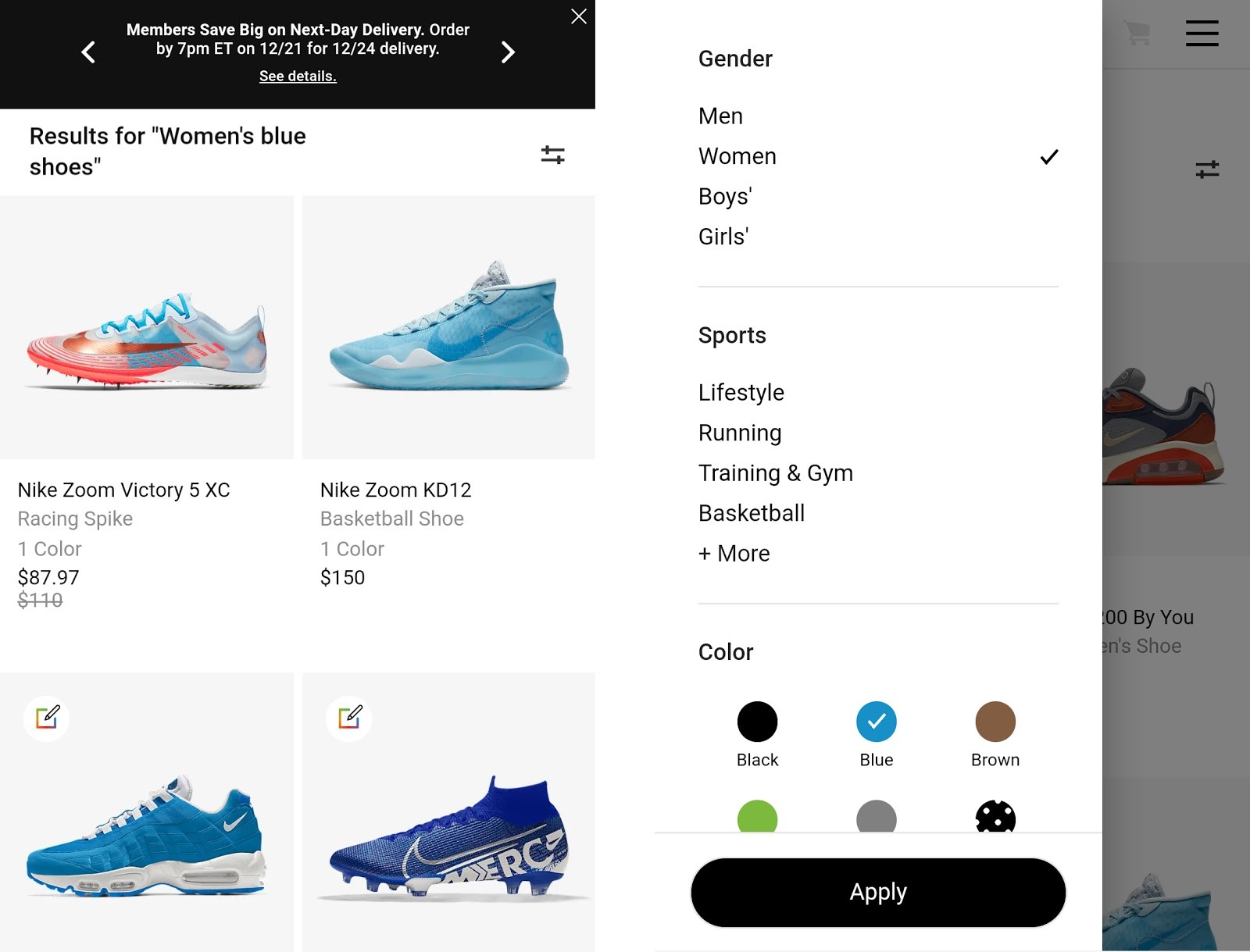
Nike intelligently has many feature searches (but not all) map to the available filters, to increase transparency and user control.
Most big-brand stores get around this (and many other design issues related to information) by just cramming all the features right into the title of the product, ensuring these features are returned in searches and presented to users. However, this is a bandage … and while it may be practical at their size, it’s just lazy.
The ideal implementation would have all feature searches properly and automatically apply the appropriate filters to a search of the general term.
In the above example at Nike, a search for “Women’s blue shoes” returns a search that has “women” and “blue” filters applied (unshown is also a filter for “shoes” in the product type filter, but this could easily just be a search for “shoes” with the features applied as filters).
This also gives us the best starting point for how and where to implement feature searches to your store. EVERYTHING that you have filters for should be implemented in your feature search solution. Searched-for features that aren’t available in filters should be appropriately called out in the description text to ensure they show as well.
Reviewing your customers’ searches can also tip you off to features that may need a filter created.
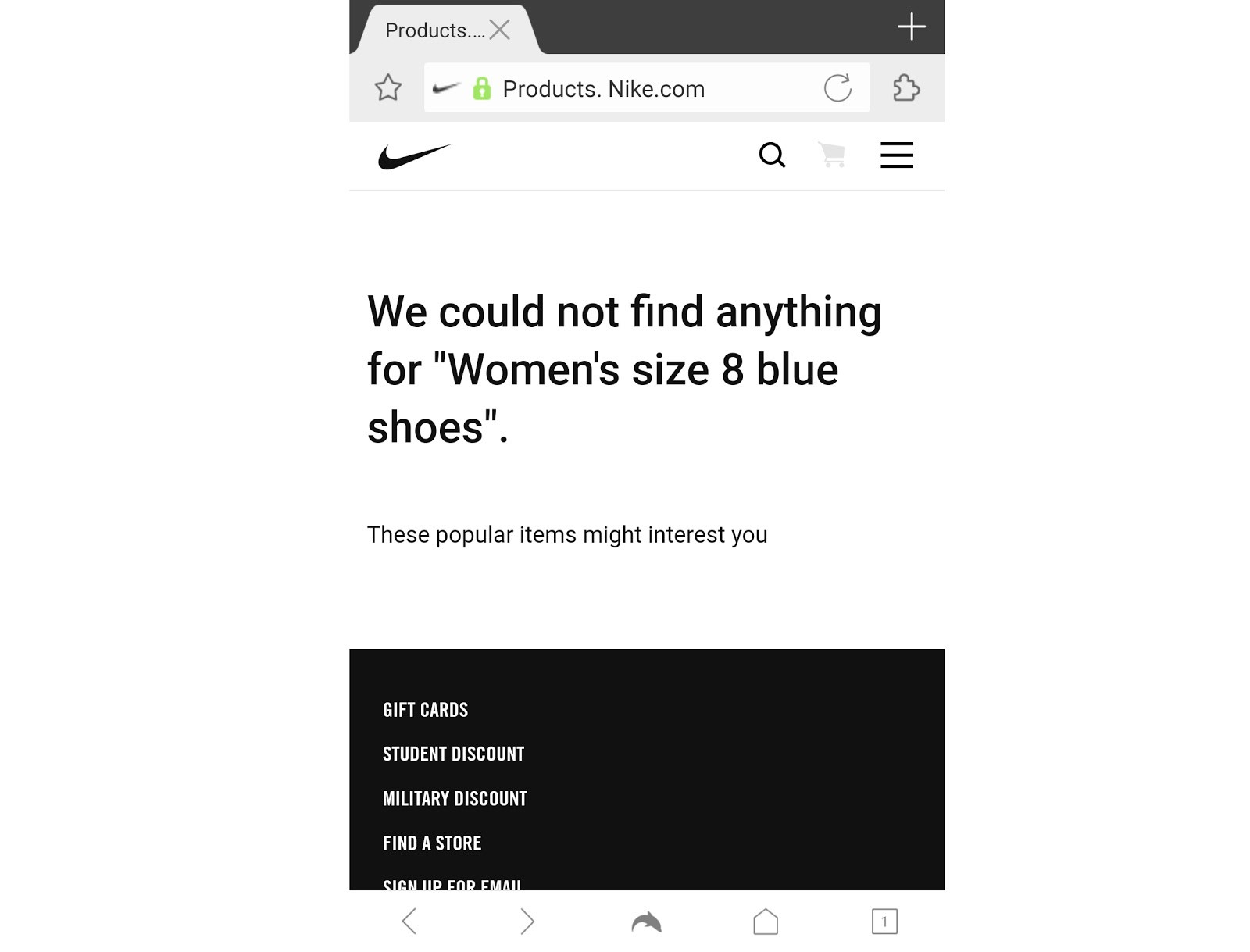
While Nike properly maps most of its feature searches, they fail at handling searches containing sizes, despite having size as a filter on the search results page.
4. Thematic Search
Unlike the other three on this list, thematic searches allow users to search using more ambiguous terms, not knowing with much precision what they’re looking for. They could be related to the use case (“spring jacket”), an event or occasion (“wedding flowers”), or other important attributes (“couches on sale”).
While many of these may have this information included in the existing product information, some may not, and may even be a bit unclear (how heavy is a “spring jacket” anyway?). Understanding which thematic searches need to be supported requires a good understanding of your customer base and their needs.
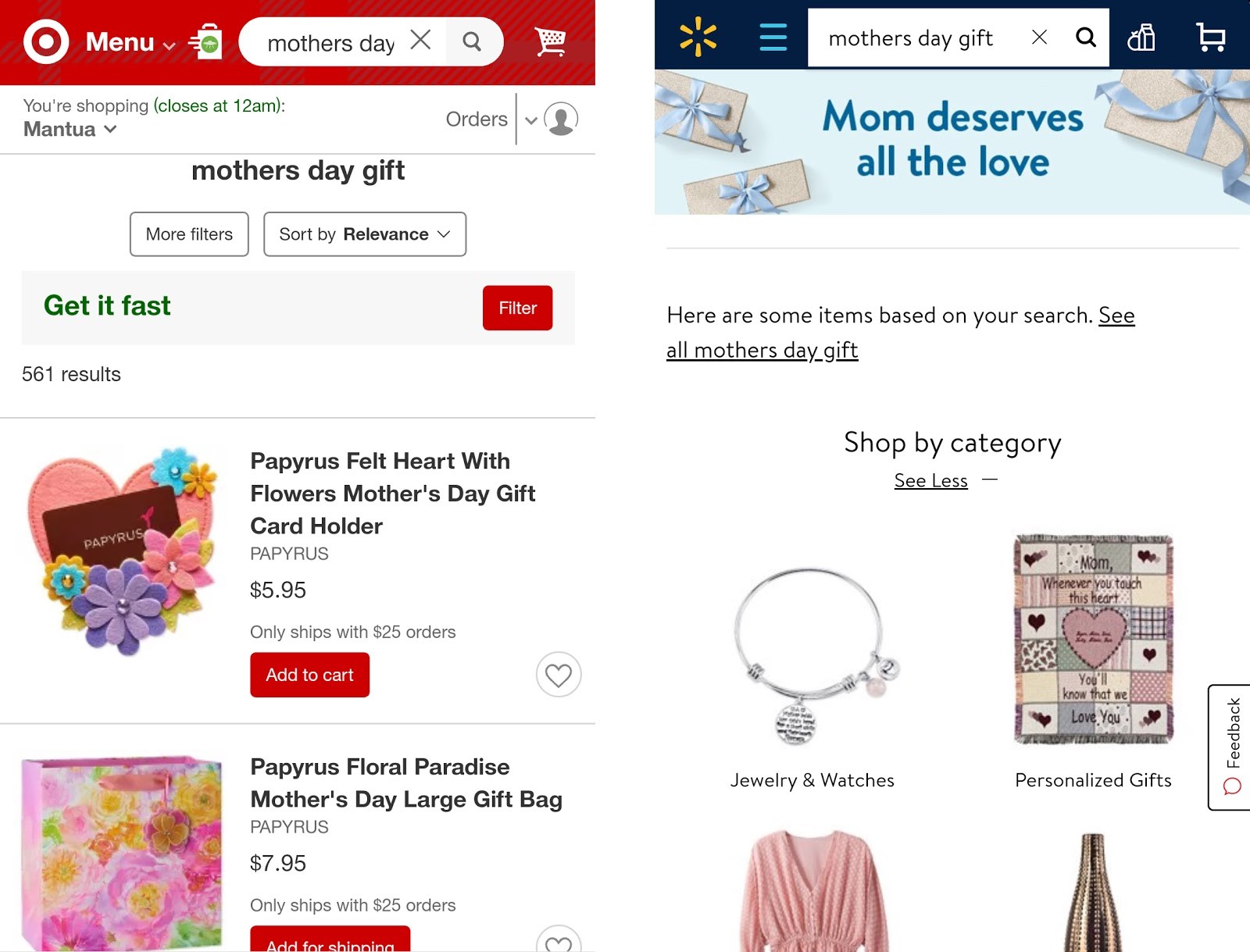
While Target does a basic search for “Mother’s Day Gift” and returns products with those words included, Walmart returns a special search results page that shows an understanding of the customer’s intent.
To quickly get some support for these kinds of searches, ensure your search tool is able to return any crafted collections you have made for thematic navigation and special cases. You can also consider scoping out competitors’ special collections and ensure your search supports these kinds of searches, even if you don’t make a copycat collection.
Get Shit Done!
From here, all that’s left is to get working on implementing these search types!
- Determine all of the relevant weaknesses in these search types based on your products.
- Find a full-featured search app to install.
- Customize the app to handle those weaknesses.
- Watch the value of your search bar skyrocket!






